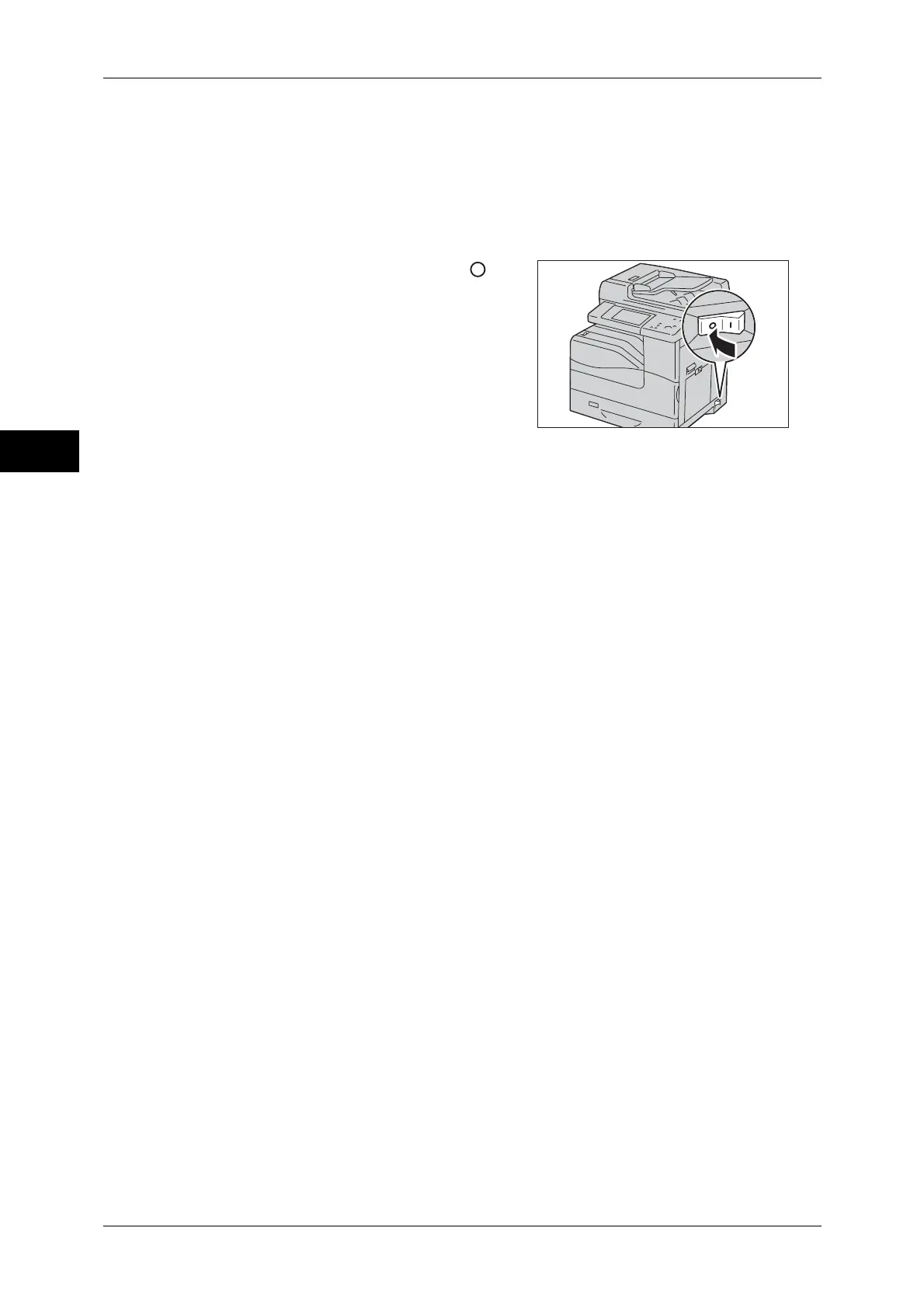2 Product Overview
46
Product Overview
2
• Switch the main power off first when unplugging the power cord. Unplugging the power cord
with the main power on may damage the hard disk and the memory or cause a machine
malfunction.
1 Make sure that the power is switched off.
2 Make sure that the touch screen is blank and the <Energy Saver> button does not
light up.
3 Press the main power switch to the [ ]
position to switch the main power off.
The <Main Power> indicator goes out on the
control panel.
