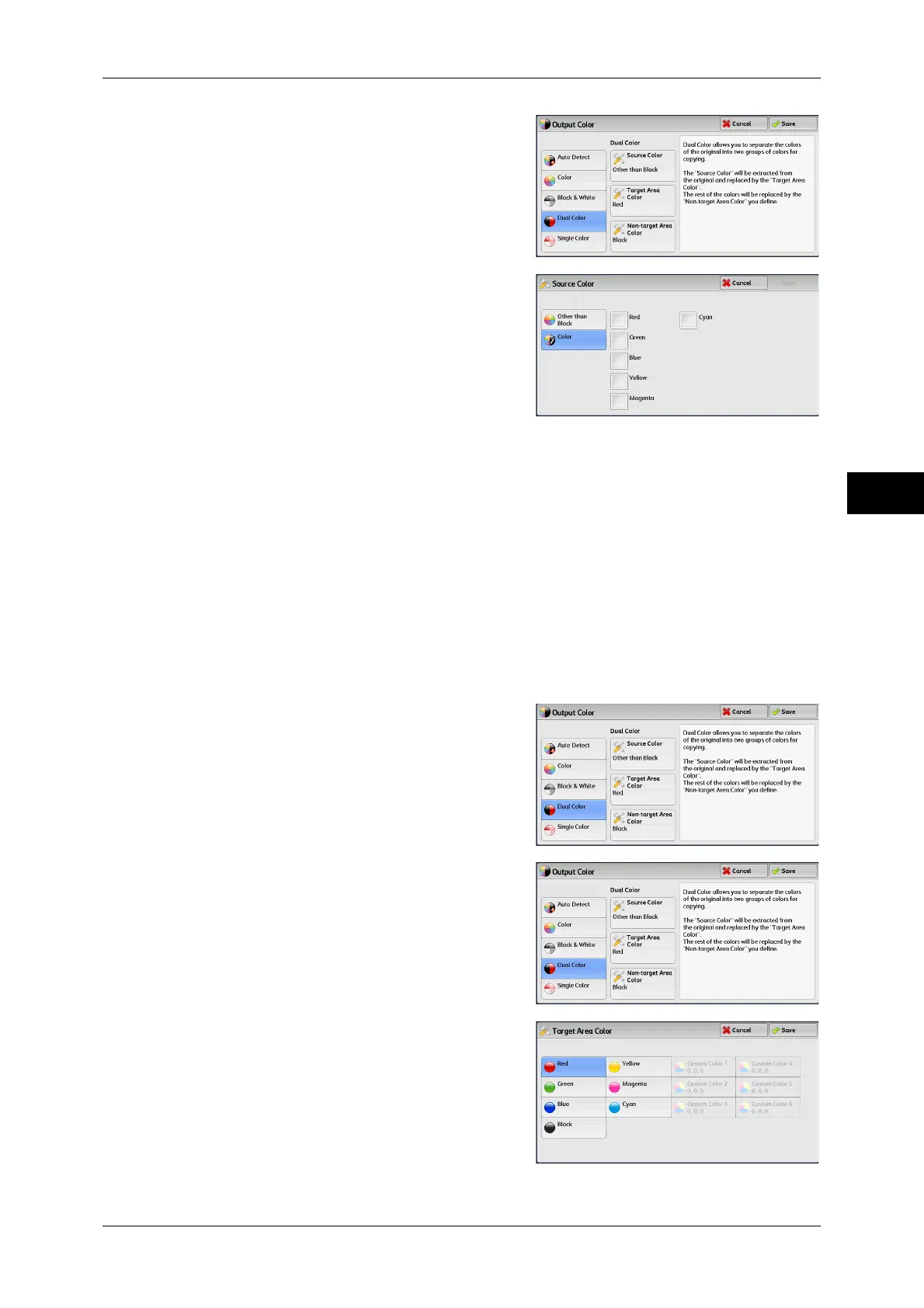Copy
83
Copy
3
2 Select [Source Color].
3 Select [Other than Black] or [Color].
Other than Black
The colors other than black will be the source colors.
Color
Allows you to select one or more source colors from six preset options.
[Target Area Color] Screen
This screen allows you to select the target color to be used in place of the source colors
specified in [Source Color]. You can select one color from seven preset and six custom
options.
For information on how to set custom colors, refer to "5 Tools" > "Copy Service Settings" > "Custom
Colors" in the Administrator Guide.
1 Select [Dual Color].
2 Select [Target Area Color].
3 Select any color.
