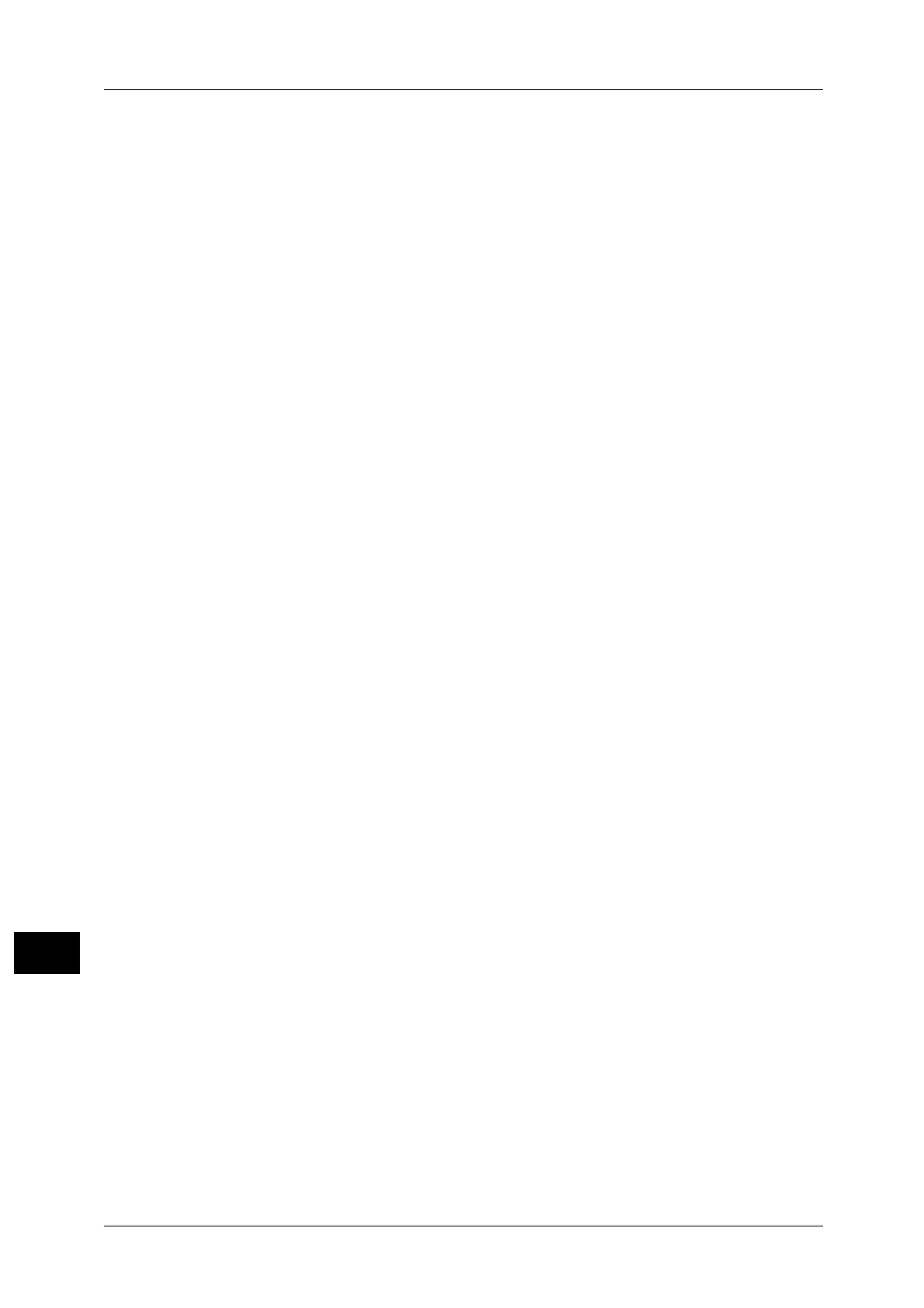360
Index
Color Space............................................................................... 240
Combine Original Sets.......................................................... 162
Compression Method............................................................ 200
confirmation indicator ............................................................50
constant velocity transport glass........................................51
consumable storage space....................................................55
Contrast...................................................................................... 239
Copies.......................................................................................... 110
Copy Output............................................................................. 150
copying both sides of an ID card..................................... 156
copying facing pages onto separate sheets................ 111
copying multiple pages onto one sheet........................ 129
copying on tab stock paper................................................ 144
Covers.......................................................................................... 128
creating a booklet .................................................................. 124
D
De-curl button.............................................................................52
Delayed Print................................................................. 322
,
337
Delete Outside/Delete Inside ............................................ 164
deleting Charge Print jobs .................................................. 326
deleting Delayed Print jobs ................................................ 323
deleting outside or inside of the selected area.......... 163
deleting Private Charge Print jobs................................... 330
deleting Sample Set jobs..................................................... 320
deleting Secure Print jobs ...................................................316
deleting stored jobs............................................................... 315
deleting stored programs.................................................... 287
Digital Signature..................................................................... 254
Direct Printing.......................................................................... 338
Disable Auto Printing/Release Printer...............................69
document cover .........................................................................48
document feeder............................................................ 76
,
168
document feeder tray..............................................................50
Document glass .............................................................. 77
,
169
document glass..........................................................................48
document guides.......................................................................50
document output tray .............................................................51
document stopper.....................................................................50
DocuWorks..................................................................... 199
,
200
DocuWorks Security .............................................................. 203
DocuWorks Signature........................................................... 203
drum cartridges..........................................................................50
E
Edge Erase.......................................................................116
,
246
editing a recipient .................................................................. 193
E-mail .......................................................................................... 183
E-mail Printing ...............................................................338
,
340
Encryption ................................................................................. 254
enhancing gloss of the document................................... 108
enlarged copies ..........................................................................89
Enter Output Size ................................................................... 248
entering a stored program name .................................... 287
entering text................................................................................73
entering the e-mail body...........................................195
,
232
erasing edges and margin shadows in the
document ........................................................................116
,
246
erasing the background color of documents ....104
,
239
error lamp.....................................................................................54
error terminations .................................................................. 334
F
Face Up/Down Output ......................................................... 145
feeder module front cover.....................................................56
File Format......................................................................198
,
233
File Name ........................................................................251
,
253
File Name Conflict ................................................................. 253
Finisher D4, Finisher D4 with Booklet Maker .................52
finisher tray..................................................................................52
Folder Unit CD1 .........................................................................51
Folding........................................................................................ 146
From............................................................................................. 194
front cover....................................................................................48
fusing unit ....................................................................................50
G
Gloss Level................................................................................. 108
ground fault interrupter .........................................49
,
52
,
55
H
HCF C1-DS....................................................................................56
hole punch waste container..................................................53
