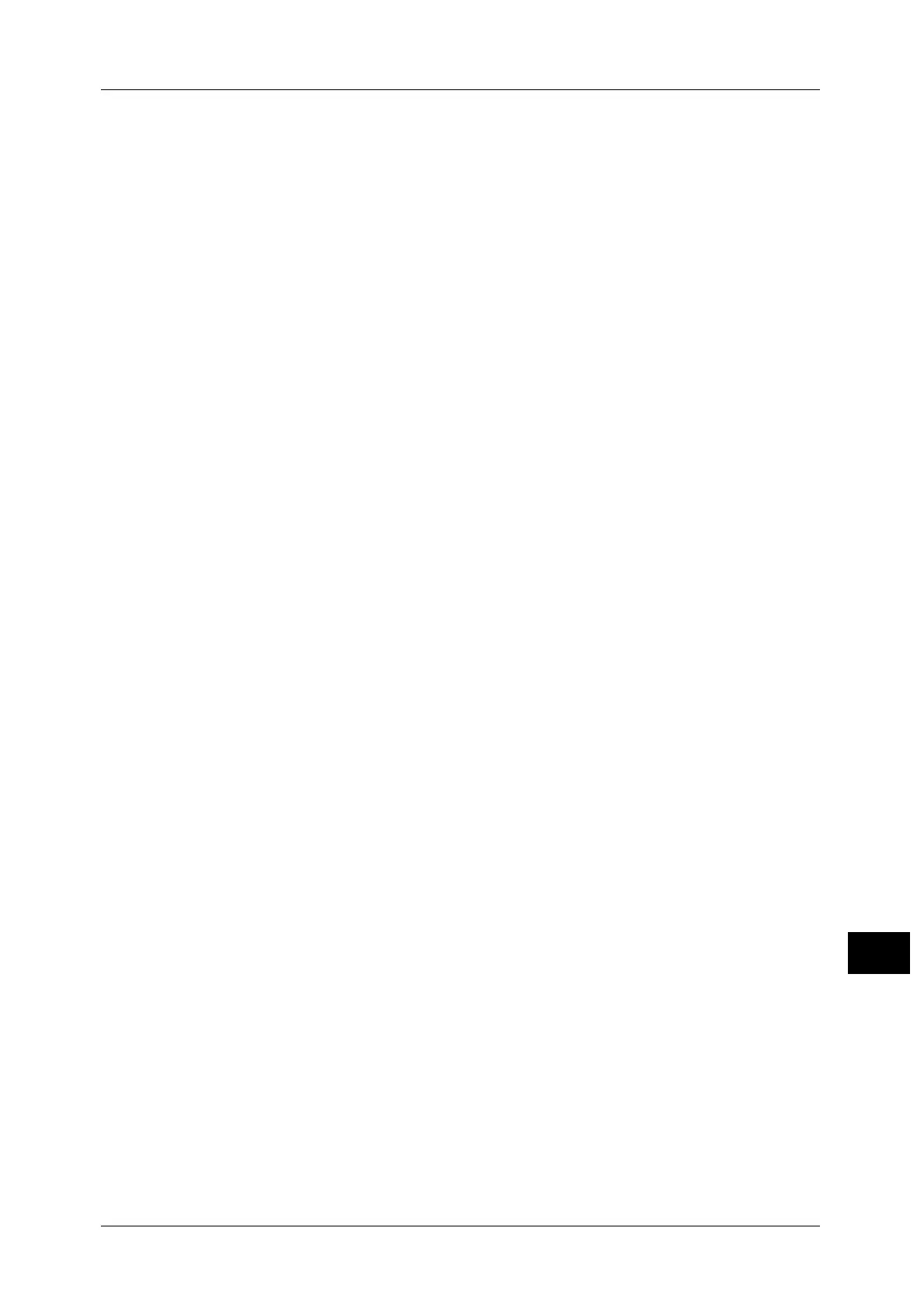Index
361
Index
I
ID Card Copying ..................................................................... 156
Image Enhancement ................................................. 104
,
239
Image Options.............................................................. 104
,
238
Image Rotation.......................................................................121
Image Shift............................................................................... 117
importing scanned data ...................................................... 341
Independent X - Y% ................................................................91
Index Print................................................................................. 308
inserting blank sheets between transparencies.........148
interface module front cover................................................53
Invert Image ............................................................................ 120
J
Job Assembly............................................................................157
Job Flow Sheets.......................................................................276
Job Status.................................................................................. 310
job template............................................................................. 211
JPEG .................................................................................. 199
,
200
L
Language......................................................................................69
Language of the Original .................................................... 204
Last Original..............................................................................312
Layout Adjustment..................................................... 109
,
241
left cover ...............................................................................50
,
53
left cover of the Trimmer unit ..............................................54
lever.................................................................................................50
license.............................................................................................18
Lighten/Darken........................................................................ 104
Lighten/Darken (Simple Copy).............................................87
loading documents ................................................................168
Lock Out Printer..........................................................................69
locking casters.............................................................................48
Login Name ..............................................................................254
Low Power Mode........................................................................62
lower-right cover ........................................................................49
M
main power switch....................................................................49
making 2-sided copies of facing pages......................... 112
making enlarged copies spread over multiple
sheets .......................................................................................... 130
making enlarged/reduced copies........................................89
making multiple copies on a single sheet..................... 147
making multiple copies on one sheet.............................132
making reversed copies of images .................................. 120
managing documents security ......................................... 142
Media Print................................................................................ 296
Media Print - Photos.............................................................. 306
Media Print - Text................................................................... 307
Message .......................................................................... 195
,
232
message field..............................................................................67
Meta Data .................................................................................255
Mirror Image ............................................................................120
Mixed Size Originals ................................................... 115
,
244
MRC High Compression .......................................................201
N
Negative Image...................................................................... 120
Network Scanner Driver ....................................................... 343
Network Scanning.................................................................. 211
Next Original ............................................................................ 312
non-standard size document.............................................114
Non-target Area Color .............................................................99
numeric keypad..........................................................................65
O
Original Orientation ..............................................................110
....................................... 115
,
117
,
118
,
120
,
130
,
133
,
248
Original Size................................................................... 114
,
243
Original Type................................................................. 102
,
198
Originals ..................................................................................... 110
Output Color................................................................................96
Output Format......................................................................... 123
output tray ...........................................................................49
,
52
outputting bi-folded/tri-folded paper ............................ 146
P
Pages per Side ......................................................................... 129
Paper Supply................................................................................93
Paper Supply (Simple Copy)..................................................84
Password ......................................................................... 222
,
254
PDF .................................................................................... 199
,
200
PDF Security ............................................................................. 202
