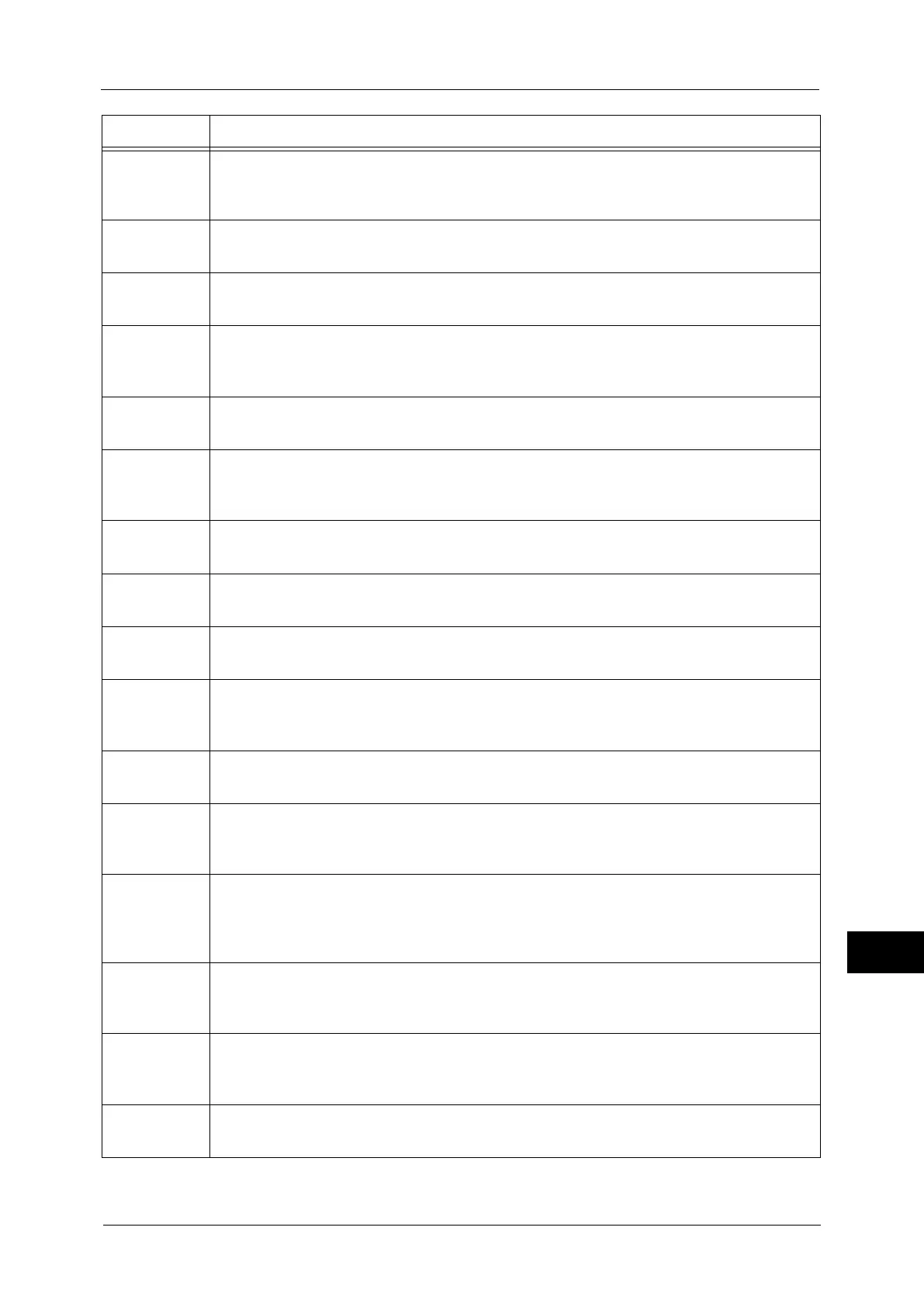Error Code
483
Problem Solving
14
027-587
[Cause] SMB protocol error. The password must be changed.
[Remedy] Log into Windows, and change the password. Ask your system administrator to change
the setting so that you do not need to change the login password next time.
027-588
[Cause] SMB protocol error. The user is invalid.
[Remedy] Ask your system administrator to validate the user.
027-589
[Cause] SMB protocol error. The user was locked out.
[Remedy] Ask your system administrator to cancel the lockout status.
027-590
[Cause] SMB protocol error. The user account has expired.
[Remedy] Obtain a valid user account from your system administrator. Or, ask your system
administrator to extend the account expiration date.
027-591
[Cause] SMB protocol error. Users are restricted. A blank password is invalid.
[Remedy] Set the password for the user.
027-700
[Cause] The domain section of the recipient’s e-mail address is a prohibited domain.
[Remedy] Specify a domain that is not prohibited for the domain section of the recipient’s e-mail
address.
027-701
[Cause] The network cable is disconnected from the machine.
[Remedy] Connect the network cable securely if the cable is disconnected.
027-702
[Cause] The specified recipient's certificate does not exist.
[Remedy] Register the certificate for the recipient on the machine.
027-703
[Cause] The specified recipient's certificate has expired.
[Remedy] Register a valid certificate for the recipient on the machine.
027-704
[Cause] The CA certificate of the specified recipient's certificate does not exist.
[Remedy] Confirm the path to the recipient's certificate, and register the required CA certificate
on the machine.
027-705
[Cause] The specified recipient's certificate has been revoked.
[Remedy] Specify a valid certificate for the recipient.
027-706
[Cause] Unable to find the S/MIME certificate associated with the machine's e-mail address
when sending e-mail.
[Remedy] Import the S/MIME certificate corresponding to the mail address to the machine.
027-707
[Cause] The S/MIME certificate associated with the machine's e-mail address has expired when
sending e-mail.
[Remedy] Ask the sender to issue a new S/MIME certificate, and then import the certificate to the
machine.
027-708
[Cause] The S/MIME certificate associated with the machine's e-mail address is not reliable
when sending e-mail.
[Remedy] Import a reliable S/MIME certificate to the machine.
027-709
[Cause] The S/MIME certificate associated with the machine's e-mail address has been
discarded when sending e-mail.
[Remedy] Import a new S/MIME certificate to the machine.
027-710
[Cause] No S/MIME certificate is attached to the received e-mail.
[Remedy] Ask the sender to send the e-mail with an S/MIME certificate attached.
Error Code Cause and Remedy
