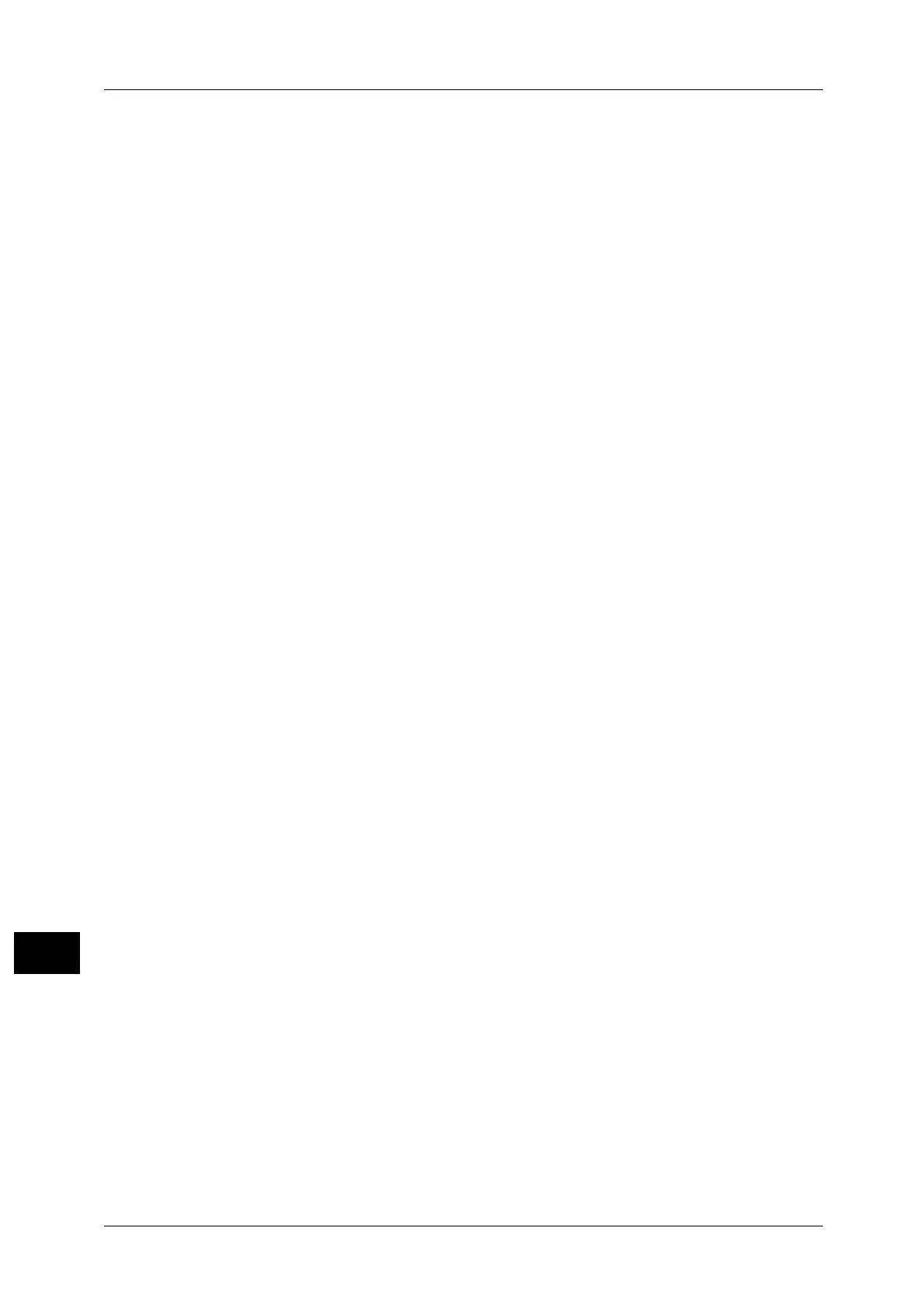Index
424
Index
deleting delayed print jobs................................................. 381
deleting private charge print jobs ................................... 388
deleting sample set jobs...................................................... 379
deleting secure print jobs.................................................... 375
deleting stored jobs............................................................... 374
deleting stored programs.................................................... 344
density levels............................................................................ 301
dial pause button ......................................................................69
digital signature...................................................................... 315
direct fax.................................................................................... 402
direct printing .......................................................................... 398
document cover .........................................................................60
document feeder...............................................................62
,
82
document feeder tray..............................................................62
document glass.............................................60
,
83
,
151
,
231
document guides.......................................................................62
document output tray .............................................................62
document stopper.....................................................................62
DocuWorks..................................................................... 260
,
261
DocuWorks security............................................................... 266
drag.................................................................................................77
drum cartridge............................................................................61
dual color (print driver) ........................................................ 398
duplex automatic document feeder..........................60
,
62
duplex module............................................................................62
E
edge erase...................................................................... 117
,
306
e-mail........................................................................................... 244
e-mail printing .............................................................. 398
,
401
encryption ...................................................................... 209
,
314
enlarged copies ..........................................................................95
enter output size..................................................................... 308
entering a stored program name .................................... 344
entering specific symbols.................................................... 184
entering text................................................................................79
entering the e-mail body..................................................... 294
erasing edges and margin shadows in the
document .................................................................................. 306
erasing the background color of documents .............. 301
error indicator .............................................................................69
error terminations .................................................................. 393
F
F code.......................................................................................... 205
facsimile information services .....................211
,
215
,
227
fax................................................................................................. 174
fax receiving mode...................................................................76
fax/internet fax options ...................................................... 193
ferrite core....................................................................................62
file format .......................................................................260
,
295
file name..........................................................................312
,
314
file name conflict.................................................................... 313
flick..................................................................................................77
folder receive............................................................................ 226
forced 4800 bps...................................................................... 195
from ............................................................................................. 255
front cover....................................................................................61
fusing unit ....................................................................................62
G
G3 ................................................................................................. 195
G4 ................................................................................................. 195
Gigabit Ethernet Kit..................................................................61
I
IC card reader.............................................................................60
ID card copy ............................................................................. 139
image enhancement...................................................108
,
301
image options................................................................107
,
300
image shift................................................................................ 119
importing scanned data ...................................................... 405
independent X - Y%.................................................................97
index print ................................................................................. 367
internet fax ............................................................................... 163
internet fax message............................................................ 200
internet fax profile................................................................. 208
internet fax subject ............................................................... 200
interrupt button .........................................................................69
invert image ............................................................................. 121
J
job assembly ............................................................................ 141
job flow sheet .......................................................................... 334
job status ................................................................................... 370
