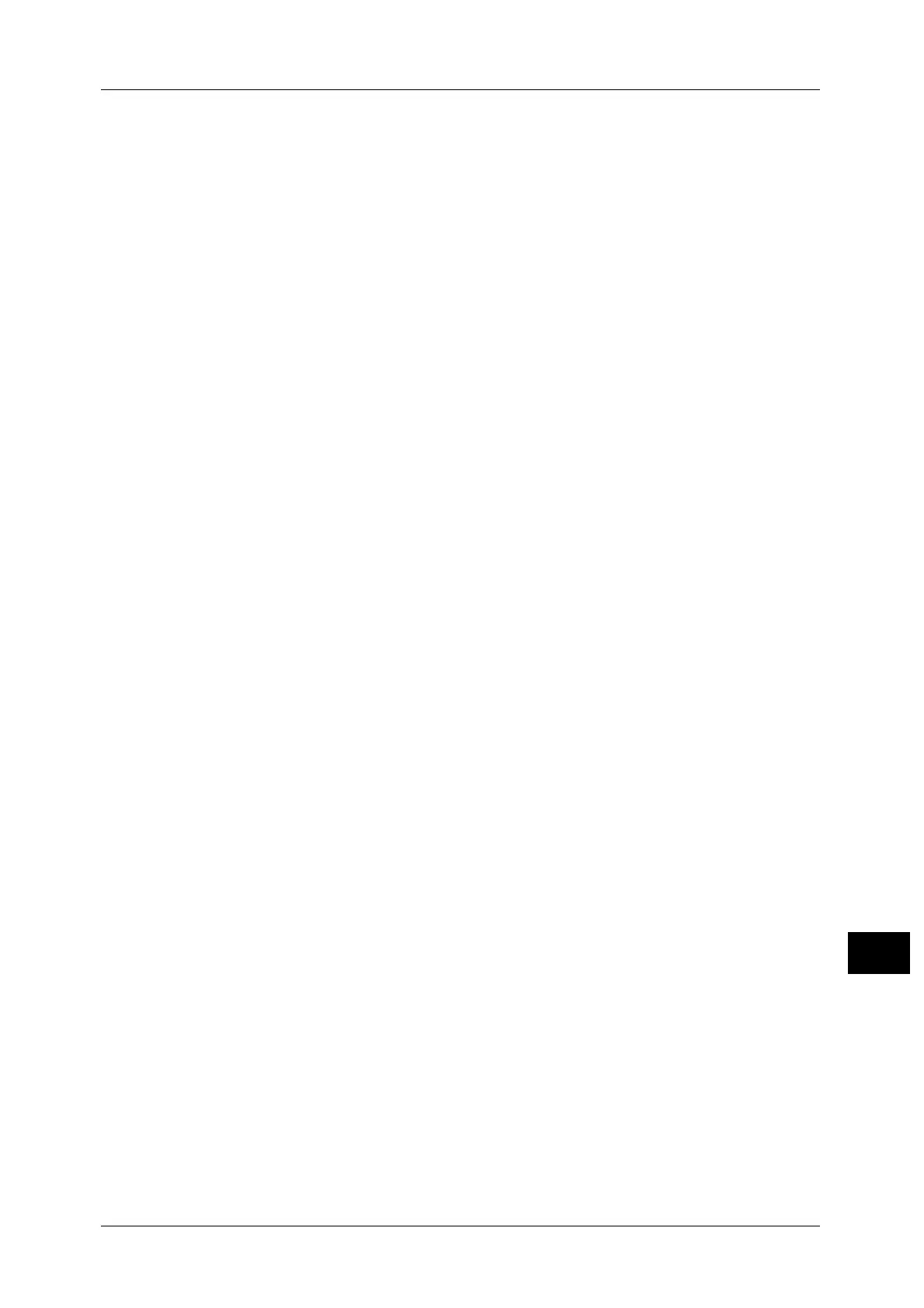Index
425
Index
job status button .......................................................................68
job template............................................................................. 271
JPEG .................................................................................. 260
,
261
K
Kensington lock ..........................................................................61
L
language .......................................................................................75
language of the original...................................................... 264
last original ............................................................................... 371
layout adjustment.............................................112
,
189
,
304
left cover .......................................................................................62
license.............................................................................................29
lighten/darken ....................................................105
,
108
,
186
lighten/darken (simple copy)................................................94
LINE ................................................................................................61
line cut ........................................................................................216
list all certificates.................................................................... 268
list all public entries ............................................................... 250
loading documents ................................................................230
lock out printer............................................................................75
log in/out button........................................................................68
login information field ............................................................73
login name ................................................................................ 315
low power mode.........................................................................66
M
machine components ..............................................................60
machine status button............................................................68
main power indicator...............................................................69
main power switch............................................................61
,
63
making enlarged/reduced copies........................................95
making multiple copies on a single sheet..................... 137
manual receive ........................................................................ 225
manual send............................................................................. 215
Media Print................................................................................ 354
Media Print - Photos..............................................................365
Media Print - Text...................................................................366
message .......................................................................... 256
,
294
message field ..............................................................................72
meta data.................................................................................. 315
mirror image............................................................................. 121
more options ............................................................................ 211
MRC high compression......................................................... 261
N
negative image ....................................................................... 121
network entries............................................................. 247
,
269
network scanner driver......................................................... 407
network scanning ................................................................... 271
new recipient............................................................................ 252
next original.............................................................................. 372
non-target area color............................................................ 104
numeric keypad..........................................................................69
O
on-hook....................................................................................... 215
original orientation
....................................... 113
,
118
,
119
,
121
,
128
,
130
,
309
original size ............................................... 116
,
173
,
190
,
306
original type .................................................................. 106
,
299
originals...................................................................................... 113
output color .............................................................................. 100
output format.......................................................................... 123
output tray...................................................................................61
P
pages per sheet (N-Up) (print driver) ............................. 397
pages per side............................................................... 127
,
202
paper supply................................................................................98
paper supply (simple copy) ...................................................91
password......................................................................... 282
,
315
PDF.................................................................................... 260
,
261
PDF security.............................................................................. 264
PHONE ...........................................................................................61
photo ........................................................................................... 300
photo & text ............................................................................. 300
photographs ............................................................................. 300
poster (print driver)................................................................ 397
power connector........................................................................62
power saver button...................................................................68
power saver mode.....................................................................66
preset repeat image.............................................................. 137
previewing charge print jobs ............................................. 385
previewing print jobs............................................................. 381
