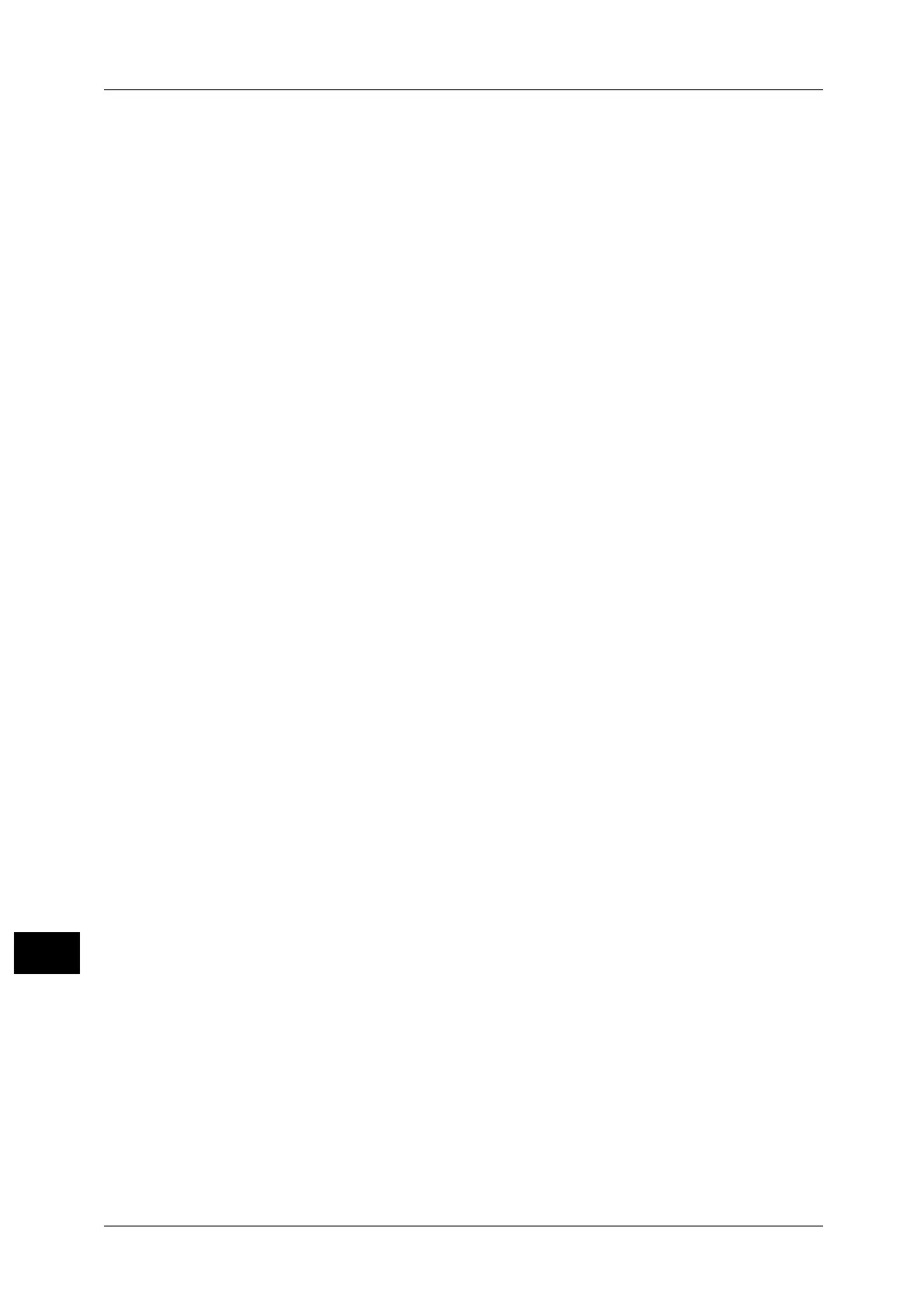Index
426
Index
previewing private charge print jobs.............................. 388
previewing sample set jobs ................................................ 379
previewing secure print jobs ................................... 375
,
376
print driver................................................................................. 399
print mode....................................................................................76
printing ....................................................................................... 399
printing charge print jobs.................................................... 386
printing delayed print jobs ................................................. 382
printing files in a folder........................................................ 326
printing pending jobs preferentially............................... 392
printing private charge print jobs .................................... 389
printing sample set jobs ...................................................... 380
printing secure print jobs..................................................... 377
printing stored jobs................................................................ 374
priority send.............................................................................. 196
private charge print.................................................... 386
,
399
promote job.............................................................................. 371
proportional %................................................................ 96
,
308
public entries................................................................. 246
,
268
public folder.............................................................................. 389
push-button power switch .....................................60
,
63
,
69
Q
quality/file size ........................................................................311
R
read receipts............................................................................. 311
rear cover ......................................................................................62
receiver ....................................................................................... 215
recipient print sets ................................................................. 201
recipients.................................................................................... 254
reduce/enlarge ......................................................95
,
191
,
308
reduce/enlarge (simple copy)...............................................92
reduced copies............................................................................95
registering stored programs............................................... 342
release printer.............................................................................75
remote folder ........................................................................... 202
remote polling ......................................................................... 211
removing a recipient ............................................................. 185
reply to........................................................................................ 313
reset image ............................................................................... 128
resolution..............................................................172
,
188
,
304
retrieve entries using index ..................................... 250
,
269
RSA BSAFE....................................................................................29
S
sample job................................................................................. 145
sample set ................................................................................. 377
sample set (print driver) ...................................................... 397
saturation .................................................................................. 108
save in ......................................................................................... 282
saving the scanned data ..................................................... 236
scan density.............................................................................. 300
Scan To....................................................................................... 293
Scan to PC ................................................................................. 273
scanning a color photograph ............................................ 300
scanning facing pages on separate sheets.................. 305
screen brightness.......................................................................75
search network ........................................................................ 250
search public ............................................................................ 250
searchable text........................................................................ 262
second BTR ..................................................................................62
secure print ............................................................................... 374
secure print (print driver)..................................................... 397
security slot..................................................................................61
segment separators............................................................... 143
selecting a file format for output data ......................... 295
selecting a folder.................................................................... 318
selecting a job flow sheet ................................................... 336
selecting the document size .............................................. 173
selecting the paper for copying...........................................98
selecting the printing options ........................................... 365
sending in sections ................................................................ 312
server........................................................................................... 281
server fax ................................................................................... 168
service buttons ...........................................................................73
services home button ..............................................................69
services home screen ...............................................................72
setting the subject ................................................................. 294
setup...............................................................................................75
shadow suppression .............................................................. 302
shared name ............................................................................ 281
sharpness.........................................................................108
,
301
side cover......................................................................................61
sideways images..................................................................... 259
simple copy..................................................................................91
sleep mode...................................................................................66
smart card certificate ........................................................... 269
source color............................................................................... 102
specific color............................................................................. 262
