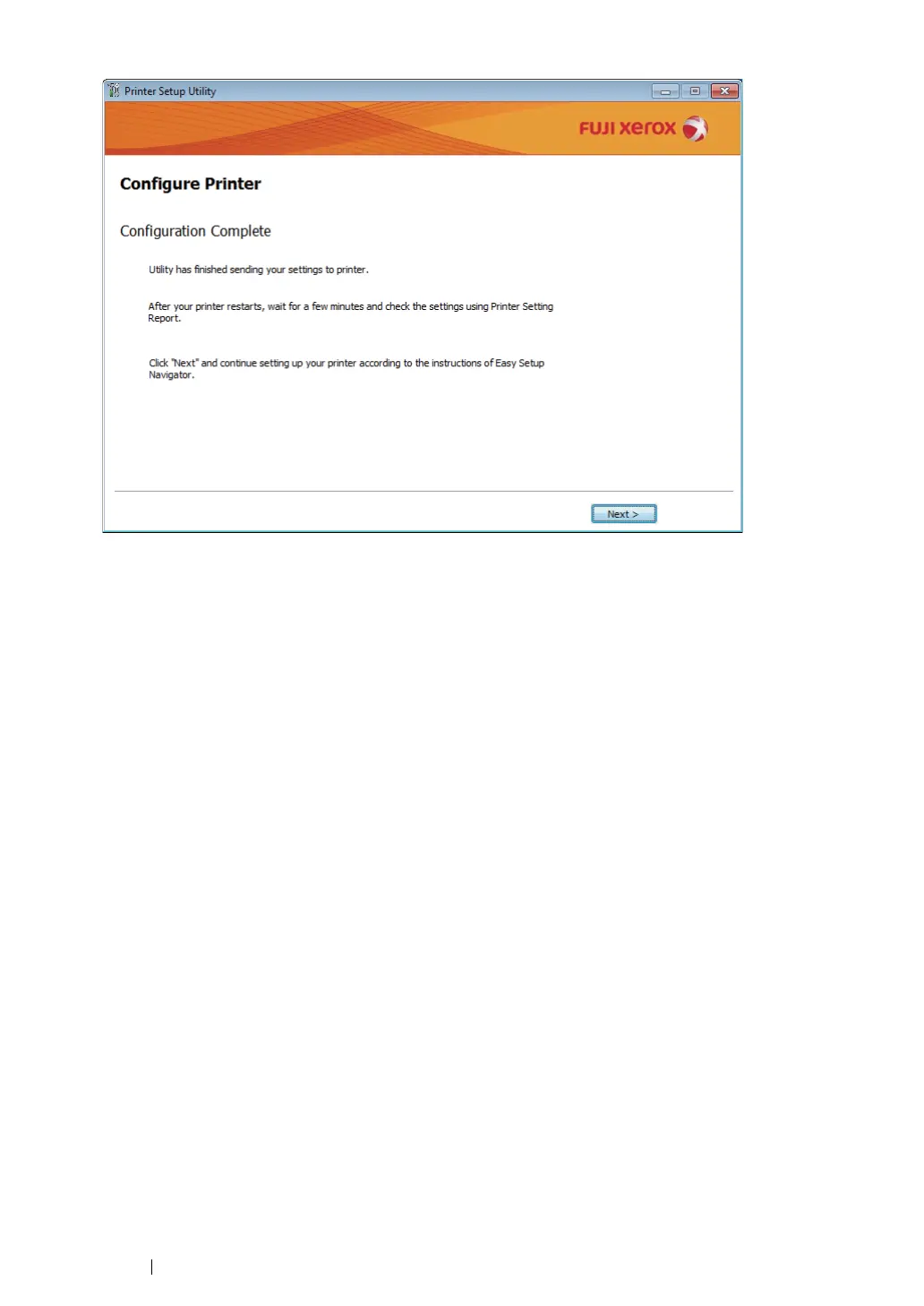105
Printer Connection and Software Installation
13
Wait a few minutes until the printer restarts to establish the wireless network.
14
Click Next.
15
Follow the on-screen instructions until the "Check Setup" screen appears.
16
Print a System Settings page from the operator panel.
See "Printing a System Settings Page" on page 194
17
Confirm that "Link Quality" is shown as "Good", "Acceptable" or "Low" on the report.
NOTE:
• When "Link Quality" is "No Reception", check if the wireless settings are correctly configured. To
reconfigure the wireless settings, click
Return
.
