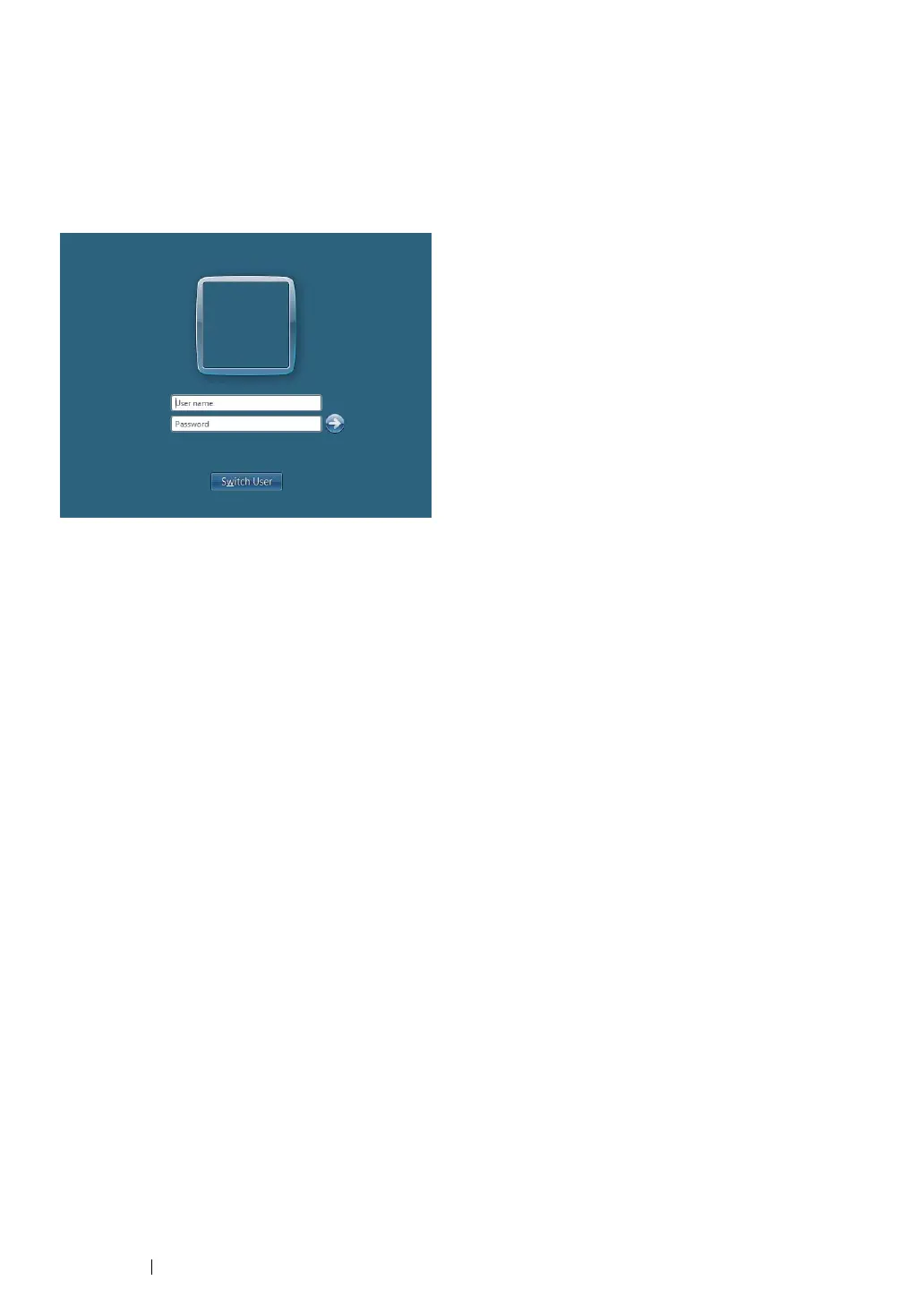237
Scanning
Confirming a Login name and Password
When Using SMB
The Scan to Computer/Server feature requires a user login account with a valid and non-empty
password for authentication. Confirm a login user name and password.
If you do not use a password for your user login, you need to create a password for your user login
account with the following procedure.
• For Windows XP:
1
Click start → Control Panel → User Accounts.
2
Click Change an account.
3
Select your account.
4
Click Create a password and add in a password for your user login account.
• For Windows Server 2003:
1
Click Start → Administrative Tools → Computer Management.
2
Click Local Users and Groups.
3
Double-click Users.
4
Right-click your account, and then select Set Password.
NOTE:
• When an alert message appears, confirm the message and then click
Proceed
.
5
Add in a password for your user login account.