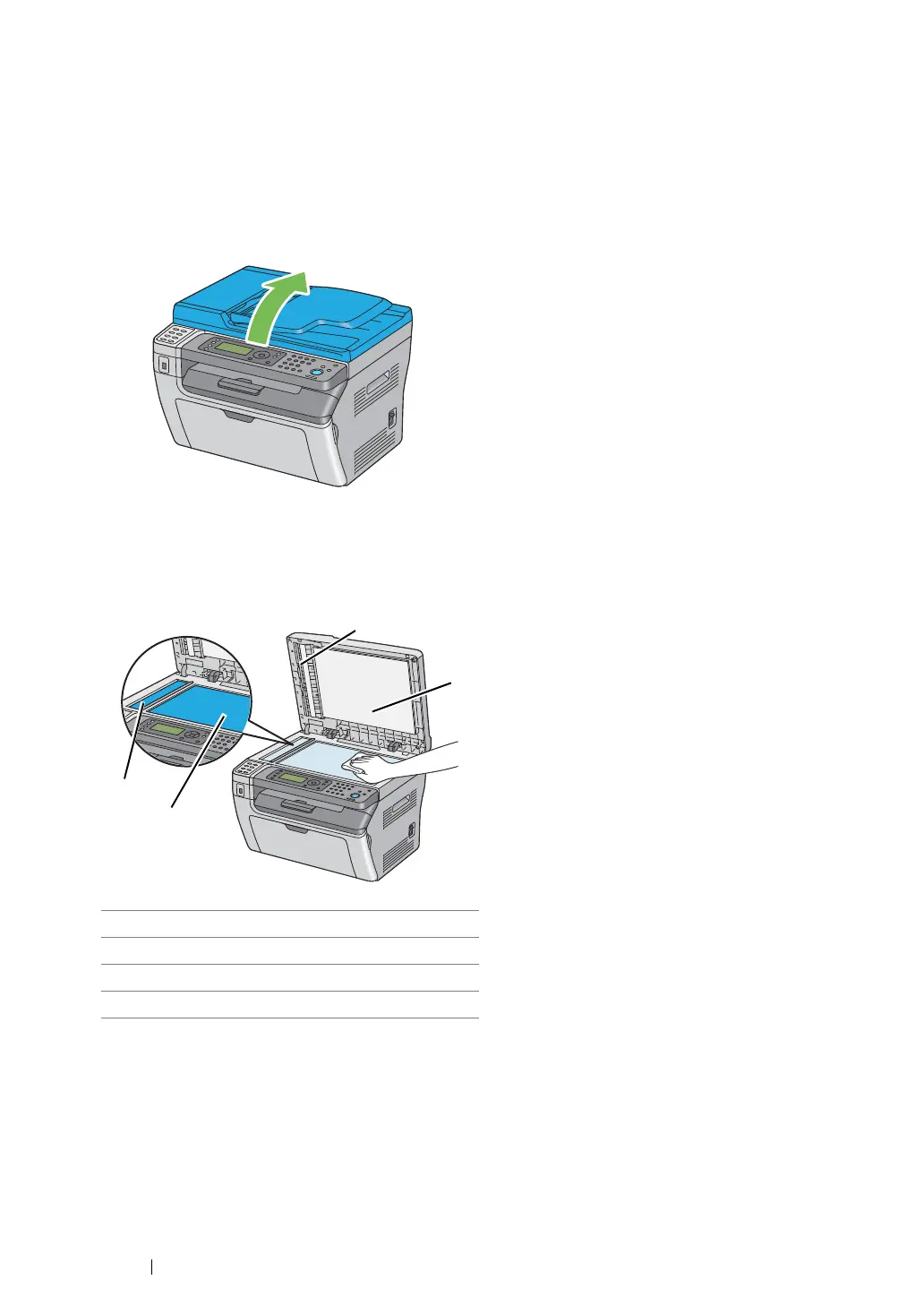443
Maintenance
Cleaning the Scanner
Keep the scanner clean to ensure the best possible copies. Clean the scanner at the start of each day
and during the day, as needed.
1
Slightly dampen a soft lint-free cloth or paper towel with water.
2
Open the document cover.
3
For the DocuPrint M215 fw, wipe the surface of the document glass and ADF glass until they are
clean and dry.
For the DocuPrint M215 b, wipe the surface of the document glass until it is clean and dry.
*Available only on the DocuPrint M215 fw.
4
For the DocuPrint M215 fw, wipe the underside of the white document cover and film until they
are clean and dry.
For the DocuPrint M215 b, wipe the underside of the white document cover until it is clean and
dry.
1* Film
2 White Document Cover
3 Document Glass
4* ADF Glass
