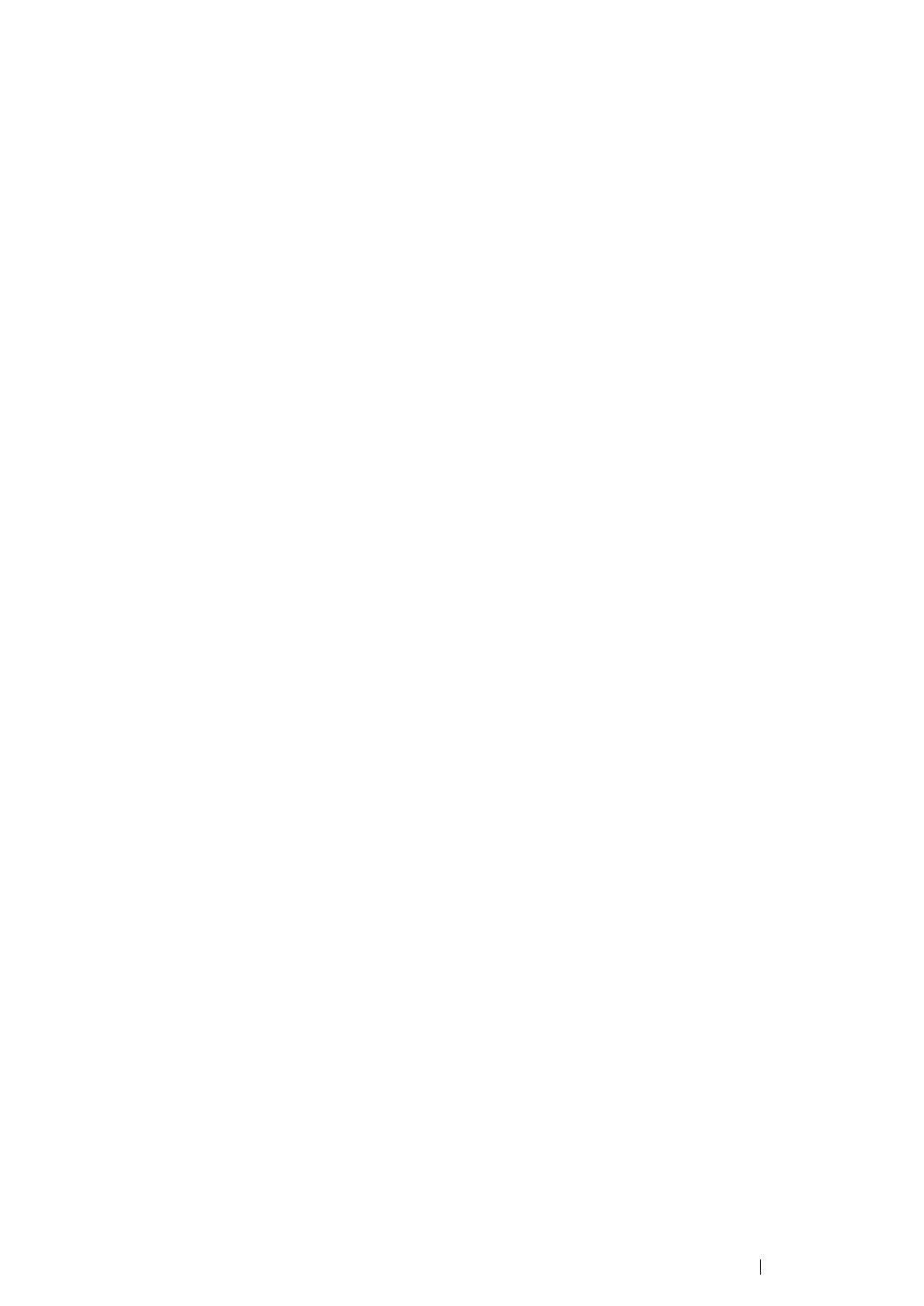Printing Basics
200
• For Windows Server 2012:
1
On the Start screen, click Server Manager.
2
Click Add roles and features to start Add Roles and Features Wizard.
3
Specify the settings and click Next until the Select server roles screen is displayed.
4
Select the Print and Document Services check box.
5
On the pop-up window, click Add Features.
6
Click Next.
7
Click Next on the Select features screen.
8
Check the explanation for Print and Document Services and click Next.
9
Select the Print Server check box, and then click Next.
10
Click Install.
