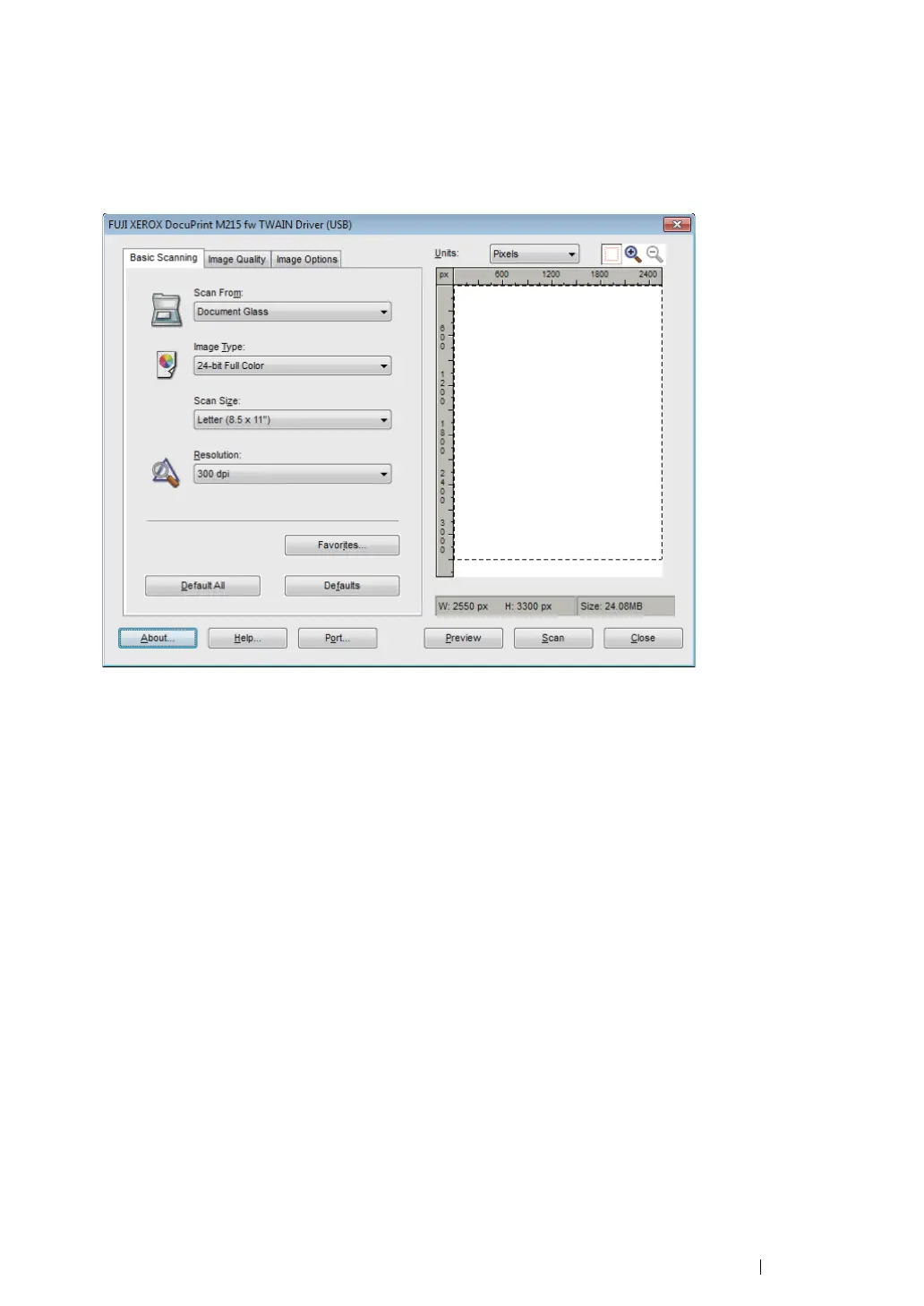Scanning
232
6
Select your scanning preferences and click Preview to display the preview image.
NOTE:
• For the DocuPrint M215 fw,
Preview
is grayed out and disabled when you select
Document Feeder
Tray
from
Scan From
.
• The illustration may vary for different operating systems.
7
Select the desired properties from the Image Quality and Image Options tabs.
8
Click Scan to start scanning.
The scanned image file is generated.