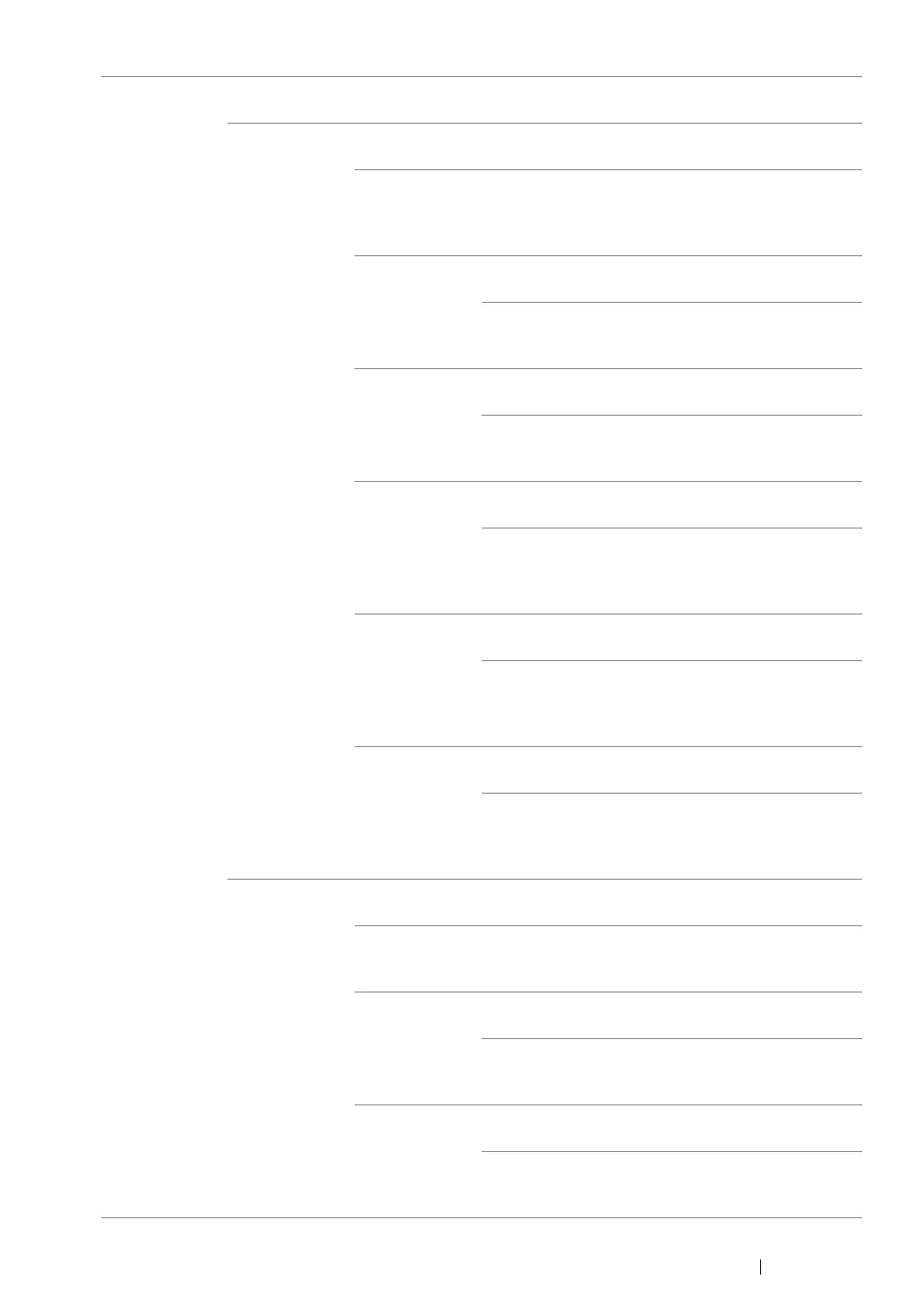Using the Operator Panel Menus and Keypad
340
Manual Setup Enter Network
(SSID)
Specify a name to identify the wireless network. Up to 32
alphanumeric characters can be entered.
Infrastructure
Select when you configure the wireless setting through the access
point such as a wireless router.
No Security
Specify
No Security
to configure the wireless
setting without specifying a security method from
WEP, WPA-PSK-TKIP, WPA-PSK-AES, and WPA2-
PSK-AES.
WEP(64Bit)
Specify the WEP 64bit Key to use through the
wireless network. Enter 10 hexadecimal characters.
Transmit Key
Specify the transmit key from
WEP Key 1
,
WEP Key 2
,
WEP
Key 3
, and
WEP Key 4
.
WEP(128Bit)
Specify the WEP 128bit Key to use through the
wireless network. Enter 26 hexadecimal characters.
Transmit Key
Specify the transmit key from
WEP Key 1
,
WEP Key 2
,
WEP
Key 3
, and
WEP Key 4
.
WPA-PSK-
TKIP
Select to configure the wireless setting with the
security method of WPA-PSK-TKIP.
PassPhrase
Entry
Specify the pass phrase of
alphanumeric characters from 8
to 63 only when WPA-PSK-TKIP
is selected for
Encryption Type
.
WPA-PSK-
AES
Select to configure the wireless setting with the
security method of WPA-PSK-AES.
PassPhrase
Entry
Specify the pass phrase of
alphanumeric characters from 8
to 63 only when WPA-PSK-AES
is selected for
Encryption Type
.
WPA2-PSK-
AES
Select to configure the wireless setting with the
security method of WPA2-PSK-AES.
PassPhrase
Entry
Specify the pass phrase of
alphanumeric characters from 8
to 63 only when WPA2-PSK-AES
is selected for
Encryption Type
.
Ad-hoc
Select to configure the wireless setting without the access point such
as a wireless router.
No Security
Specify
No Security
to configure the wireless
setting without specifying the security method from
WEP.
WEP(64Bit)
Specify the WEP 64bit Key to use through the
wireless network. Enter 10 hexadecimal characters.
Transmit Key
Specify the transmit key from
WEP Key 1
,
WEP Key 2
,
WEP
Key 3
, and
WEP Key 4
.
WEP(128Bit)
Specify the WEP 128bit Key to use through the
wireless network. Enter 26 hexadecimal characters.
Transmit Key
Specify the transmit key from
WEP Key 1
,
WEP Key 2
,
WEP
Key 3
, and
WEP Key 4
.
