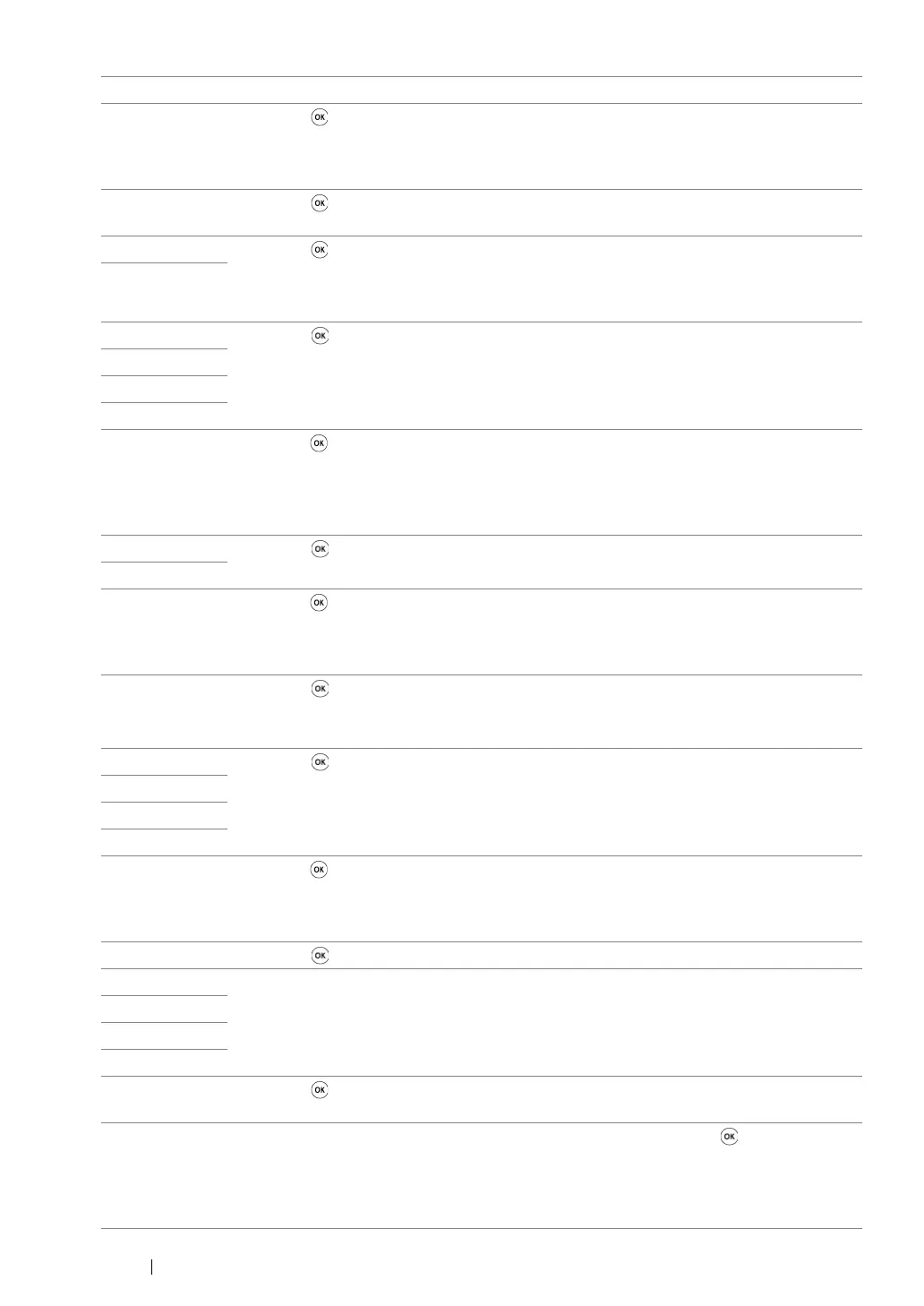429
Troubleshooting
034-750 Press the button to clear the message. Check if the phone line is connected properly.
See also:
• "Connecting the Telephone Line" on page 274
034-751 Press the button to clear the message. Check if the destination machine blocks your
fax as the junk fax. If it does, ask the receiver to disable the setting.
034-752 Press the button to clear the message. Check if the phone line is connected properly.
See also:
• "Connecting the Telephone Line" on page 274
034-753
034-754 Press the button to clear the message. Lower
Modem Speed
.
034-755
034-756
034-757
034-758 Press the button to clear the message. Check if the phone line is connected properly.
Or, lower
Modem Speed
.
See also:
• "Connecting the Telephone Line" on page 274
034-759 Press the button to clear the message. Lower
Modem Speed
.
034-760
034-761 Press the button to clear the message. Check if the phone line is connected properly.
See also:
• "Connecting the Telephone Line" on page 274
034-762 Press the button to clear the message. Try the following:
• Lower
Modem Speed
.
• Enable
ECM
.
034-763 Press the button to clear the message. Lower
Modem Speed
.
034-764
034-765
034-766
034-767 Press the button to clear the message. Check if the phone line is connected properly.
See also:
• "Connecting the Telephone Line" on page 274
034-768 Press the button to clear the message. Lower
Modem Speed
.
041-340 Turn off the printer, and then on. If this does not solve the problem, contact the Fuji
Xerox local representative office or an authorized dealer.
See also:
• "Online Services" on page 469
042-358
061-370
062-321
062-790 Press the button to clear the message. The scanned data is deleted. Retry scanning
the document.
075-100 Check and clear the paper path, load the paper, and then press the button to clear
the message.
See also:
• "Clearing Paper Jams From the Front of the Printer" on page 391
Error Code What You Can Do
