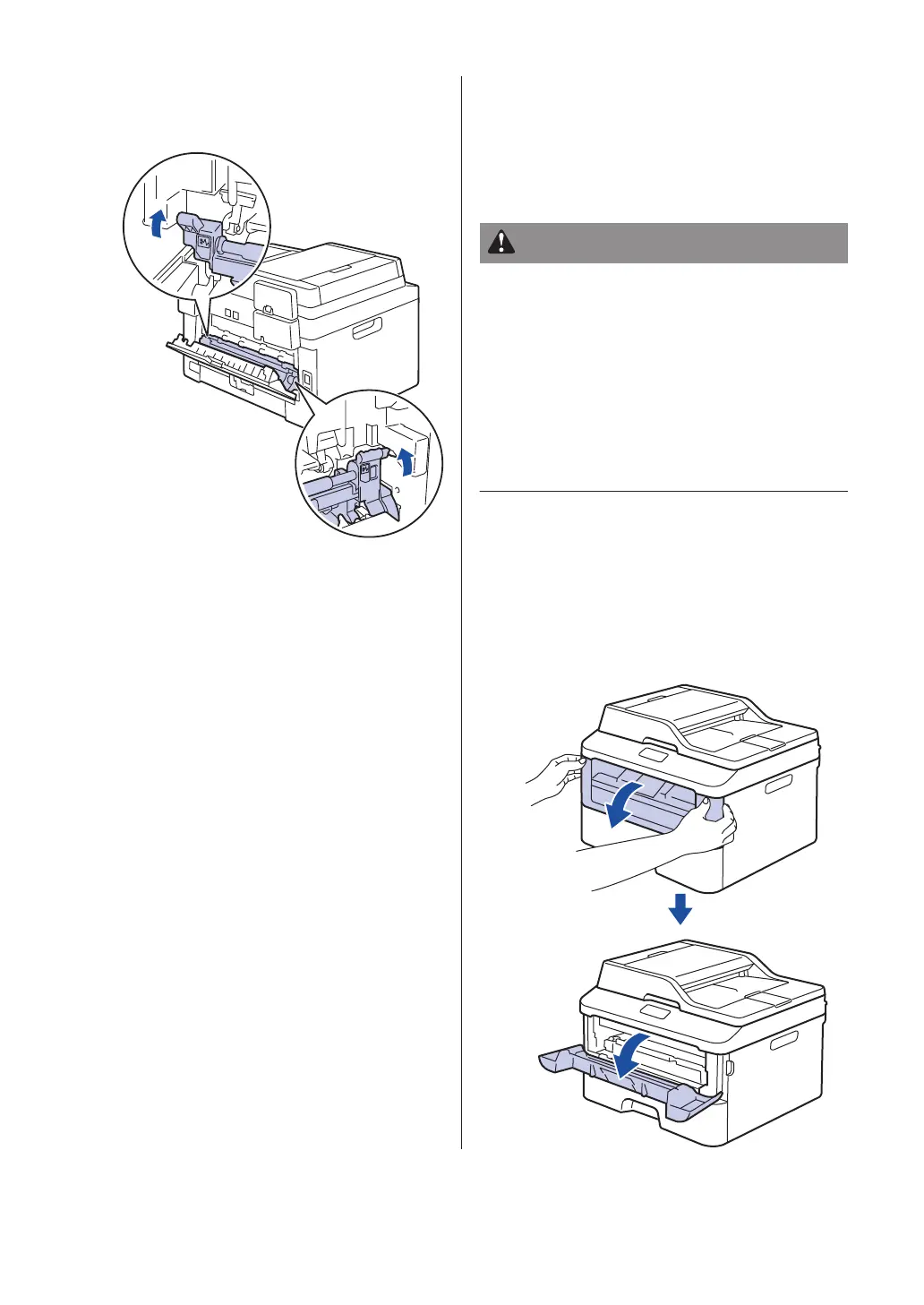5
Close the fusing unit cover
. Make sure
the blue tabs at the left and right sides
lock into place.
6
Close the back cover until it locks in the
closed position.
Paper is Jammed inside the
Machine
If the machine's control panel or the Status
Monitor indicates that there is a jam inside the
machine, complete the following:
CAUTION
Do not attempt to remove a paper jammed
deeply inside the product, particularly a paper
wrapped around a heat roller
. Otherwise, it
may cause injuries or burns, and even worse,
may generate smoke if you keep operating
the product with a paper jammed. Switch off
the product promptly and contact your local
Fuji Xerox representative for more
information.
1
Leave the machine turned on for 10
minutes. This allows the internal fan to
cool the extremely hot parts inside the
machine.
2
Open the front cover
.
52
