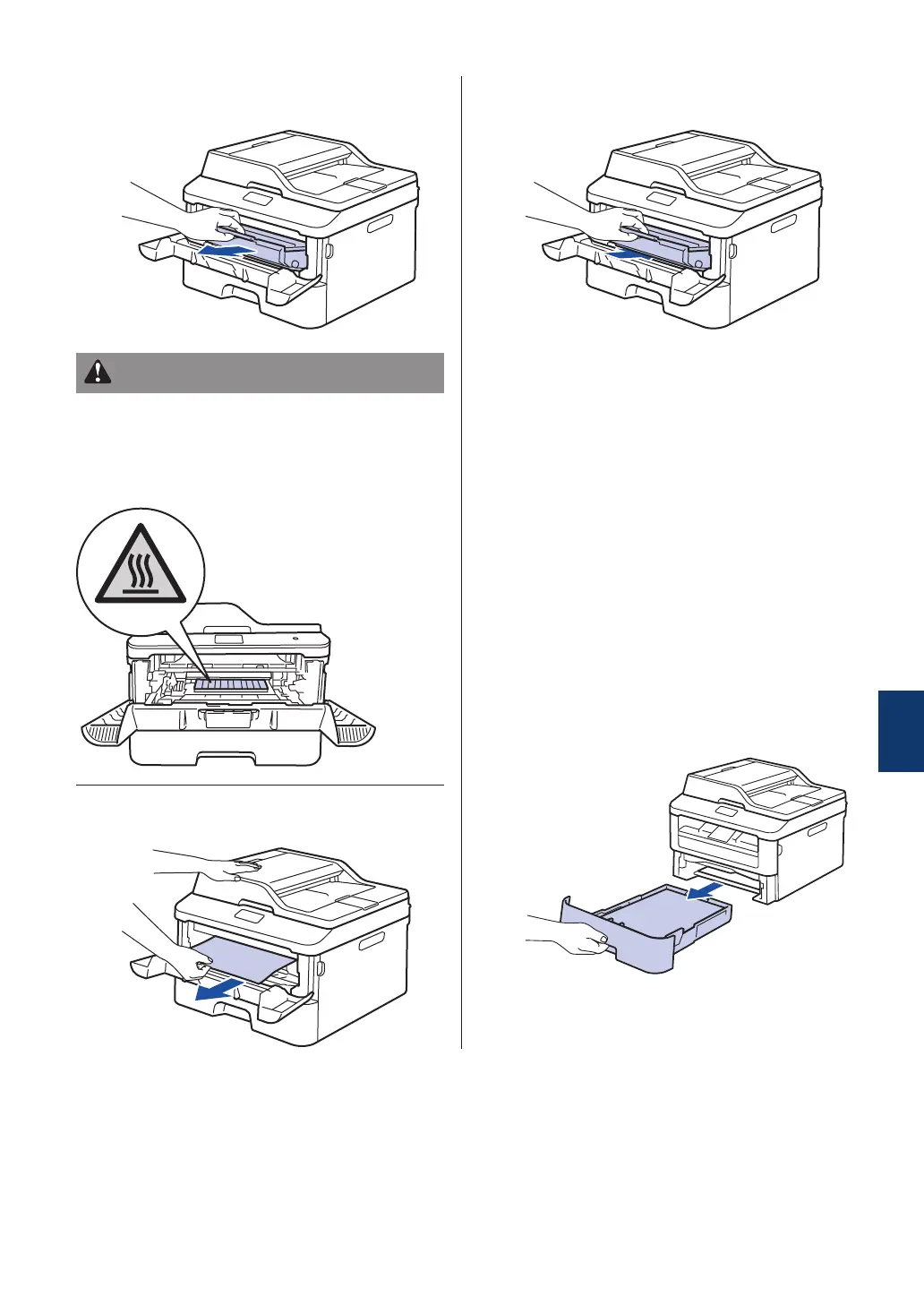3
Remove the toner cartridge and drum
unit assembly
.
WARNING
HOT SURFACE
The machine's internal parts will be extremely
hot. Wait for the machine to cool down before
touching them.
4
Pull out the jammed paper slowly
.
5
Install the toner cartridge and drum unit
assembly into the machine.
6
Close the front cover
.
Paper is Jammed in the 2-sided
Tray
If the machine's control panel or the Status
Monitor indicates that there is a jam in the 2-
sided paper tray, do the following:
1
Leave the machine turned on for 10
minutes. This allows the internal fan to
cool the extremely hot parts inside the
machine.
2
Pull the paper tray completely out of the
machine.
A
Troubleshooting
53
