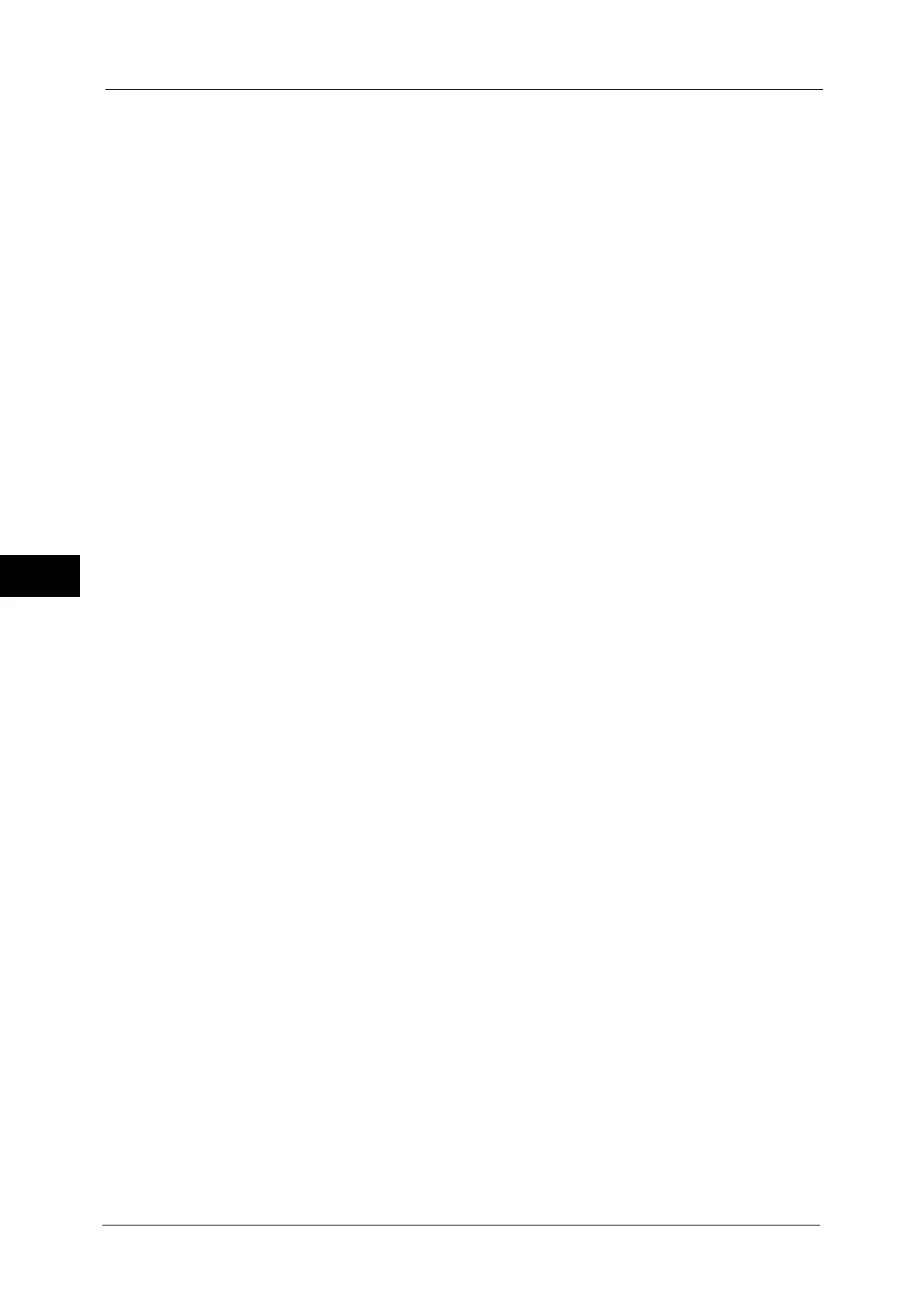5 Tools
166
Tools
5
z
SSL/TLS
The machine communicates in SSL/TLS.
Note • The Internet Fax Direct (P2P) feature does not support SMTP-SSL/TLS communication.
ThinPrint-SSL/TLS Communication
Select whether or not to enable the SSL/TLS communications.
Device Certificate - Client
Select a certificate for HTTP SSL/TLS communications.
Verify Remote Server Certificate
When the machine is operated as an SSL client, select whether or not to verify the certificate
of the remote server.
S/MIME Settings
Configure the S/MIME settings to use encryption or signature option on the transmission of
e-mail or fax.
Device Certificate - S/MIME
Select a certificate for S/MIME communications.
For more information on the certificate, refer to "Encryption and Digital Signature Settings" (P.319).
S/MIME Communication
Select whether or not to enable S/MIME communications.
Receive Untrusted E-mail
If you select [No], the machine does not receive the following e-mail:
z
E-mails other than e-mail sent by S/MIME when [S/MIME Communication] is set to
[Enabled].
z
E-mails that fail to attach a signature or verification.
z
E-mails that are attached with an expired certificate.
Receive Untrusted Internet Fax
If you select [No], the machine does not receive the following Internet fax:
z
Internet faxes other than the Internet fax sent by S/MIME when [S/MIME
Communication] is set to [Enabled].
z
Internet faxes that fail to attach a signature or verification.
z
Internet faxes that are attached with an expired certificate.
Message Digest Algorithm
Select a message digest algorithm. Select from [SHA-1], [MD5] and [SHA-256].
Message Encryption Method
Set the encryption method for mail contents. Select from [3DES], [RC2-40], [RC2-64], [RC2-
128], [AES-128], [AES-192], and [AES-256].
Split Encrypted E-mail
Select whether or not to split an outgoing encrypted e-mail for each recipient.
