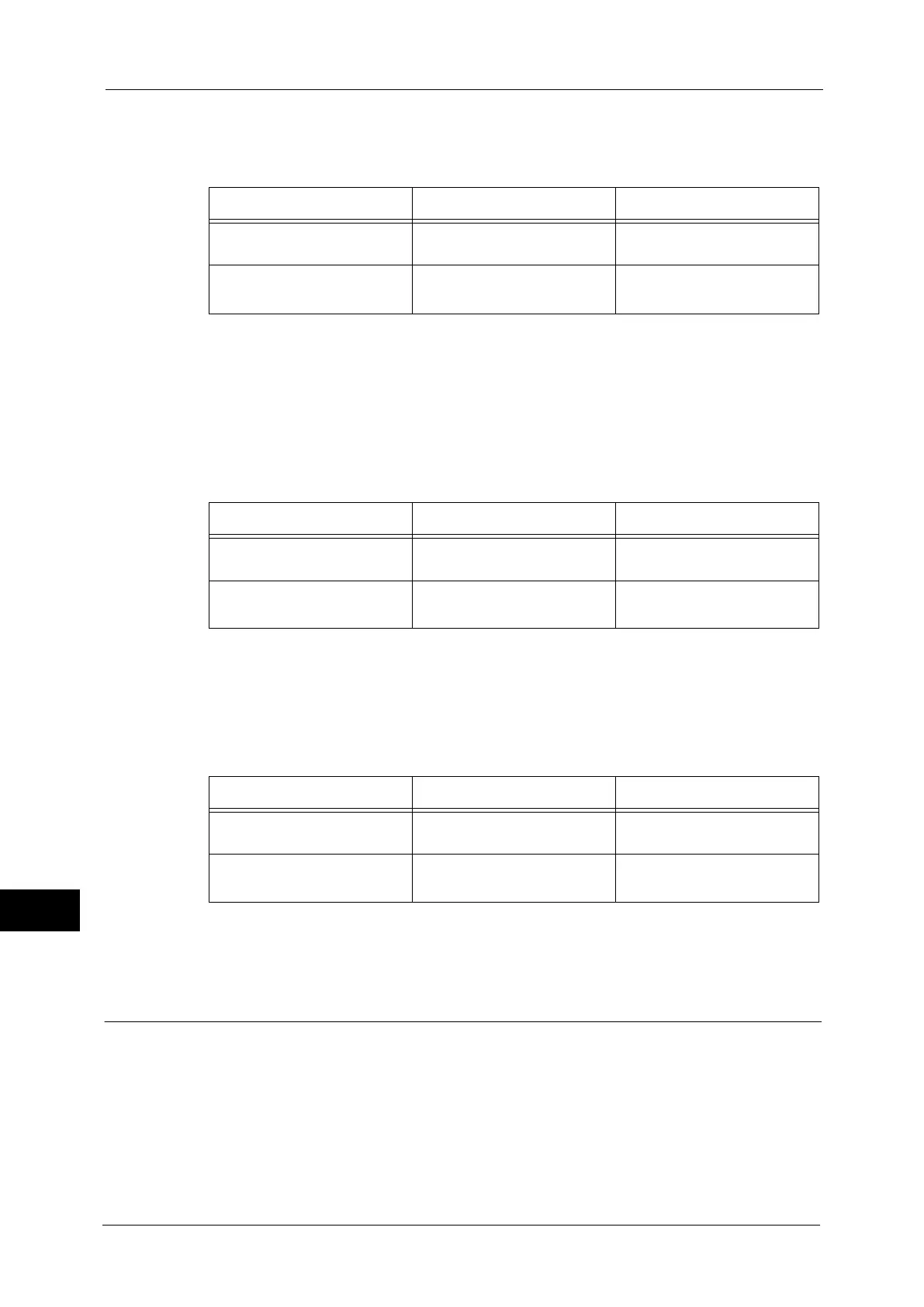13 Authentication and Accounting Features
348
Authentication and Accounting Features
13
Creating Job Flow Sheet on the [Create Job Flow Sheet] screen
The following shows the creator of job flow sheet, manageable user, and available
operations
* : Only the system administrator can operate.
Note • A user copies a job flow sheet becomes the creator of the copied job flow sheet.
When the Authentication Feature is Disabled
Creating Job Flow Sheet on the [Create Folder] screen / [Send from Folder] screen
The following shows the creator of job flow sheet, manageable user, and available
operations.
* : Only the system administrator can operate.
Note • A user copies a job flow sheet becomes the creator of the copied job flow sheet.
Creating Job Flow Sheet on the [Create Job Flow Sheet] screen
The following shows the creator of job flow sheet, manageable user, and available
operations.
* : Only the system administrator can operate.
Note • A user copies a job flow sheet becomes the creator of the copied job flow sheet.
Creating / Using Folder
The folders created when the authentication feature is used and is not used are different in
use.
Important • When you switch the Login to Local Accounts feature from [enable] to [disable] or vice versa, all the
job flow sheets used till then become unavailable besides for the system administrator. In this case,
delete all the job flow sheets and create new ones.
• When you change [Login type] to [Login to Remote Accounts] or to another login type from [Login
to Remote Accounts], the job flow sheets that was used before the change will be deleted.
Creator of Job Flow Sheet Manageable User Available Operations
Login User
Creator / System Administrator
Edit, Display, Copy, Delete,
Select, Run
System Administrator
All Login User / System
Administrator
Edit
*
, Display, Copy, Delete
*
,
Select, Run
Creator of Job Flow Sheet Manageable User Available Operations
Local User All Local User / System
Administrator
Edit, Display, Copy, Delete,
Select, Run, Link to Folder
System Administrator
All Local User / System
Administrator
Edit
*
, Display, Copy, Delete
*
,
Select, Run, Link to Folder
Creator of Job Flow Sheet Manageable User Available Operations
Local User All Local User / System
Administrator
Edit, Display, Copy, Delete,
Select, Run
System Administrator
All Local User / System
Administrator
Edit
*
, Display, Copy, Delete
*
,
Select, Run
