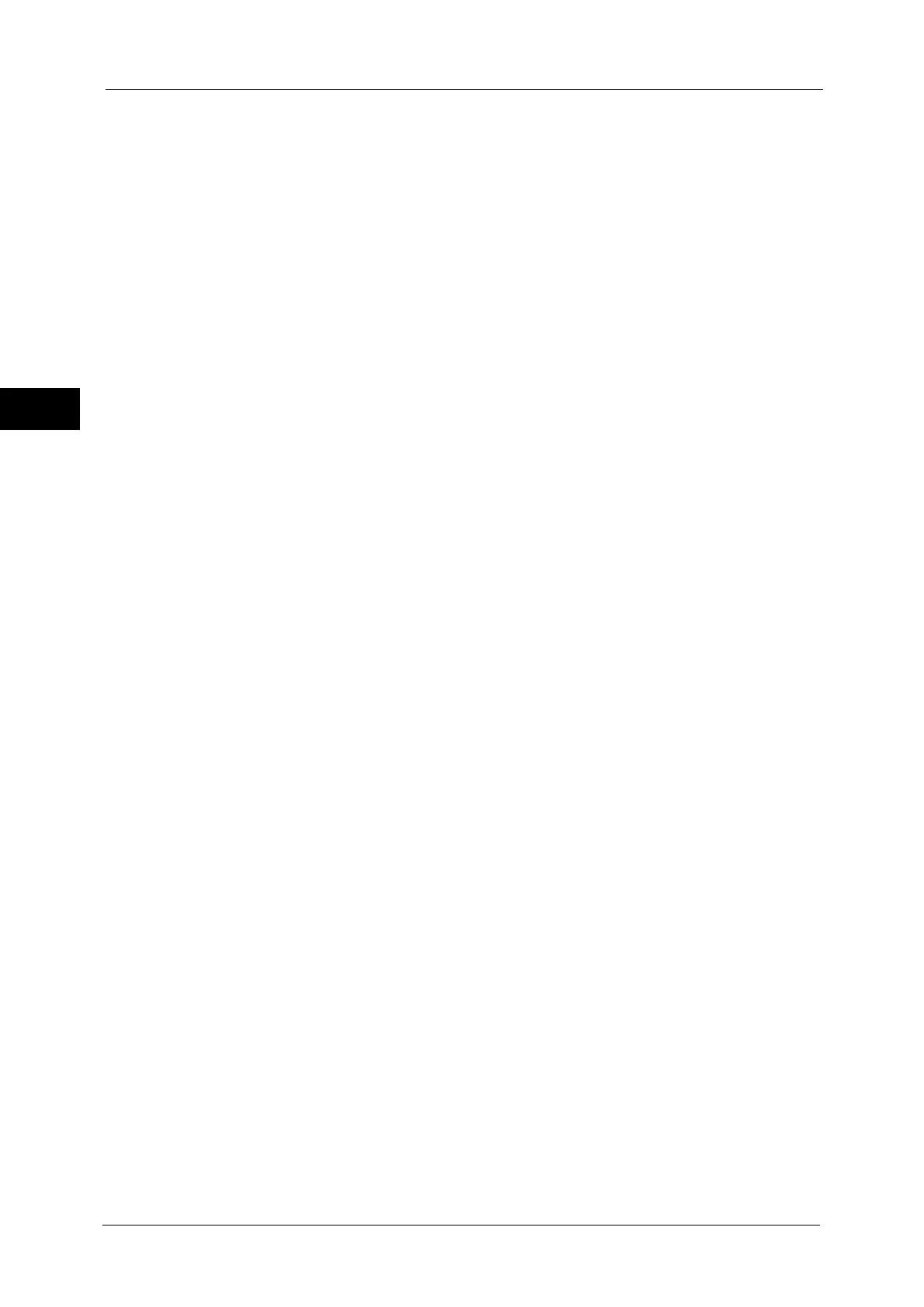1 Before Using the Machine
26
Before Using the Machine
1
z
Store to WSD
Note • WSD stands for Web Services on Devices.
z
Network Scanning
z
Media Print - Text
z
Secure Print
z
Sample Set
z
Delayed Print
z
Charge Print
z
Private Charge Print
z
Send from Folder
z
Fax Received - Line 1 (Folder NNN)
z
Stored Programming
Note • This services is displayed when the User Authentication feature is used.
z
Job Flow Sheets
z
Web Applications
z
Web Applications Server
z
Custom Services
Note • [Custom Services] can be displayed when any custom service is installed on the machine. For more
information on the custom services, contact our Customer Support Center.
The following services can be displayed on the additional feature buttons.
z
Language
z
Screen Brightness
z
Setup
z
Activity Report
z
Fax Receiving Mode
z
Print Mode
z
Lockout Printer/Release Printer
Note • [Lockout Printer]/[Release Printer] is not displayed by default. To display this feature, select [Allow
User to Lock Out] in [Printer Lockout] under [Tools] > [System Settings] > [Common Service Settings]
> [Machine Clock/Timers], and then assign [Disable Auto Printing] to a button on the [Services Home
- Additional Features] screen.
z
Secure Print
z
Sample Set
z
Delayed Print
z
Charge Print
Services Home
You can select service buttons, which are displayed on the Services Home screen.
If you select [(Not Assigned)], the position of the selected button becomes blank.
