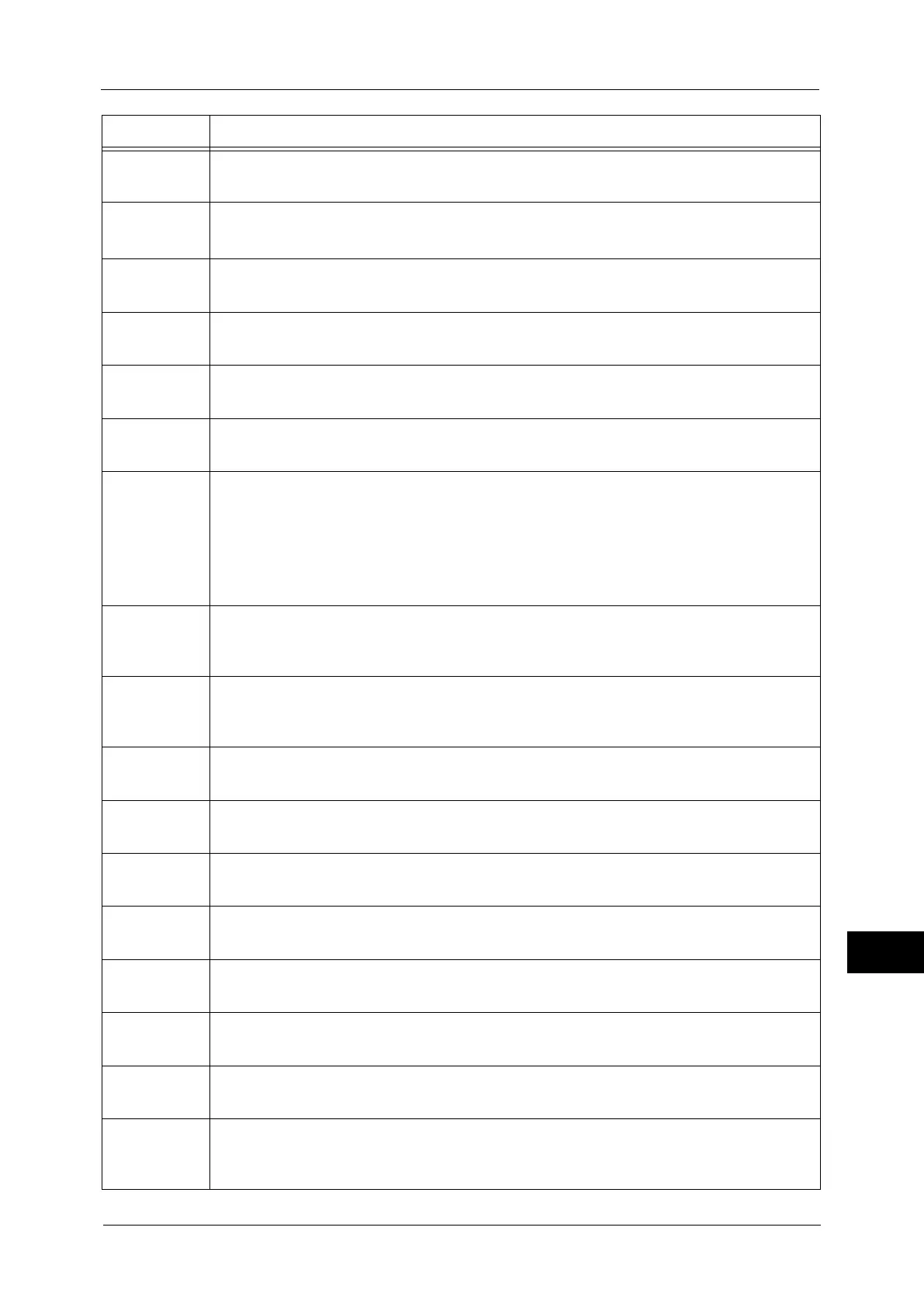Error Code
413
Problem Solving
14
016-753
[Cause] The password entered does not match that of the PDF file.
[Remedy] Set the correct password on ContentsBridge.
016-755
[Cause] Attempted to process a print-protected PDF file.
[Remedy] Cancel the print protection using Acrobat
®
Reader
®
, and try printing again.
016-756
[Cause] Do not have permission to use the service.
[Remedy] Consult your system administrator.
016-757
[Cause] The passcode is incorrect.
[Remedy] Enter the correct passcode.
016-758
[Cause] The division does not have permission to use the service.
[Remedy] Consult your system administrator.
016-759
[Cause] The number of pages reached the maximum number of pages for this service.
[Remedy] Consult your system administrator.
016-760
[Cause] An error occurred during PostScript (optional) processing.
[Remedy] Take one of the following measures:
z
Set [Image Quality] to [High Speed].
z
Increase PostScript memory.
For more information on [Image Quality], refer to the help of the print driver. For more information on memory, refer to
"Allocate Memory" (P.171).
016-761
[Cause] An error occurred during image processing.
[Remedy] Set [Image Quality] to [Standard] and execute the operation again. If the error still is
not resolved, set [Print Page Mode] to [On].
016-762
[Cause] The specified printer language is not installed on the machine.
[Remedy] For [Parallel] and [USB] in [Print Mode] under [Port Settings], specify correct printer
language.
016-763
[Cause] Unable to connect to the POP server.
[Remedy] Confirm the POP server IP address set on the machine.
016-764
[Cause] Unable to connect to the SMTP server.
[Remedy] Consult the SMTP server administrator.
016-765
[Cause] Unable to send the e-mail because the hard disk on the SMTP server is full.
[Remedy] Consult the SMTP server administrator.
016-766
[Cause] An error occurred on the SMTP server.
[Remedy] Consult the SMTP server administrator.
016-767
[Cause] Unable to send the e-mail because the address is not correct.
[Remedy] Confirm the address, and try sending again.
016-768
[Cause] Unable to connect to the SMTP server because the machine's mail address is incorrect.
[Remedy] Confirm the machine's mail address.
016-769
[Cause] The SMTP server does not support delivery receipts (DSN).
[Remedy] Send e-mail without setting delivery receipts (DSN).
016-770
[Cause] Direct Fax is restricted.
[Remedy] Consult your system administrator whether Direct Fax is available. If it is available,
contact our Customer Support Center.
Error Code Cause and Remedy
