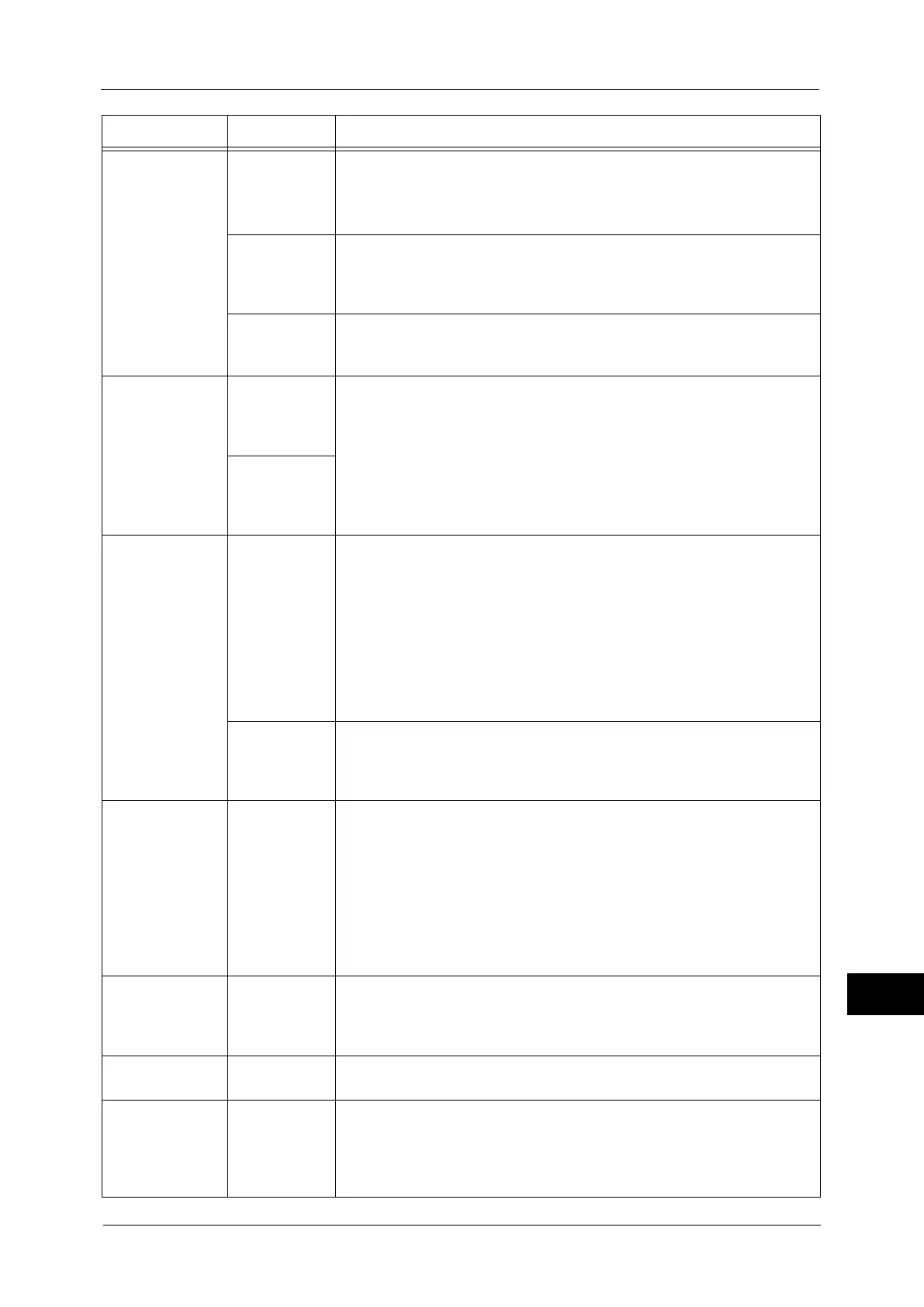ESC/P-K Emulation
515
Appendix
15
59
(1-Inch
perforation
skip)
Sets whether or not to leave a 1-inch space between pages.
[0] (Default) : Off
[1] : On
Important • This is effective only when CSF under [Paper Position] is set to [Off].
60
(Paper feed
position)
Sets the position to start printing at 8.5 mm or 22 mm below the top edge of
paper.
[0] (Default) : 8.5 mm
[1] : 22 mm
61
(CR feature)
Sets the action to be executed when a CR command is received.
[0] (Default) : Carriage return
[1] : Carriage return and linefeed
Position
adjustment
15
(Vertical
position
adjustment)
Adjusts the printing position vertically or horizontally, and changes the
positions of the margins.
[0] (Default) : Off
[1-500] : -250 to +250 mm
Important • Data outside the printable area is not printed regardless of the
adjustment of the print position. In addition, data moved outside the
printable area as a result of adjusting the print position is not printed.
16
(Horizontal
position
adjustment)
Escape sequence 62
(Escape
sequence)
A normal extended command is specified starting with hexadecimal 1BH ESC
as the escape sequence identifying the command, followed by ; (3BH).
When you cannot use a semicolon or ESC code with the host computer, you
can use a special string instead as an escape sequence. This setting specifies
whether or not to enable the escape sequence replacement feature. When
enabling, specify the escape sequence with item 63.
[0] (Default) : Disabled
[1] : Enabled
For more information on extended commands, contact our Customer
Support Center.
63
(Escape
sequence
character)
To control an extended command with a text code, you must specify an
escape sequence (the first two bytes) of the extended command.
Enter two characters using the keyboard displayed on the screen.
[&%] (Default) : 0x21 - 0x7e
Form overlay 64 Constantly performs Form Overlay by selecting a form name (No. 01-64)
registered on the machine.
[0] (Default) : Off
[1-64] : No. 1 - No. 64
Important • Since the default value is selected for this feature, this setting is not
affected when an extended commend is received.
• Once a form name is selected, it continues to be displayed even if the
form is deleted. When a form name is selected using the up and down
arrow keys, it is not displayed. In this case, the setting is set to "Off".
Bypass Tray -
Wait User
67 Sets whether to suspend the print processing when feeding paper from the
bypass tray. Processing is resumed by a user operation on the machine.
[0] : Off
[1] (Default) : On
Form Type 68 Sets the form type.
[0] (Default) : ESC/P-K
Binary character
strings
72 Sets the character strings to be specified when entering commands in
hexadecimal format.
[0] (Default) : Off
[1] : &$%$
[2] : $?!#
Setting Item Item Number Value
