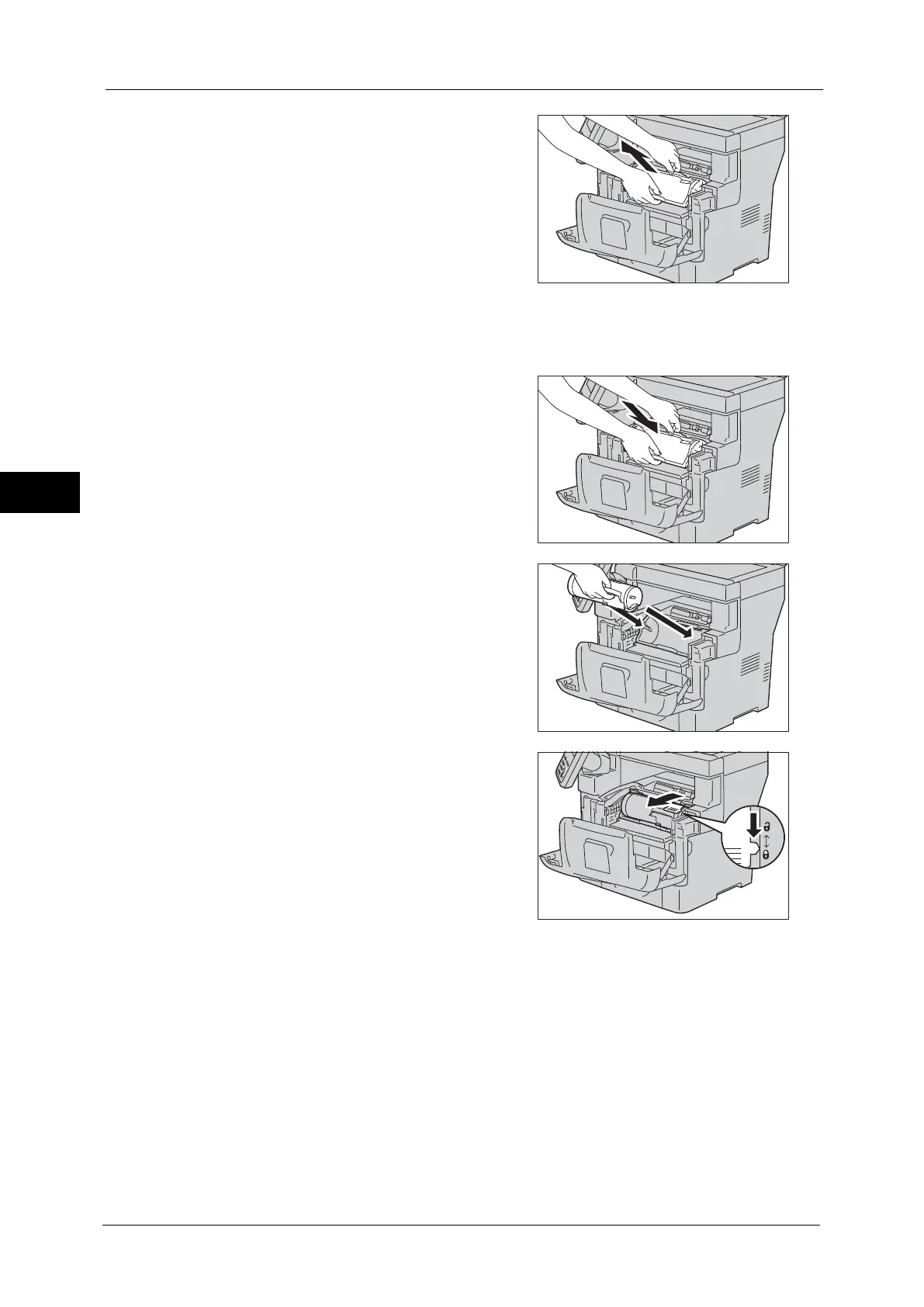3 Maintenance
60
Maintenance
3
6
Grasp the handle on the top of the drum
cartridge with the other hand, and then
completely pull it out of the machine.
7
Unpack a new drum cartridge.
8
Remove the protective cover from the cartridge.
9
Insert the new drum cartridge into the
cartridge slot, and then push it all the way in
until it stops.
10
Make sure that the two tabs on the toner
cartridge align with the grooves on the
machine, and then insert the toner cartridge
into the machine until it clicks into place.
11
Grasp the toner cartridge lock lever, and then
push it down until it stops.
12
Close the front cover.
13
Move the control panel back in place.
