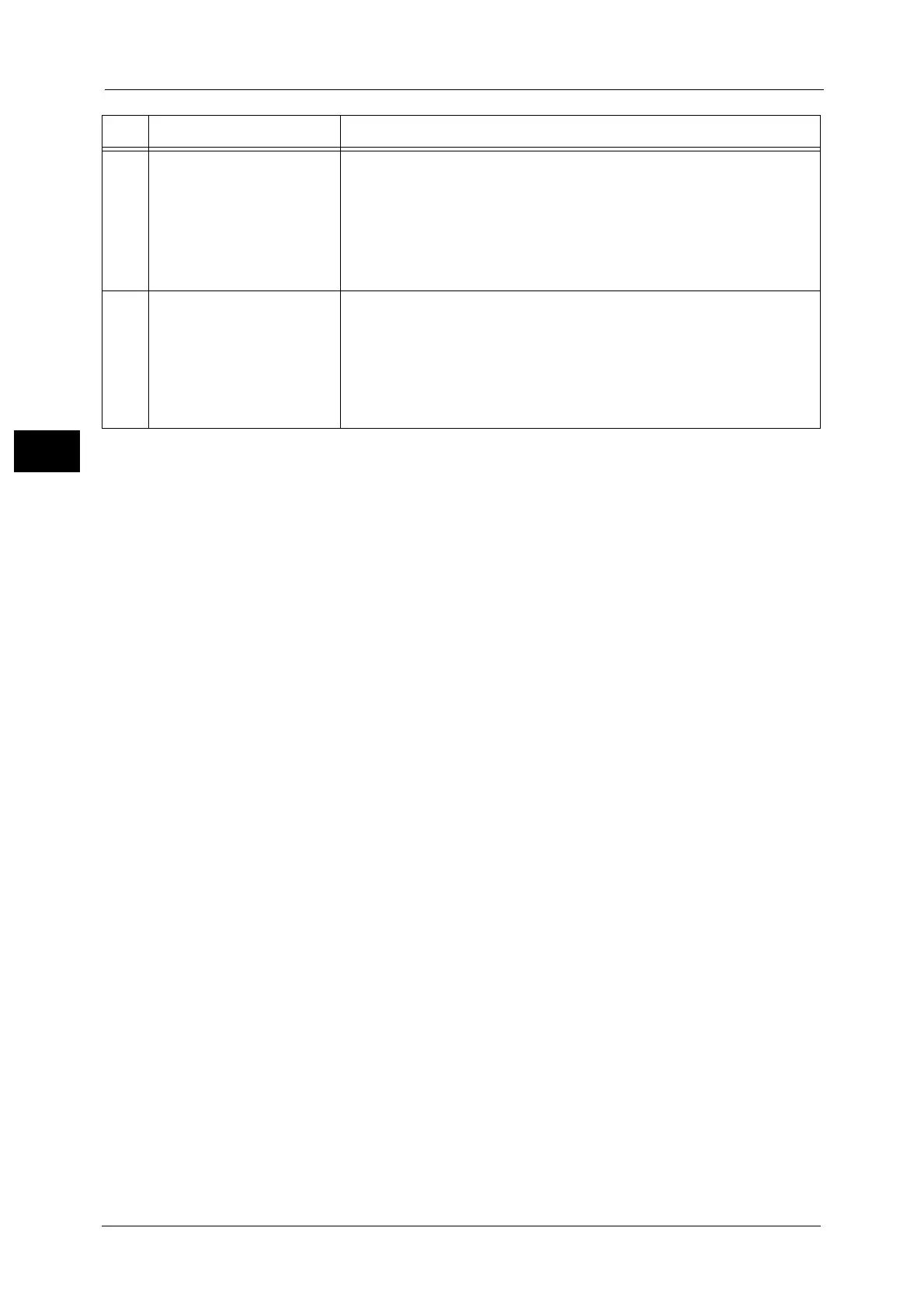2 Product Overview
70
Product Overview
2
20 <Custom Button 2> (Fax) "Fax" is assigned to this button by default.
Press this button to display the [Fax] screen.
Note • The Fax service is not available for some models. For more information,
contact our Customer Support Center.
For information on how to assign a service to the button, refer to "1 Before Using the
Machine" > "Customizing the Control Panel" > "Assigning Services to the Custom Buttons" in
the Administrator Guide.
21 <Custom Button 3> (Review) "Review" is assigned to this button by default.
On the [Review] screen, you can check a list of the status of Copy, Fax, and
Scan services whose settings have been changed from the defaults. You can
also check the details of fax and e-mail recipients.
For information on how to assign a service to the button, refer to "1 Before Using the
Machine" > "Customizing the Control Panel" > "Assigning Services to the Custom Buttons" in
the Administrator Guide.
No. Component Function
