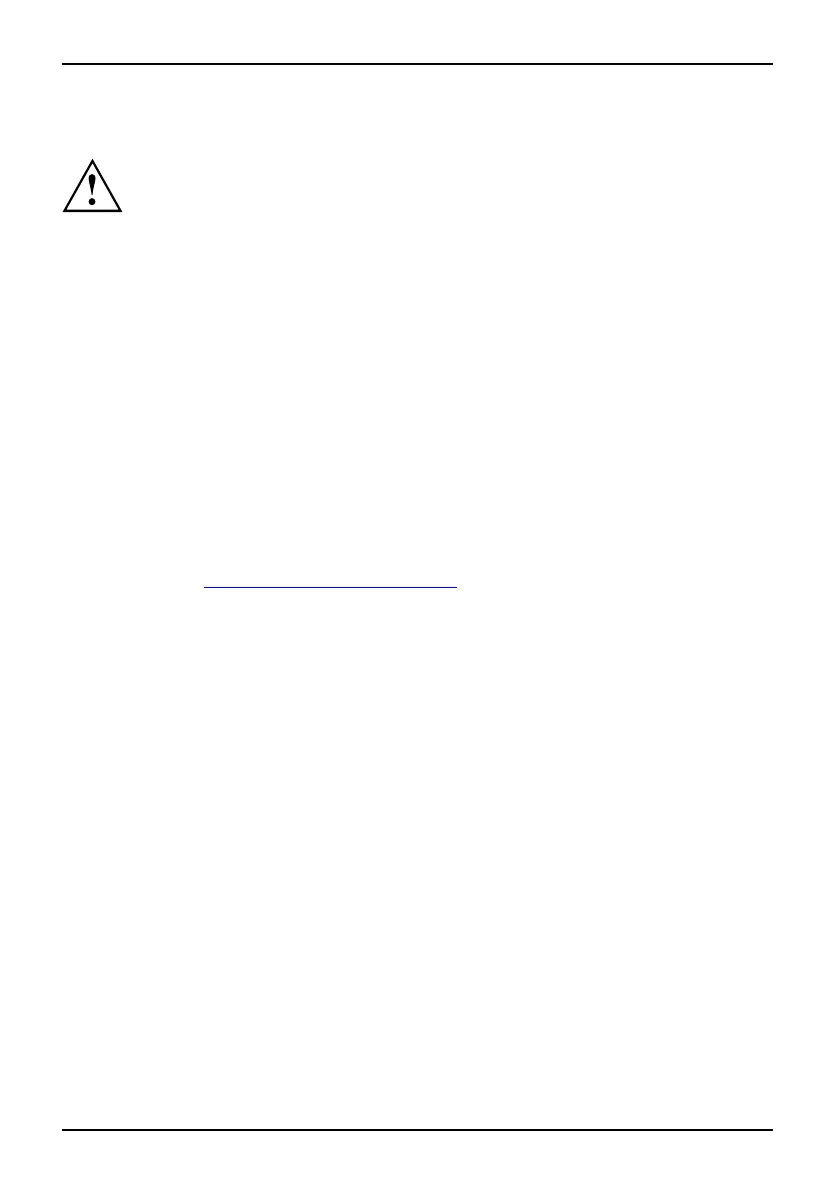Ports and operating elements
Safety information
SafetyinformationNotes
Pay atten tion to the information provided in the "Safety" manual
and in the following safety notes.
• When cleaning the notebook, observe the relevant notes in the "EasyGuide"manual.
• Your notebook is equipped with numerous security features that offer you a high
level of security according to a multi-level concept. Details are contained in the
"Security functions" chapter in the "EasyGuide" manual.
• Pay attention to the additional safety no tes for devices with radio components
provided in the "Safety" manual.
• Keep this operating manual together with the device. If you pass this device on
to others, you should also give the m the operating manual.
This notebook complies w ith the relevant safety regulations for data processing
equipment. If you have questions about using your notebook in a particular area,
please contact your sales outlet or our Hotline/Help Desk.
Drivers and utilities
If a Windows operating system is installed on your noteb ook, you will find additional
information on the system and drivers, help programs and updates on your notebook
or on our website "
www.fujitsu-siemen s.com/s upport/".
If you need to reinstall your operating system, you can reload the original
software and the original drivers of your notebook onto the hard disk using the
"Drivers & Utilities" CD/DVD or the drivers from our website.
Ports and operating elements
Portsandope ratingelementsModemportLCDscreenMonitorpor tBuilt-inloudspeakersLoudspeakerp ortWirelessLANKensingtonLockLANportUSBportExpressCards lotBatteryBatteryreleaseSIMcardHarddiskTouchpadbuttonsTouchpadscrollbarTouc hp adNotebookON/OFF switchEa syLaunch keyCD/DVD driveHeadphonepo rtMicrophoneportLineinLine outSPD IF portDCIN jack
This chapter presents the individual hardware compon
ents of your notebook. It provides
an overview of the notebook’s displays and ports. Plea
se familiarise yourself with
these components before you start to work with y our no
tebook.
3 - English 10600790786, edition 1
