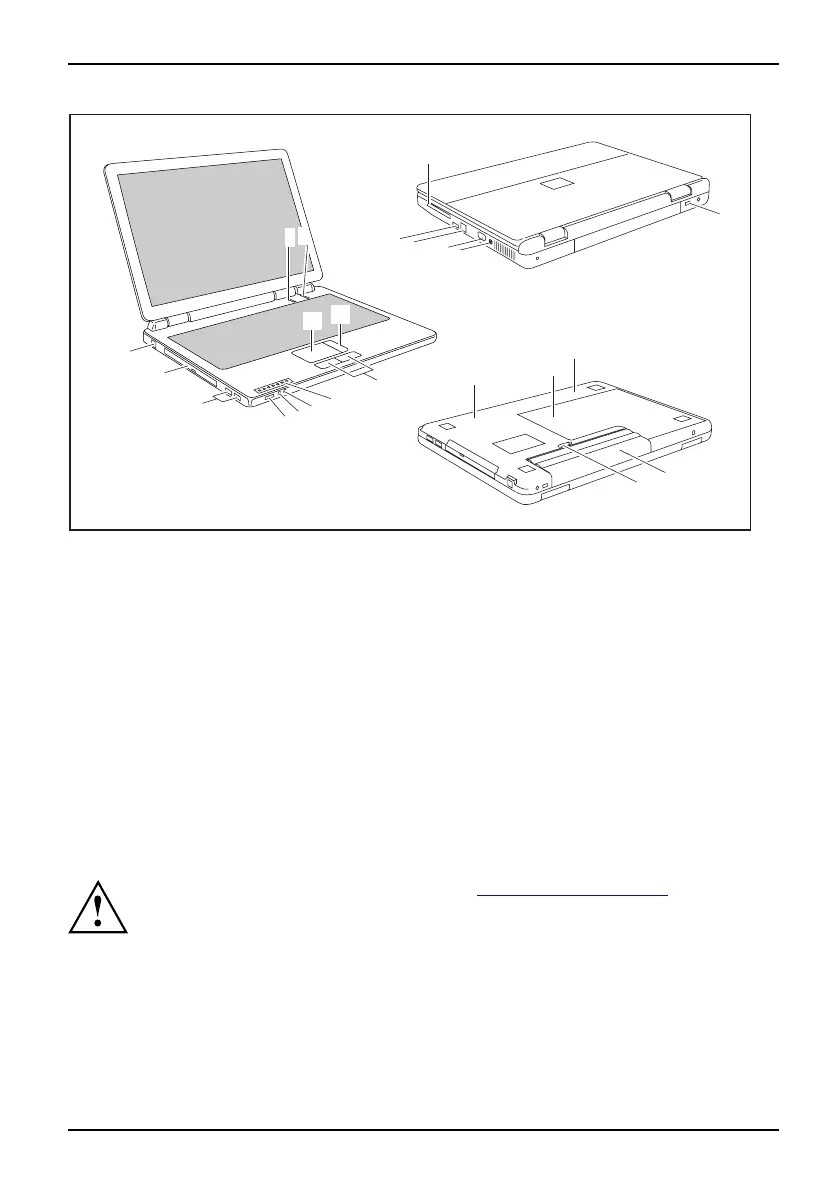7
20
22
10
14
12
15
9
8
13
16
17
18
19
21
1
2
5
4
6
3
7
11
1 = Kensington Lock düzeni
2=Doğru akım yuvası (DC IN)
3 = Ekran: bağlantısı
4=LAN-bağlantısı
5=USBbağlantısı
6 = ExpressCard yuvası
7 = Dahili hoparlör
8 = Easy Launch tuşları
9 = Notebook’un açma/kapatma şalteri
10 = Touchpad
11 = Touchpa d ekran çubuğu
12 = Touchpad tuşları
13 = Durum göstergeleri
14 = Kulaklık-/SPDIF bağlantısı
15 = Mikrofon bağlantı yuvası/Line-In
16 = Wireless LAN için açma/kapatma şalteri
17 = USB bağlantı ları
18 = CD/DVD sürücüsü
19 = Modem bağlantısı
20 = Servis gözü (sabit disk, hafıza)
21 = Akü
22 = Pil kilitleme mekanizması
Çalıştır
ma ve kullanım
Şu bölümdeki emniyet bilgilerini dikkate al ın "Önemli Uyarılar", Sayfa 2.
Notebook ile çalışabilmeniz için aküyü şarj etmelisiniz ve kendi uygulama programlarınızı
yüklemelisiniz. İşletim sistemi ve gerekli sürücüler ön yüklenmiştir.
Bu bölümde Notebook´unuzun kullanımı ile ilgili temel esaslar açıklanmıştır.
10600790786, basım1 Türkçe-4
Çalıştırmavekullanım
