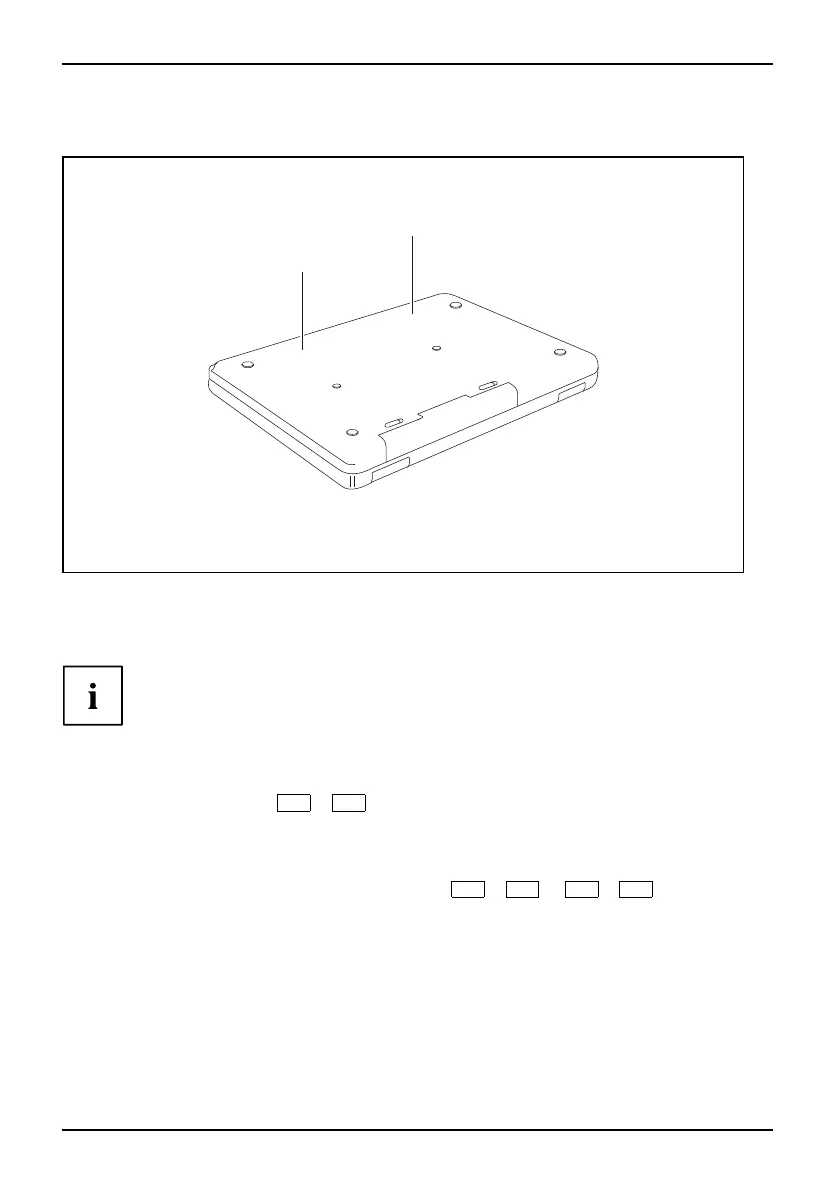Preparation for use and op eratio n
Loudspeakers
1
1
1 = Built-in loudspeakers
Loudspeakers
Two stereo loudspeakers are installed in your n otebook.
The built-in loudspea kers will be disabled if headphones or external
loudspeakers are connected.
Switching the loudspeaker off and on
► Use the k
ey combination
Fn
+
F3
to switch the loudspeaker off and on.
Volume: adjusting
► Set the desired volume with the key combination
Fn
+
F5
or
Fn
+
F6
.
or
► Double-click the loudspeaker symbol in the tool bar and Mixer.
or
► Select Startsymbol – (Settings) – Control Panel – Hardware a nd Sound
– Sound: Adjust volume control.
► Use the slide control to change the volume.
Volume
► To turn the loudspeaker on or off, double-click the loud spea ker symbol in the tool bar.
11 - English 10600790786, edition 1
