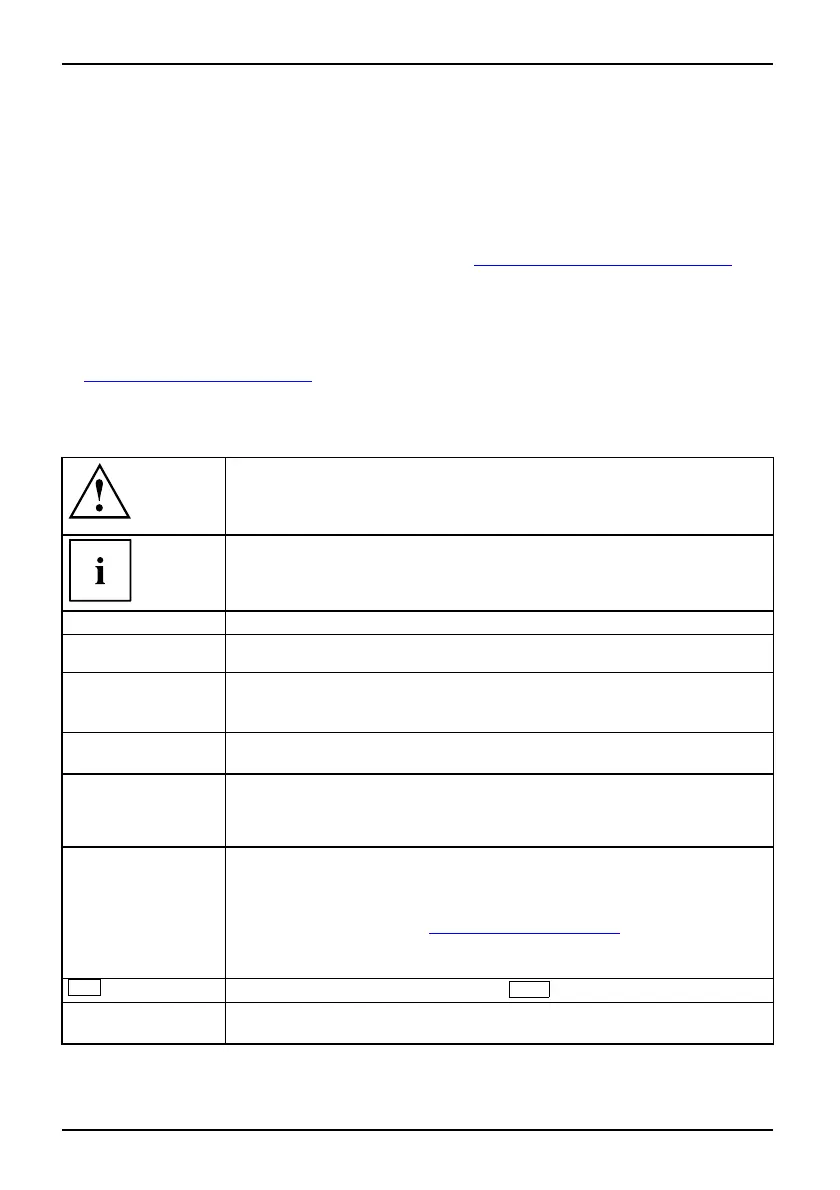Innovative technology...
Innovative technology...
and ergonomic design make your AMILO a reliable, convenient noteb ook. Your operating system
(e.g. Microsoft Windows) has already been preinstalled and optimally configuredsothatyou
can be up and running from the moment you switch on your AMILO for the first time.
This "Getting Started" guide tells you how to prepare your AMILO for use. If you encounter any
problems, helpful information can be found in the section "
Troubleshooting and tips", Page 13.
Are you missing informatio
n?
An overview with further information about your notebook can be found
in "
Information sources" , Page 2.
Notational conventions
Pay particular attention to text marked with this symbol. Failure to
observe this warning may endanger your health, cause the equipment to
malfunction or lead to loss of data. The warranty does not cover defects of
the equipment caused by failure to f ollow these instructions.
indicates important information that is required to use the device properly.
►
refers to an action which you must carry out.
indicates a result
This style
flags data entered using the keyboard in a program dialog or command
line, e.g. your password (Name123) or a command to launch a program
(start.exe)
This style
refers to information displayed by a program o n the screen, e.g.:
Installation is completed
This style
is for
• terms and texts in a software user interface, e.g.: ClickSave.
• names of programs or fil
es, e.g. Windows or setup.exe.
"This style"
is for
• cross-references to another section, e.g. "Safety information"
• Cross-references to an external source, such as a web address: For
further informa tion visit "
www.fujitsu-siemens.com"
• indicates names of CDs and DVDs a s well as names and titles of other
materials, e.g.: "CD/DVD Drivers & Utilities" or "Safety" m anua l
Abc
refers to a key on the keyboard, e.g.:
F10
This style
flags con cepts and text
that are emph asised or highlighted, e.g.: Do no t
switch off device
1 - English 10600790786, edition 1
