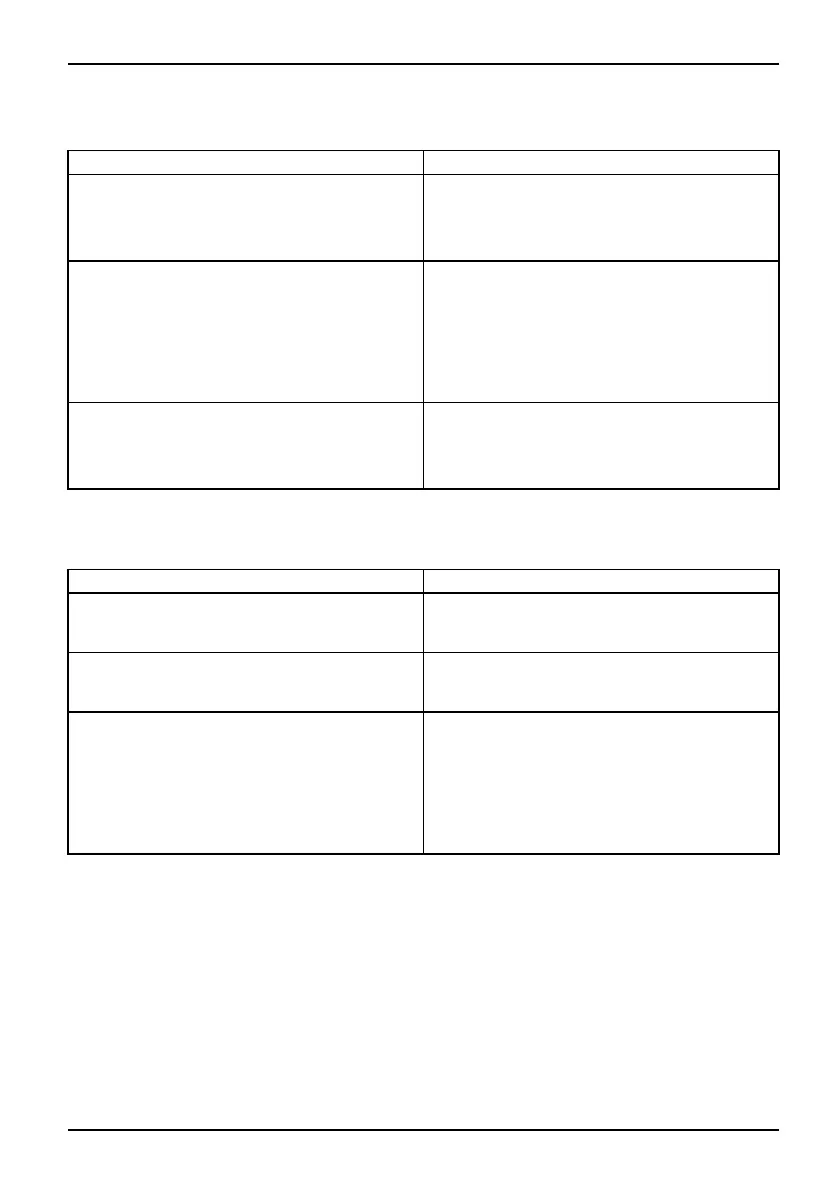O Notebook não arranca depois de ser ligado
Notebook
Causa Resolução de falhas
O acumulado r não está correcta mente inserido.
► Desligue o Notebook.
► Verifique se o acumulador está
correctamente inserid o.
► Ligue o Notebook.
O acumulador está vazio. ► Carregue o acumulador.
ou
► Instale um acumulador carregado.
ou
► Ligue o adaptador de rede ao
Notebook.
O adaptador de rede não está co rre ctamente
ligado.
► Desligue o Notebook.
► Verifique se o adaptador de rede está
correctamente ligado ao Notebook.
► Ligue o Notebook.
O Notebook deixa de trabalhar
NotebookTerminar o modoStandbyModosuspenso
Causa Resolução de falhas
O Notebook encontra-se em modo Standby ou
em modo suspenso.
► Termine o modo Standby (premindo uma
tecla) ou o modo suspenso (ligando o
Notebook).
O programa em execução causou um erro.
► Termineoprogramaemexecuçãoou
reinicie o Notebook (arranque a quente ou
desligar/ligar).
O acumulador está vazio. ► Carregue o acumulador.
ou
► Instale um acumulador carregado.
ou
► Ligue o adaptador de rede ao
Notebook.
10600790786, edição 1 Português - 18
Resolução de problemas e sugestões
