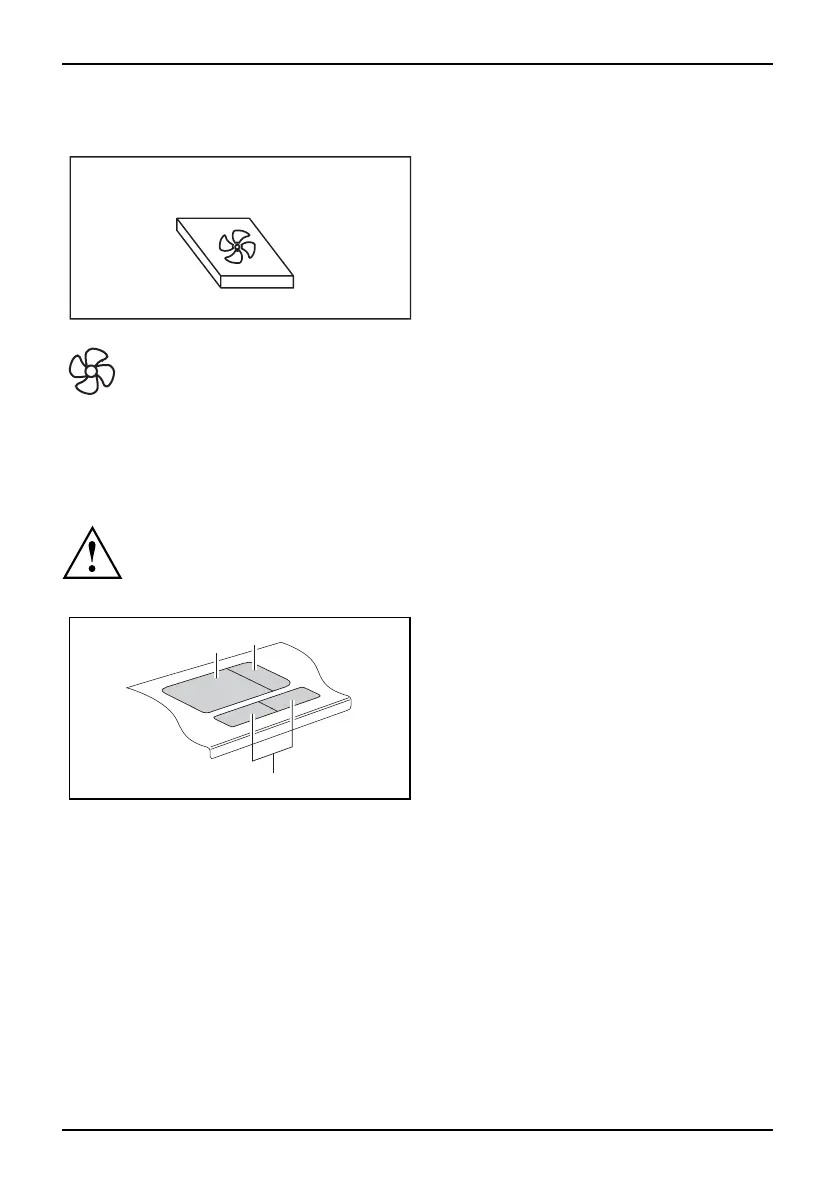Preparation for use and op eratio n
Easy Launch key
EasyLaunch key
Your note book is equipped with an
Easy Launch key. With the pre-installed
software you can launch the following
applications or functions by pressing a
single key.
Silent M ode
This key reduces the speed of
the fan.
When the Silent Mode is switch
ed on, the processor and graphics do not operate at
the full performance level
.
Whispermode, EasyLaunchkeySilentMode,Ea syLaunchkey
Touchpad and touchpad b uttons
Keep the touchpad clean. Protect it from dirt, liquids, and grease.
TouchpadTouchpad
Do not use the touchpad if your fingers are dirty.
Do not rest heavy objects (e.g. books) on the touchpad or the touchpad buttons.
1
2
3
1 = Touchp ad
2 = Touchpad buttons
3 = Touchpad scroll bar
The touchpad enables you to move the mouse pointer on the screen.
The touchpad buttons allow you to select and execute commands. They
correspond to the butt ons on a conventional mouse .
You can use the touchpad scroll bar to scroll.
9 - English 10600790786, edition 1
