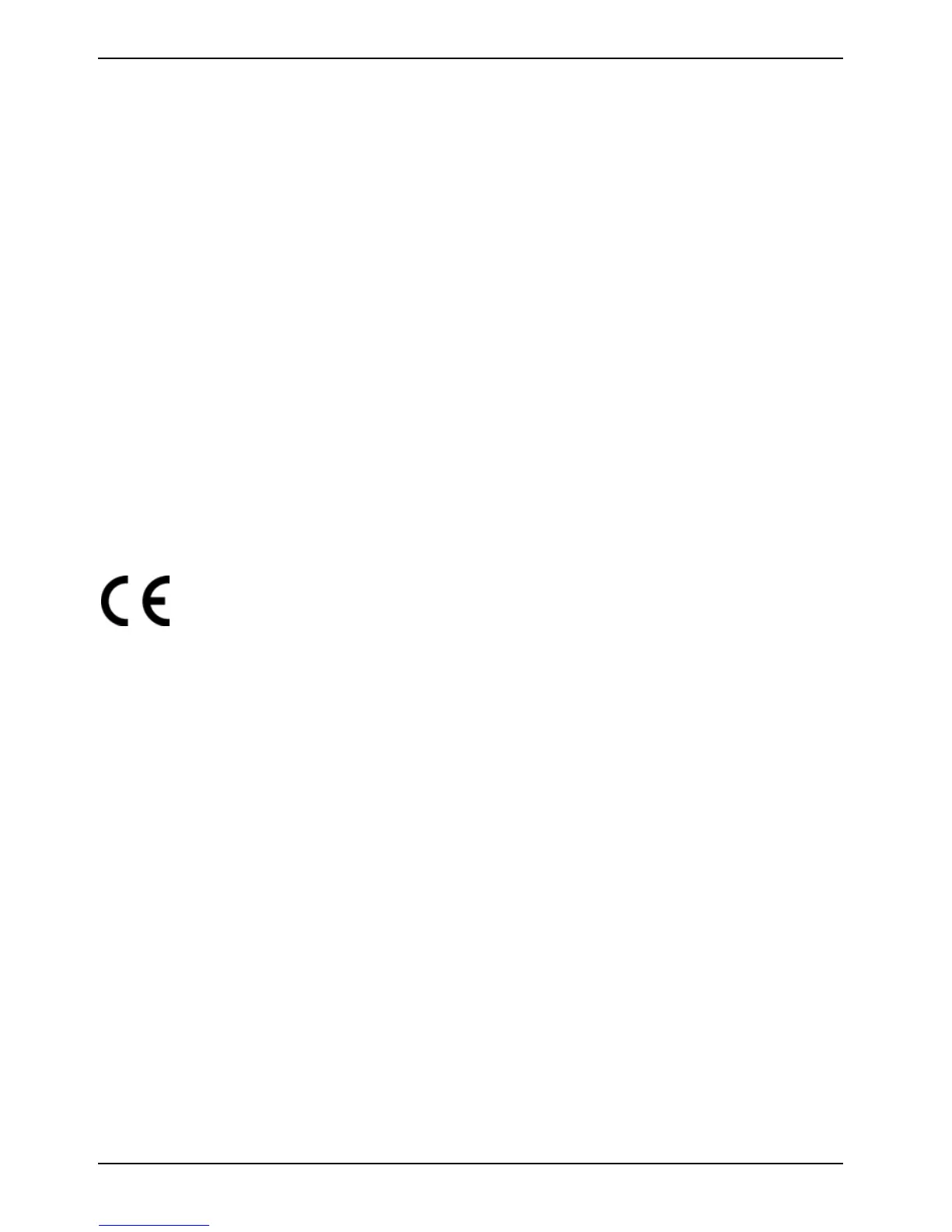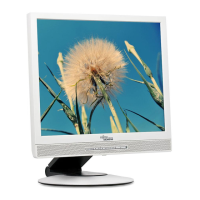SCALEOVIEW H22-1W/Q22W-1
Transport
● Transport the monitor with care and only in its original packaging or another corresponding
packaging fit to protect it against knocks and jolts.
● Never drop the LCD monitor (danger of glass breakage).
Cleaning
● Always pull out the power plug before you clean the monitor.
● Do not clean any interior parts yourself, leave this job to a service technician.
● Do not use any cleaning agents that contain abrasives or may corrode plastic.
● Ensure that no liquid will run into the system.
● Ensure that the ventilation areas of the monitor are free.
● The display surface of the LCD monitor is sensitive to pressure and scratches. Clean it only
using a soft, slightly moistened cloth.
Wipe the monitor casing with a dry cloth. If the monitor is particularly dirty, use a cloth which has
been moistened in mild domestic detergent and then carefully wrung out.
CE marking
CE marking for devices without radio component up to 15/01/2007
The shipped version of this device complies with the requirements of the EEC directives
89/336/EEC "Electromagnetic compatibility" and 73/23/EEC "Low voltage directive".
CE marking for devices without radio component between 16/01/2007 and
19/07/2007
The shipped version of this device complies with the requirements of the EEC directives
89/336/EEC "Electromagnetic compatibility" and 2006/95/EC "Low voltage directive".
CE marking for devices without radio component introduced to the market
beginning with 20/07/2007
The shipped version of this device complies with the requirements of the EEC directives
2004/108/EC "Electromagnetic compatibility" and 2006/95/EC "Low voltage directive".
4 A26361-K1213-Z120-1-7619, edition 1
