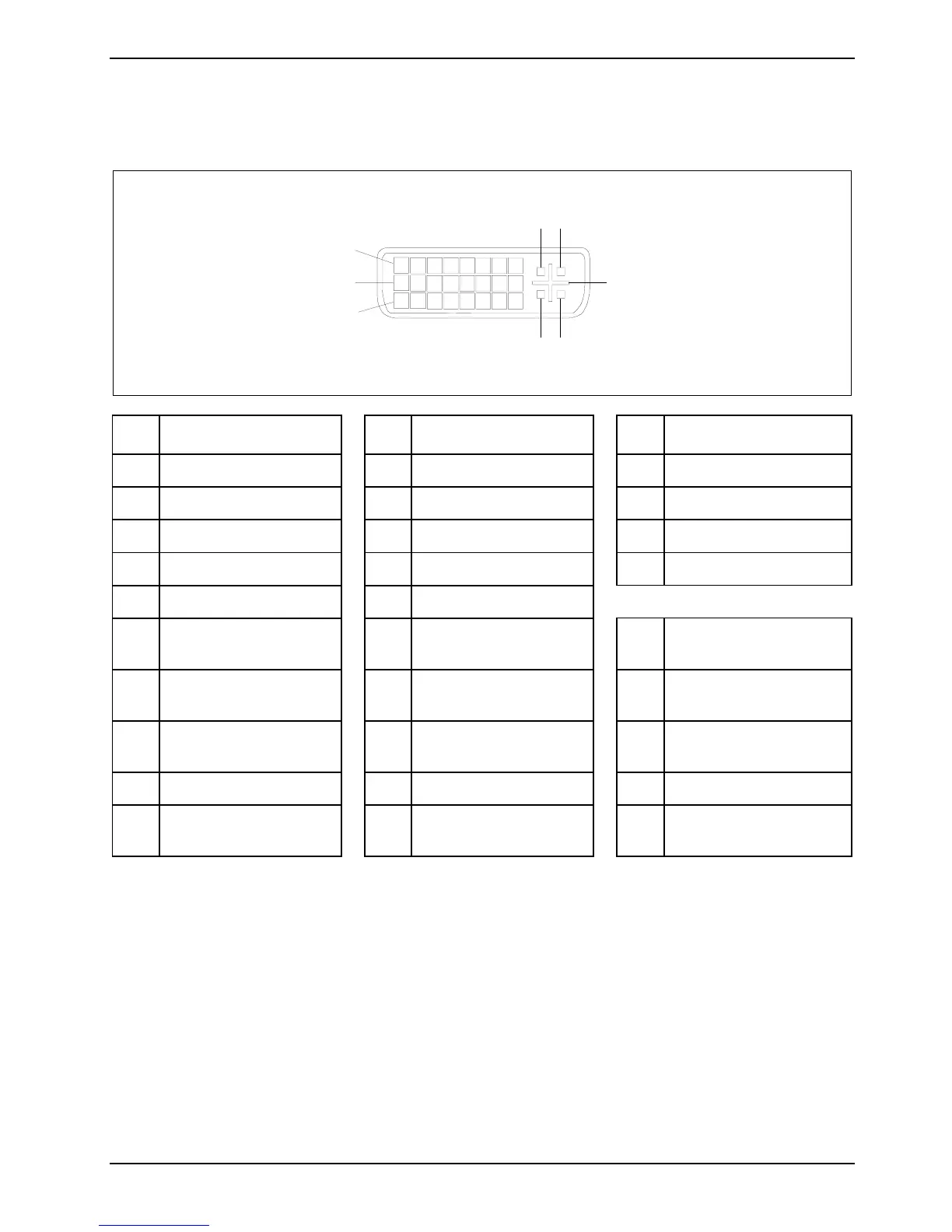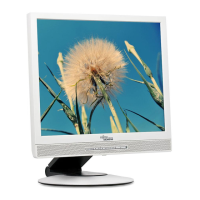SCALEOVIEW H22-1W/Q22W-1
Monitor port DVI-D/DVI-I
1
9
17
C5
C1 C2
C4
C3
Pin Meaning
Pin Meaning
Pin Meaning
1 TMDS Data2- 11 TMDS Data 1/3 Shield 21 not connected
2 TMDS Data2+ 12 not connected 22 TMDS Clock Shield
3 TMDS Data 2/4 Shield 13 not connected 23 TMDS Clock+
4 not connected 14 +5V Power 24 TMDS Clock-
5 not connected 15 Earth
6 DDC Clock 16 Hot Plug Detect C1 Analogue R Video Out
(*)
7 DDC Data 17 TMDS Data0- C2 Analogue G Video Out
(*)
8 Analogue Vertical
Sync
18 TMDS Data0+ C3 Analogue B Video Out
(*)
9 TMDS Data1- 19 TMDS Data 0/5 Shield C4 Analogue H-Sync. (*)
10 TMDS Data1+ 20 not connected C5 Analogue Common
GND Return (*)
(*) = Not connected with DVI-D version
A26361-K1213-Z120-1-7619, edition 1 31
