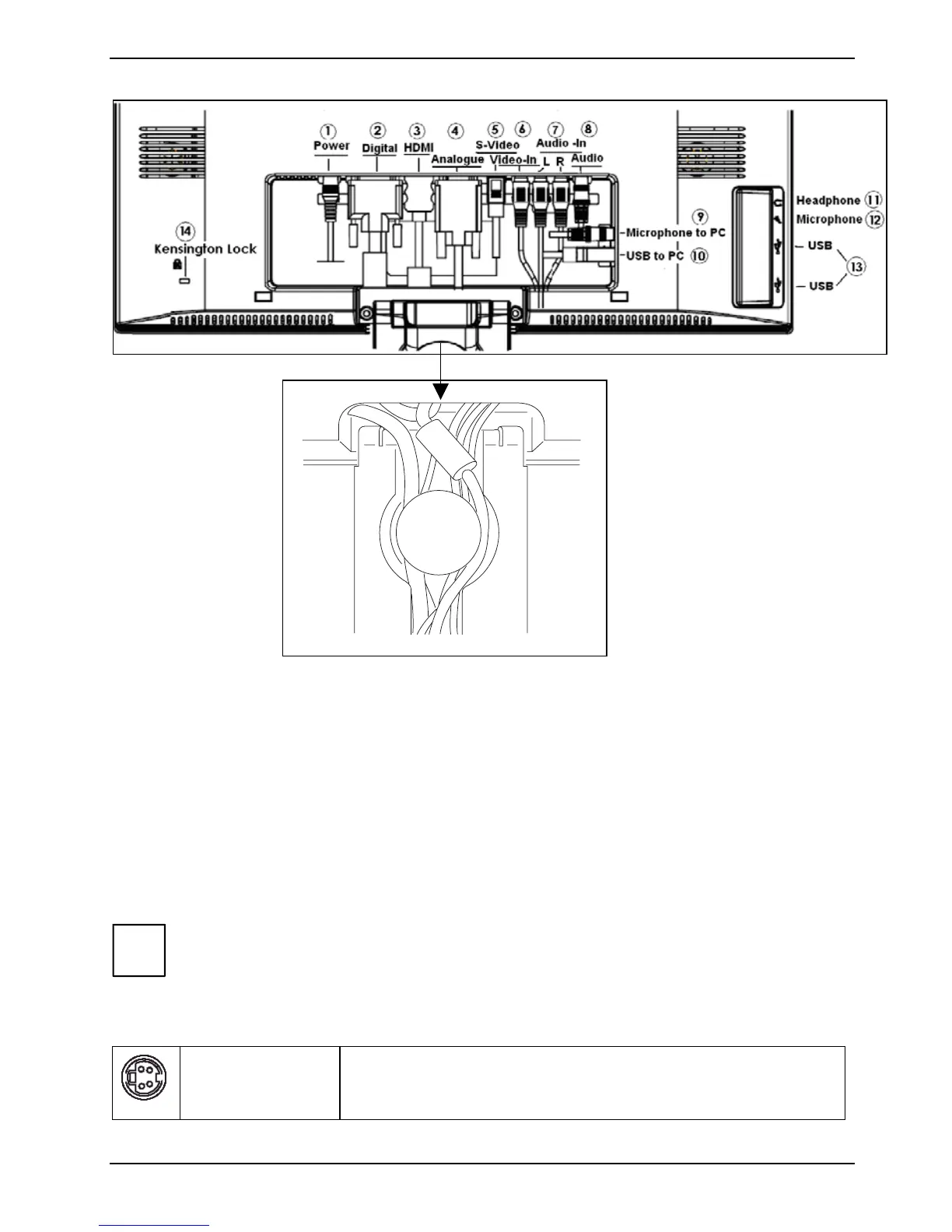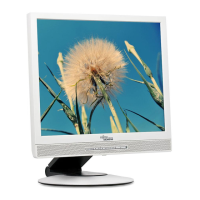SCALEOVIEW H22-1W/Q22W-1
The data cables supplied have one 15-pin D-SUB connector (4) or one 24-pin DVI-D connector (2)
and one 19-pin HDMI connector (3) for connection to the monitor and to the computer.
► Select the suitable data cable for your computer.
Digital graphics card with DVI /HDMI interface: DVI-D or HDMI connector
Graphics card with VGA interface: D-SUB connector
Information on the computer connections and interfaces is contained in the operating manual
for your computer.
► Connect one of the connectors of the data cable to the D-SUB connector (4) or the DVI-D (2) or
HDMI (3) connector on the monitor and secure the plug-in connection by tightening the safety
screws.
i
The monitor automatically detects only the digital input when only one signal source is
connected. The video input (Video or S-Video) has to be selected upon the OSD-Menu.
The following devices can be connected to this monitor:
S-VIDEO (5) Connection for S-Video and audio input signals
e.g. for DVD player, video recorder, a film camera with S-Video
connection or a PC
A26361-K1213-Z120-1-7619, edition 1 13
