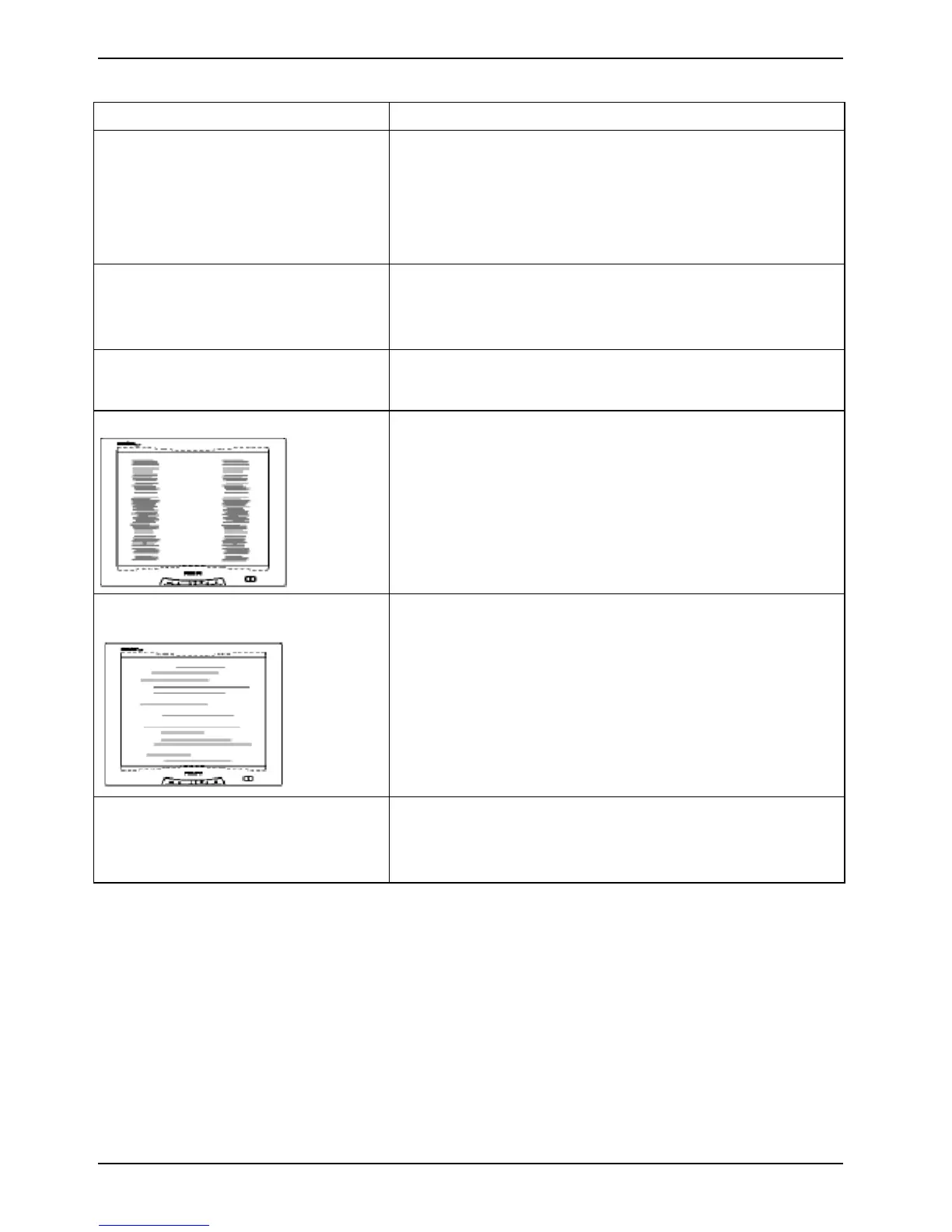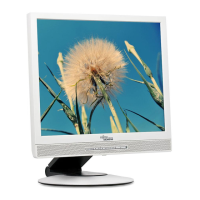SCALEOVIEW H22-1W/Q22W-1
Having this problem? Check the following points:
Picture position not correct The monitor recognises an undefined mode (see the
"
Technical data" chapter).
► Press the EXIT/AUTO button to perform the auto-
adjustment of the screen.
► Set the picture position with the OSD menu (see the
"
Operation of the monitor" chapter).
Picture is shaking ► Check whether the data cable for the monitor is
correctly attached to the monitor port on the computer.
► Press the EXIT/AUTO button to perform the auto-
adjustment of the screen.
Picture is wrongly adjusted ► Press the SELECT/MENU button to activate the
function
Factory Recall. The Auto Processing message
is displayed.
Picture disturbances (vertical lines)
► Press the EXIT/AUTO button to perform the auto-
adjustment of the screen.
Picture disturbances
(horizontal lines, picture noise)
► Press the EXIT/AUTO button to perform the auto-
adjustment of the screen.
The screen becomes darker
The background lighting has a limited lifetime. If your
monitor display should become too dark, the background
lighting will have to be exchanged.
► Please contact our help desk.
26 A26361-K1213-Z120-1-7619, edition 1
