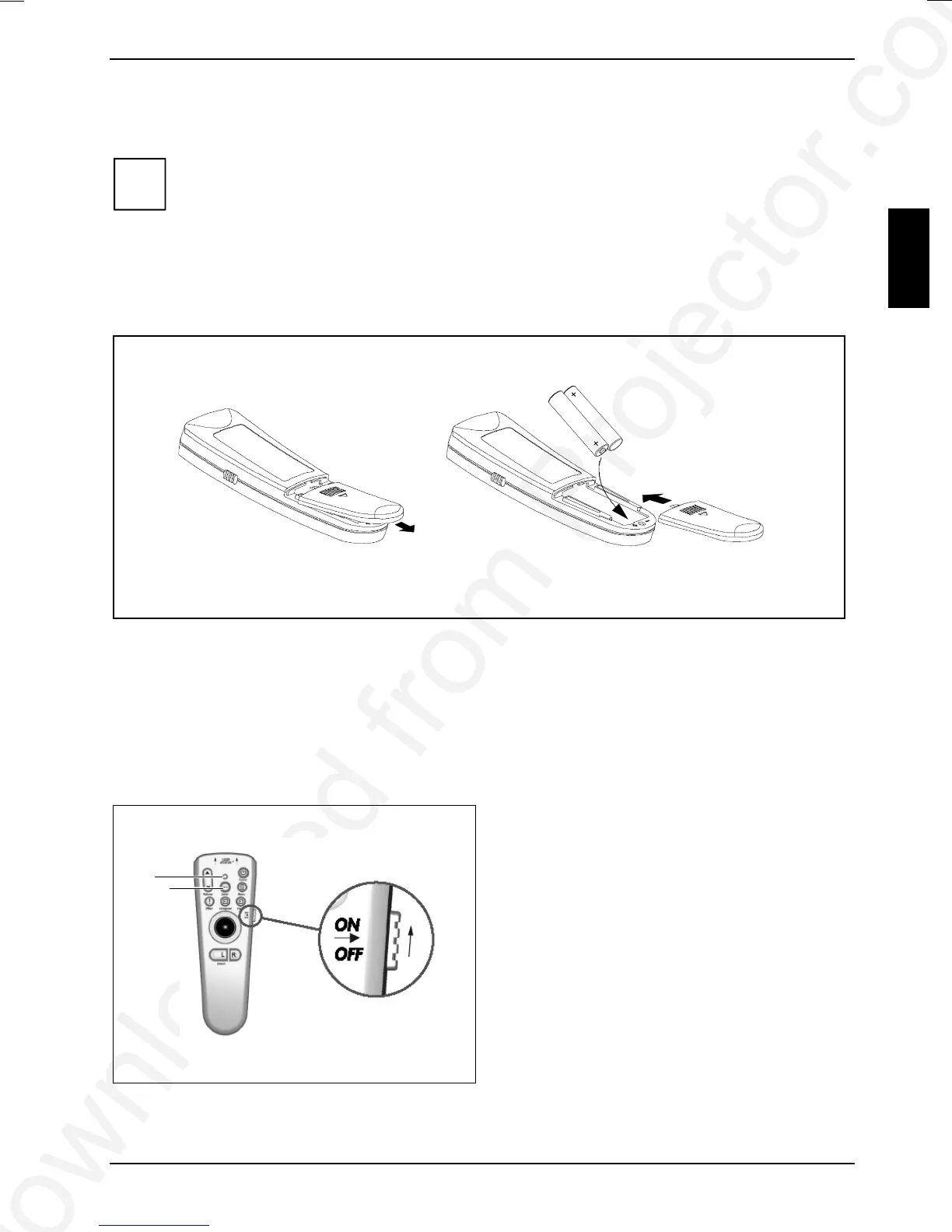Downloaded from Projector.com
Projector XP60
A26361-K865-Z100-1-5E19 English - 7
Should you discover that the delivery does not correspond to the delivery note, notify your local
sales outlet immediately.
i
It is recommended not to throw away the original packaging material. Keep it for future
transportation.
Preparing remove control
Inserting batteries
1
2
3
Ê Open the back cover of the remote control by sliding it in the direction of the arrow (1).
Ê Place the batteries supplied in the battery compartment (2). Ensure correct polarity.
Ê Close the battery compartment by sliding the cover back on in the direction of the arrow (3)
until you hear and feel it click into place.
Switching the remote control on and off
1
2
Ê Turn the remote control on by moving the
sliding switch on its right side toward the
front the remote control.
When the indicator (1) lights up shortly, the
remote control is operational.
When you press a function button on the remote
control or move the mouse ball, the indicator
blinks.
Ê Press the Laser button (2) to activate the
integrated laser pointer.