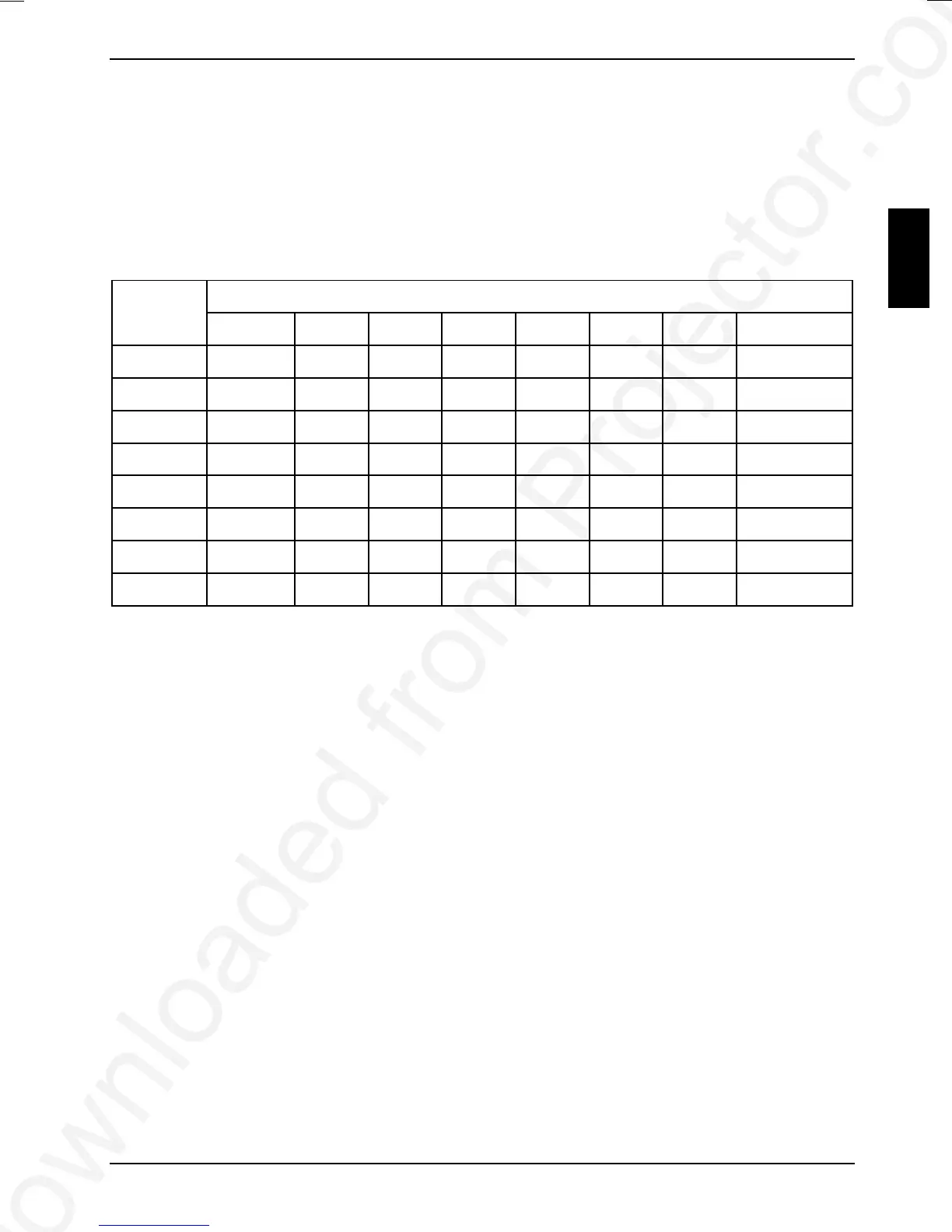Downloaded from Projector.com
Projector XP60
A26361-K865-Z100-1-5E19 English - 23
Notes on ergonomic colour adjustment
If you select colours for the projector in your application programmes, take note of the information
below.
The basic colour red and blue on a dark background do not achieve the minimum contrast of 3:1
and should not be used.
When using several colours for characters and background and giving the primary colours full
modulation, you can obtain very suitable colour combinations (see the following table):
Background Characters
black white purple blue cyan green yellow red
black + + - + + + -
white + + + - - - +
purple + + - - - - -
blue - + - + - + -
cyan + - - + - - -
green + - - + - - -
yellow + - + + - - +
red - +----+
+ Colour combination very suitable
- Colour combination not suitable because colour locations are too close together, thin
characters are not identifiable or rigorous focusing is demanded of the human eye.
Technical data
Dimensions and weight (projector only)
Width 154 mm
Height 63 mm
Depth 195 mm
Weight 1.1 kg
Power connector
Rated mains voltage 100 V -240 V (±10%)
Frequency 50 Hz -60 Hz (±5 %)
Total power consumption < 155 W
Energy-saving mode < 12 W
