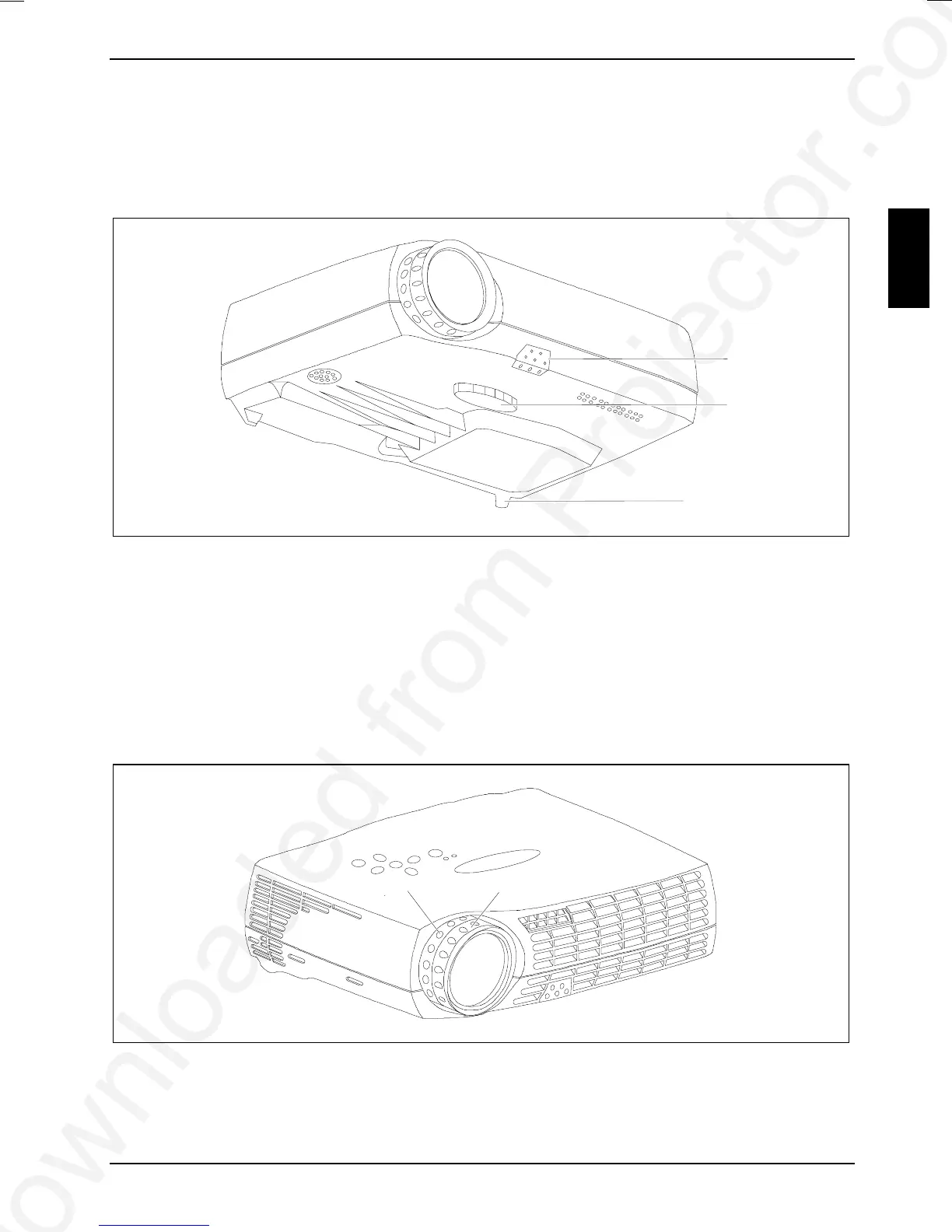Downloaded from Projector.com
Projector XP60
A26361-K865-Z100-1-5E19 English - 13
Changing projector settings
Tilting the projector
With the projector foot (2 and 3) you can adjust the projector tilt within certain limits.
1
2
3
Ê Press the release button (1).
Ê Move the projector foot (2) into the desired position.
Ê Release the unlock button (1).
The projector foot is locked in the current position.
Ê Turn the projector foot (3) to change the inclination if necessary.
Adjusting picture definition and picture size
With the lens you can adjust the picture definition and picture size within certain limits.
1
2
Ê Turn the focus ring (1) to adjust the picture sharpness.
Ê Turn the zoom ring (2) to adjust the picture size.