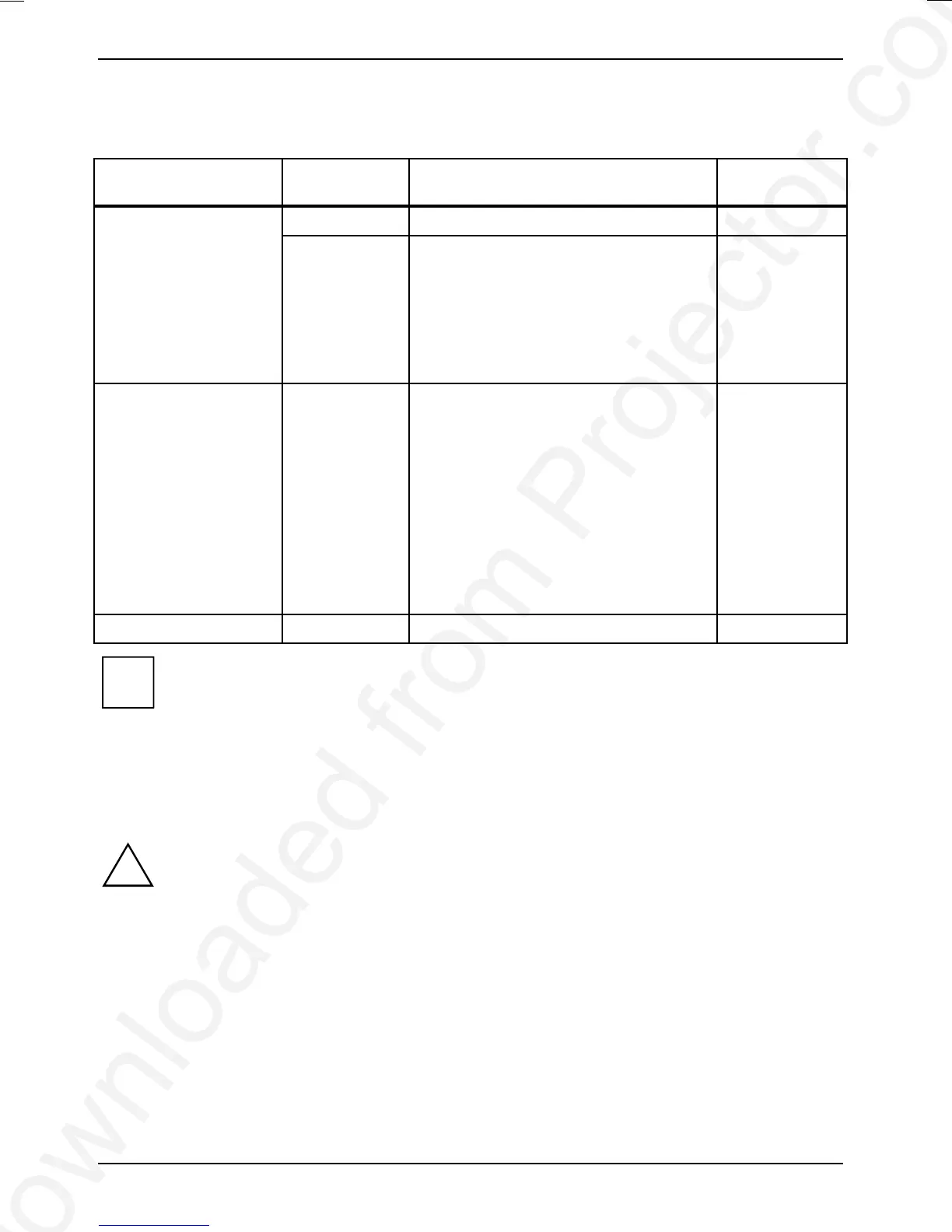Downloaded from Projector.com
XP60 Projector
12 - English A26361-K865-Z100-1-5E19
When the energy-saving mode is activated, the power indicator signals to current operating
condition as follows:
Stage Power
indicator
Function Power
consumption
ON lights green The projector starts up and operates. < 155 W
flashes slowly
green
The present logo is displayed, the
projector searches for about three
minute for a signal source.
If the projector fails to find a signal
source, it switches into the energy-
saving mode after approximately three
minutes.
< 155 W
Energy saving mode
(power management)
flashes slowly
green
The projector lamp is shut off (no
image) and is being cooled, the
projector searches for about five
minutes for a signal source, the fan
runs.
As soon as the projector finds a signal
source, the projector lamp is switched-
on again.
If the projector does not find any signal
source within five minutes, it is
switched into the standby mode.
< 20 W
OFF (standby mode) glows orange The projector is in standby mode. < 12 W
i
If the energy-saving mode of the projector is not activated (DPMS enable deactivated),
the projector is still switched on, even if there is no signal, the present logo is displayed.
When the projector is switched to the energy-saving mode by the power management
system a power consumption of up to 12 W is maintained to feed the circuit for
reswitching the projector.
To completely switch off the power consumption, pull the plug of the projector power
cable out of the mains outlet. Remove the power plug only when the power indicated
glows orange!
!
Even when the projector is turned off, it is still connected to the power. Remove the plug
from the mains outlet so that the system is totally disconnected from the mains voltage.
Remove the power plug only when the power indicated glows orange!