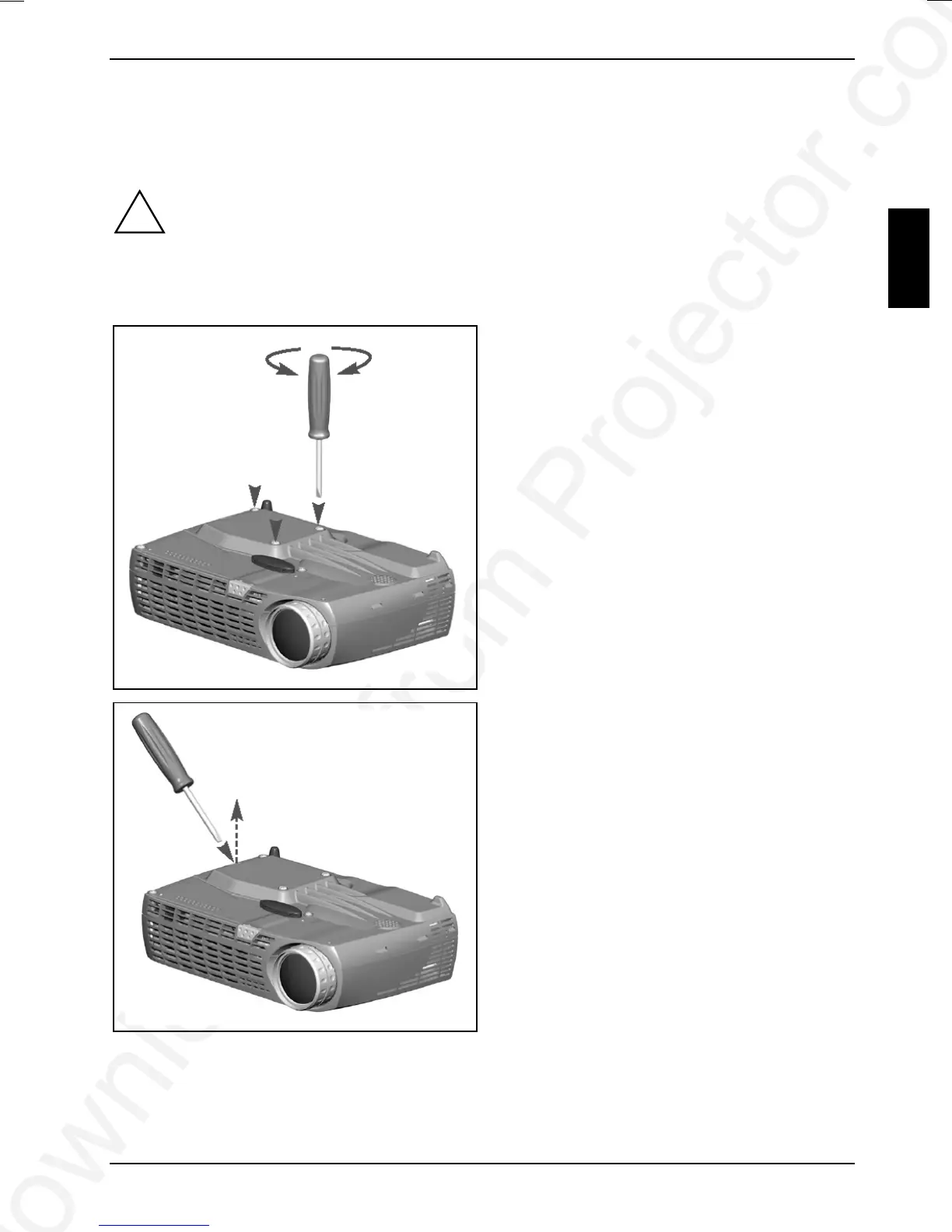Downloaded from Projector.com
Projector XP60
A26361-K865-Z100-1-5E19 English - 29
Replacing the projector lamp
The projector lamp must be replaced once its useful life has expired.
!
Please only use lamps of the same type and strength!
Switch off the projector and disconnect it from the mains supply. Wait for around 60
minutes before opening the lamp housing.
The lamp housing is intended to protect you from glass fragments in case the projector
lamp explodes. Please therefore take special care when you open the lamp housing.
Ê Remove the three screws.
Ê Open the lamp housing with a screw driver.