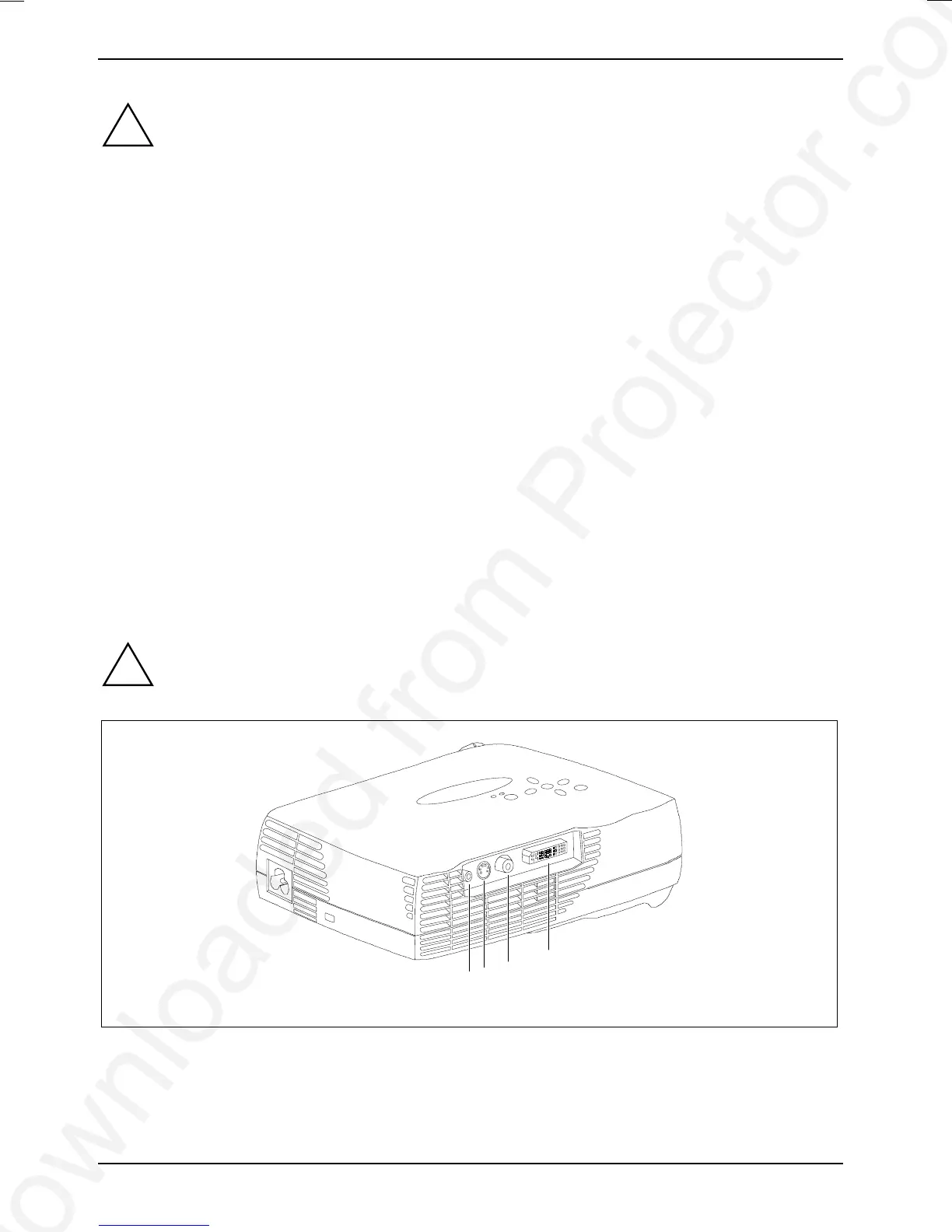Downloaded from Projector.com
XP60 Projector
8 - English A26361-K865-Z100-1-5E19
!
Never point the laser pointer at living beings, especially not at their eyes.
Ê If you will not use the remote control for a longer period of time, turn it off to conserve the
batteries. Slide the switch on the right side of the remote control down.
Replacing batteries
Ê When the batteries are used up (indicator no longer lights up), replace them with two batteries
of the same type (LR03-AAA, 1.5 V).
Do not throw lithium batteries into the household waste. They must be disposed of in accordance
with local regulations concerning special waste.
Setting up the projector
We recommend that you place your projector on a surface with good anti-slip qualities. In view of
the multitude of different finishes and varnishes used on furniture, it is possible that the rubber feet
of the projector as well as the high temperatures at the bottom of the projector will mark the surface
the projector stands on.
Connecting the projector to a computer
Information on the computer connections and interfaces is contained in the operating manual for
your computer.
!
Observe the safety precautions in the chapter "Important notes" in this operating manual.
1
2
3
4
1 = Audio input (Audio in)
2 = S-Video input (S-Video)
3 = Video input (Video)
4 = Computer input (M1-DA)
Ê Be sure that the projector and the computer are switched off.
