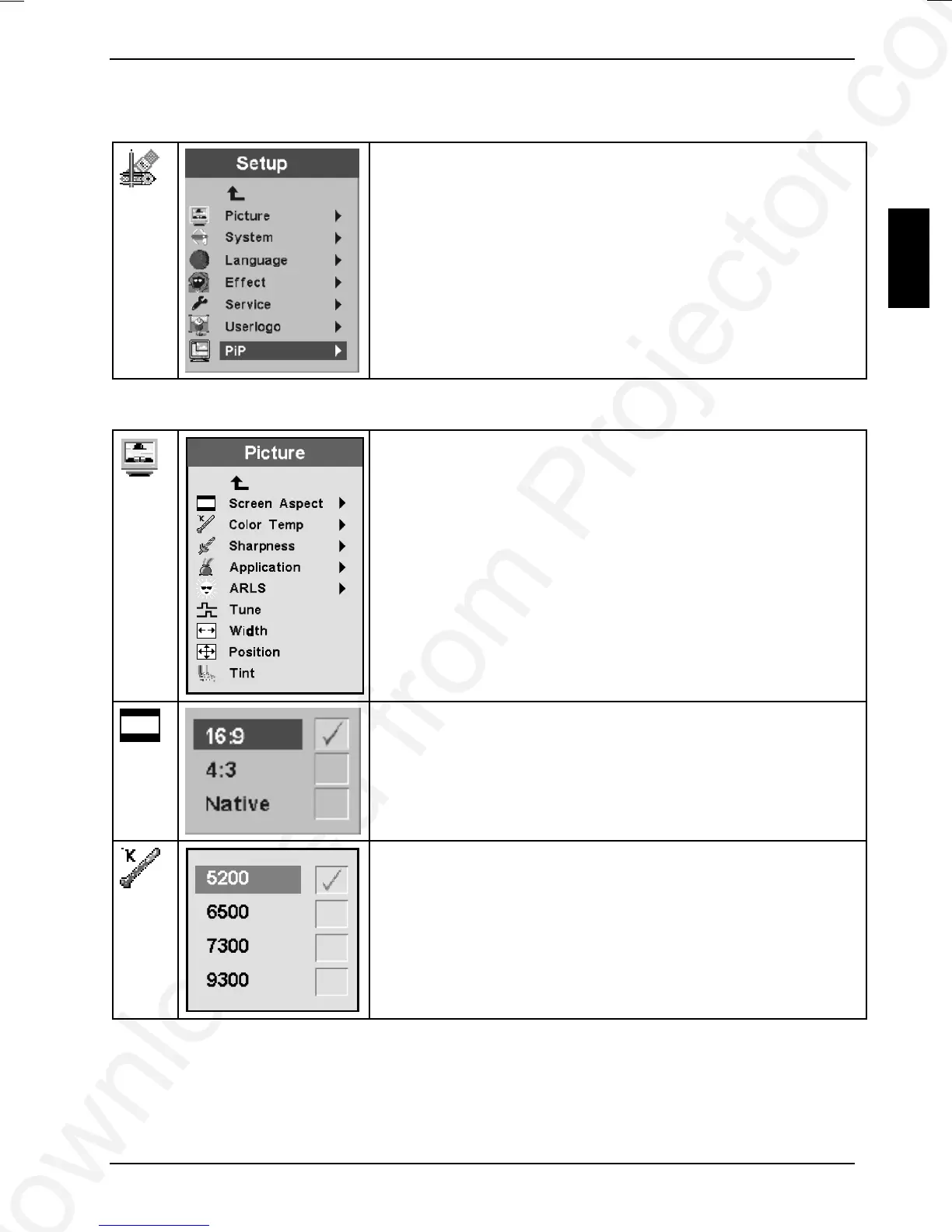Downloaded from Projector.com
Projector XP60
A26361-K865-Z100-1-5E19 English - 17
Setup menu
From the setup menu you can select various submenus (Picture,
System, Language, Effect, Service, User Logo, Picture in
Picture).
Picture menu
From the Picture menu you can set the picture's screen aspect,
colour temperature, sharpness, application type, ARLS
(Automatic Room Light Sensing), tuning, width, position, and
colour tint.
Screen Aspect
You can select between 16:9 (wide-screen format), 4:3
(computer, conventional TV) and Native (original format)
Colour temperature (Color Temperature)
You can select between four colour temperatures. As the colour
temperature increases, the picture changes from yellowish to
bluish.