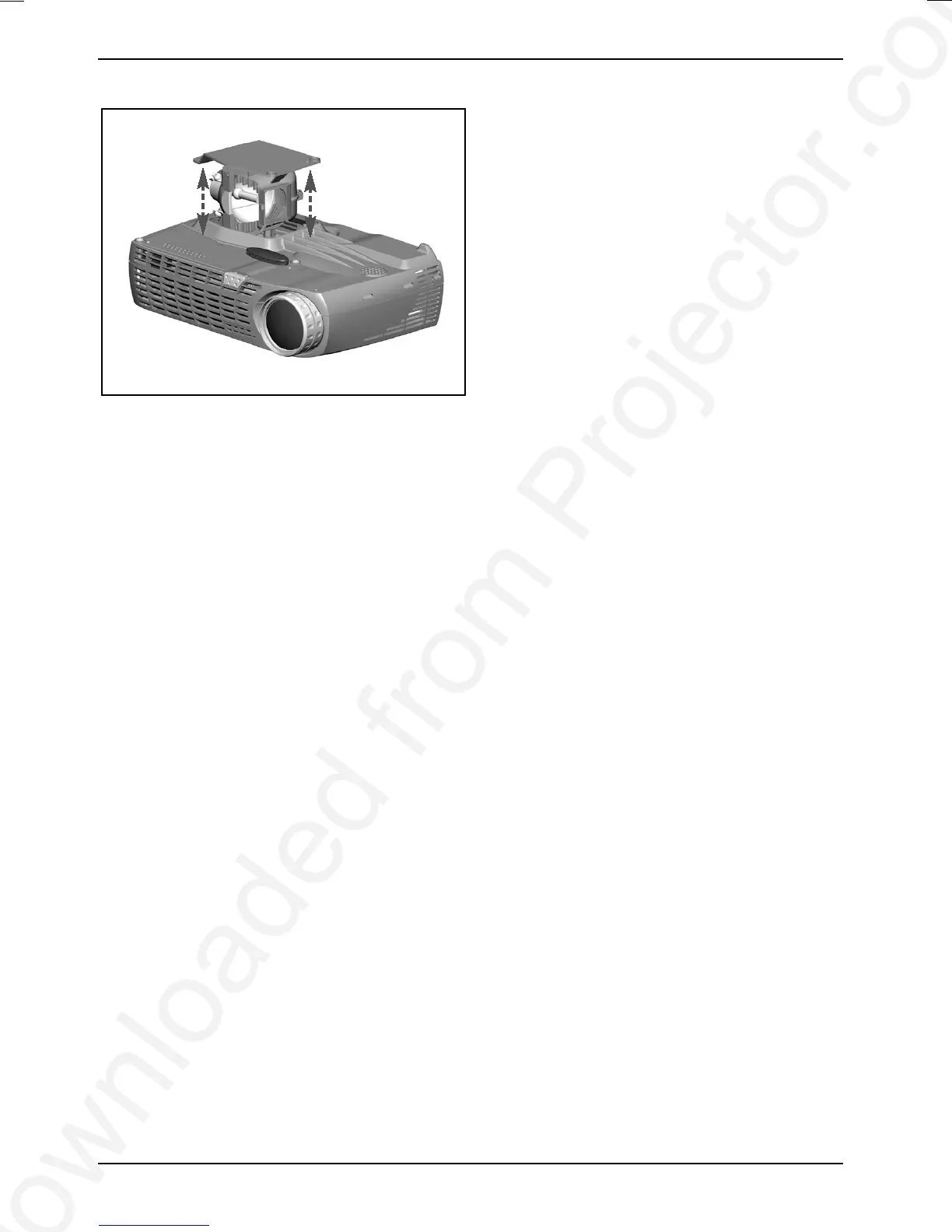Downloaded from Projector.com
XP60 Projector
30 - English A26361-K865-Z100-1-5E19
Ê Carefully remove the lamp housing and
dispose of it in an environmentally friendly
way.
Ê Insert the new lamp housing.
Ê Fasten the three screws again.
Ê After replacing the lamp, set the lamp timer
back to 0. Follow the instructions on the
OSD menu.