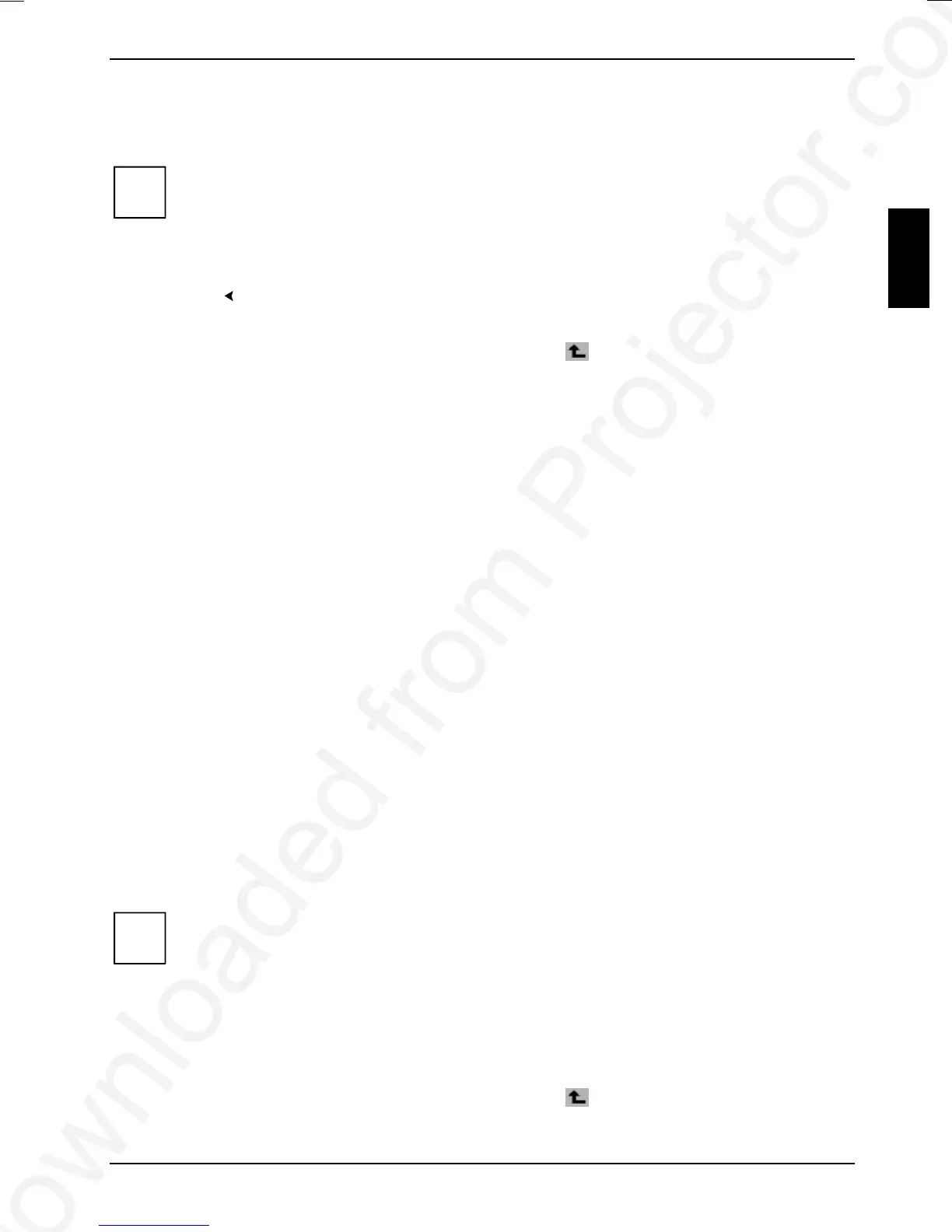Downloaded from Projector.com
Projector XP60
A26361-K865-Z100-1-5E19 English - 15
Saving setting and terminating OSD menu
Ê Press the "Menu" button on the projector.
i
If you do not make a selection for about 40 seconds, the OSD menu closes, and the set
value is stored.
Returning to the previous menu
Ê Press the button.
Returning to the higher-level menu
Ê If you want to return to the higher-level menu, select the symbol and confirm your selection
with the "Select" button.
Operating the OSD menu with the remote control
Activating the OSD menu
Ê Press the "Menu" button on the remote control.
The basic menu is displayed.
Marking a function or submenu
Ê Use the ball on the remote control to move the selection (up/down) to the desired function or
submenu.
Selecting a function or submenu
Ê Press the "Select" key.
The submenu opens, or you can make the desired settings.
Setting a function
Ê Move the ball left or right until the setting is correct.
If the function can only be activated or deactivated:
Ê Select the desired function and activate it by pressing the "Select" button.
Saving setting and terminating OSD menu
Ê Press the "Menu" button on the projector.
i
If you do not make a selection for about 40 seconds, the OSD menu closes, and the set
value is stored.
Returning to the previous menu
Ê Roll the ball to the left.
Returning to the higher-level menu
Ê If you want to return to the higher-level menu, select the symbol and confirm your selection
with the "Select" button.