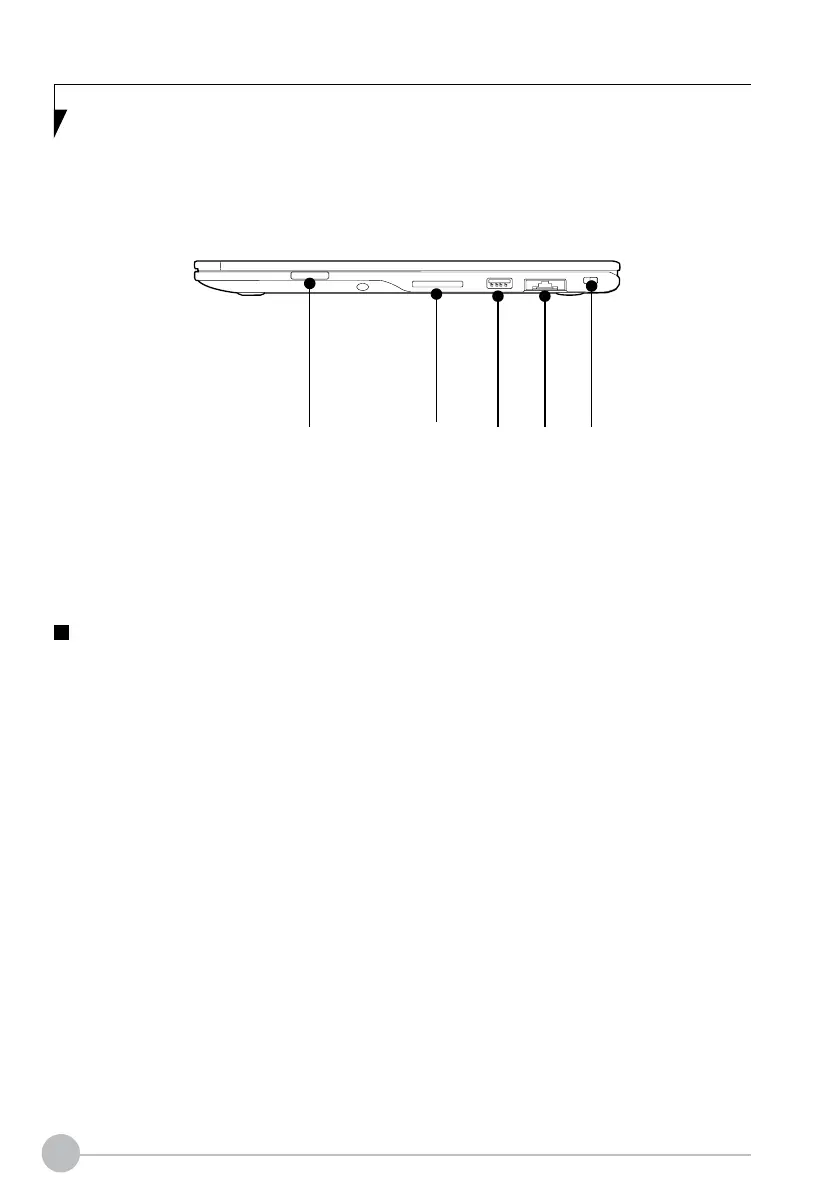2
(This picture is for illustration purpose only and may look dierent from the actual unit)
Side Features of LIFEBOOK
Right
1 5
SIM Card Slot (Optional)
SD Card Slot
USB 3.2 (Gen 1) Connector
The USB 3.2 (Gen 1) connector allows you to
connect Universal Serial Bus devices and is
backward compatible with USB 2.0 devices.
LAN Connector
This connector allows you to connect to a
LAN (local area network) using an optional
LAN cable.
Kensington Lock Slot
It allows you to attach an optional physical
lock to lock down the device.
4.
5.
1.
2.
3.
2 3 4
