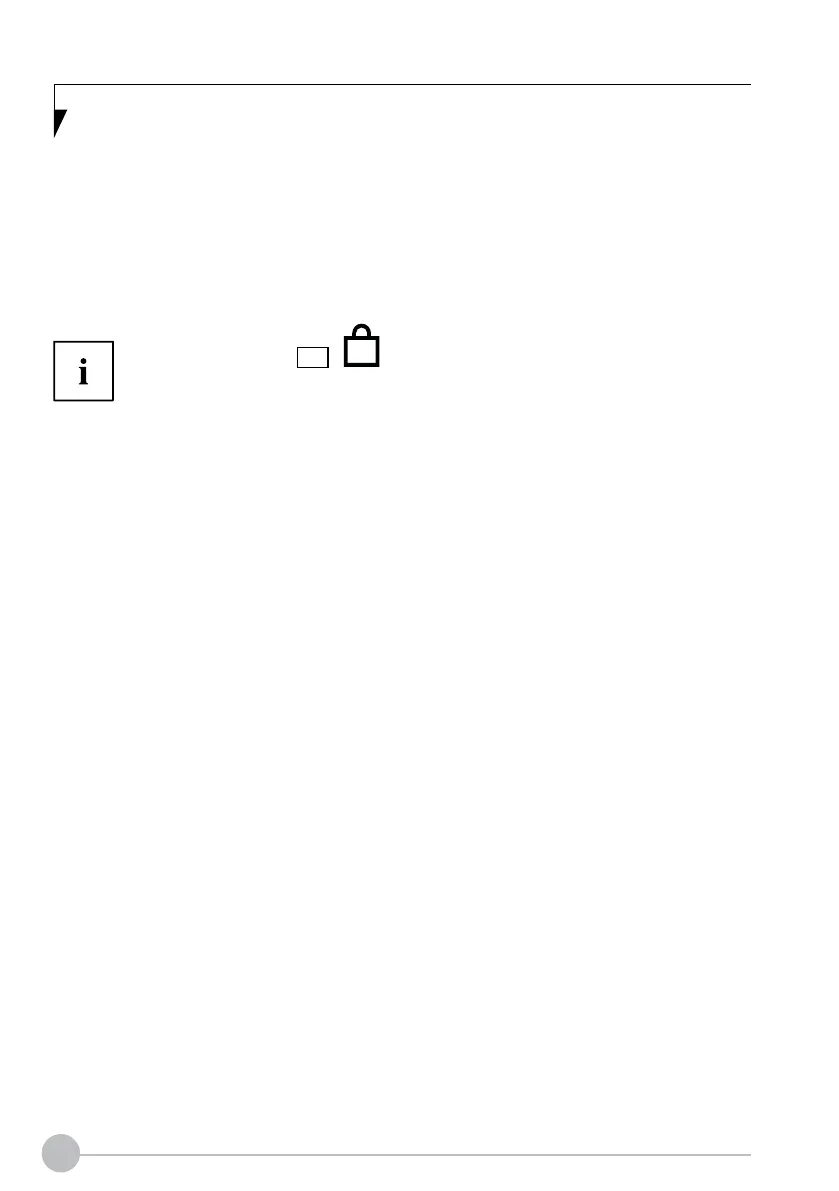16
Function keys and key combinations
The following description of the function keys and key combinations applies to Windows
operating systems. Some of the functions described below may not work in other operating
systems and with some device drivers.
Other key combinations are described in the relevant manuals supplied with your application
programs.
If the key combination Fn + is pressed: instead of the pressing the keys directly,
you need to press and hold the Fn first and press the other function keys in the
combination in order to activate the key function.
F