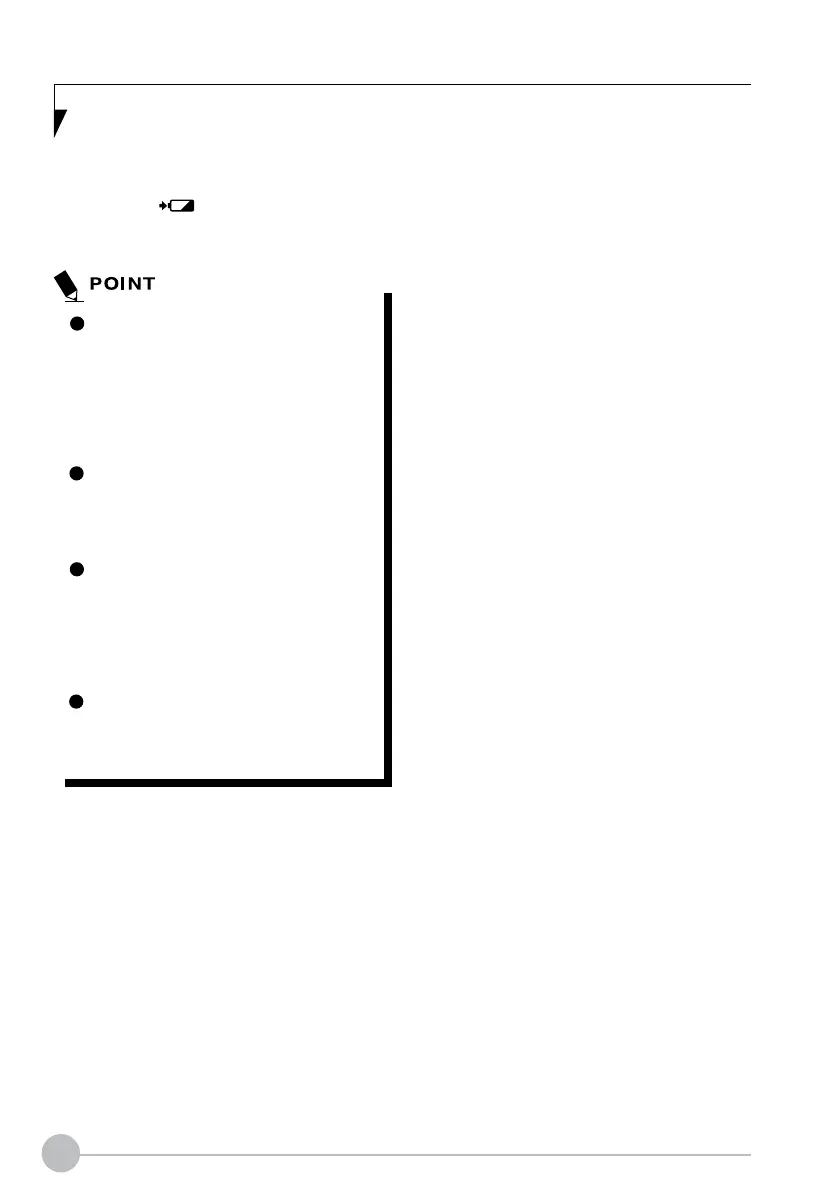8
NOTE 1:
Battery temperature alarm is to stop charging
with battery protection function when
temperature of battery pack unit becomes too
high or too low due to battery heat or cooling
down of the battery.
Low Battery Condition
If the battery level indicator on the status
indicator LED turns red, connect the AC
adapter to your notebook immediately to
recharge the battery.
The use of a weak battery may result
in lost of data you are currently working
on. When the battery runs low, connect
the AC adapter to your notebook as
soon as an external power source is
available or immediately save the data
you are working on, exit all applications
and turn o the notebook.
Accessing data on the storage drive
consumes a lot of power. Therefore
when the battery is weak, connect an
AC adapter to the notebook before
accessing data on the storage drive.
If a battery is weak and there is no
system activity, the notebook may
go into standby (i.e. suspend) mode.
However, if there is system activity, the
notebook will go into standby mode
only after the system activity has
completed its processing.
The notebook will go into standby
mode when the indicator reaches
3%. This is the default setting of the
notebook.