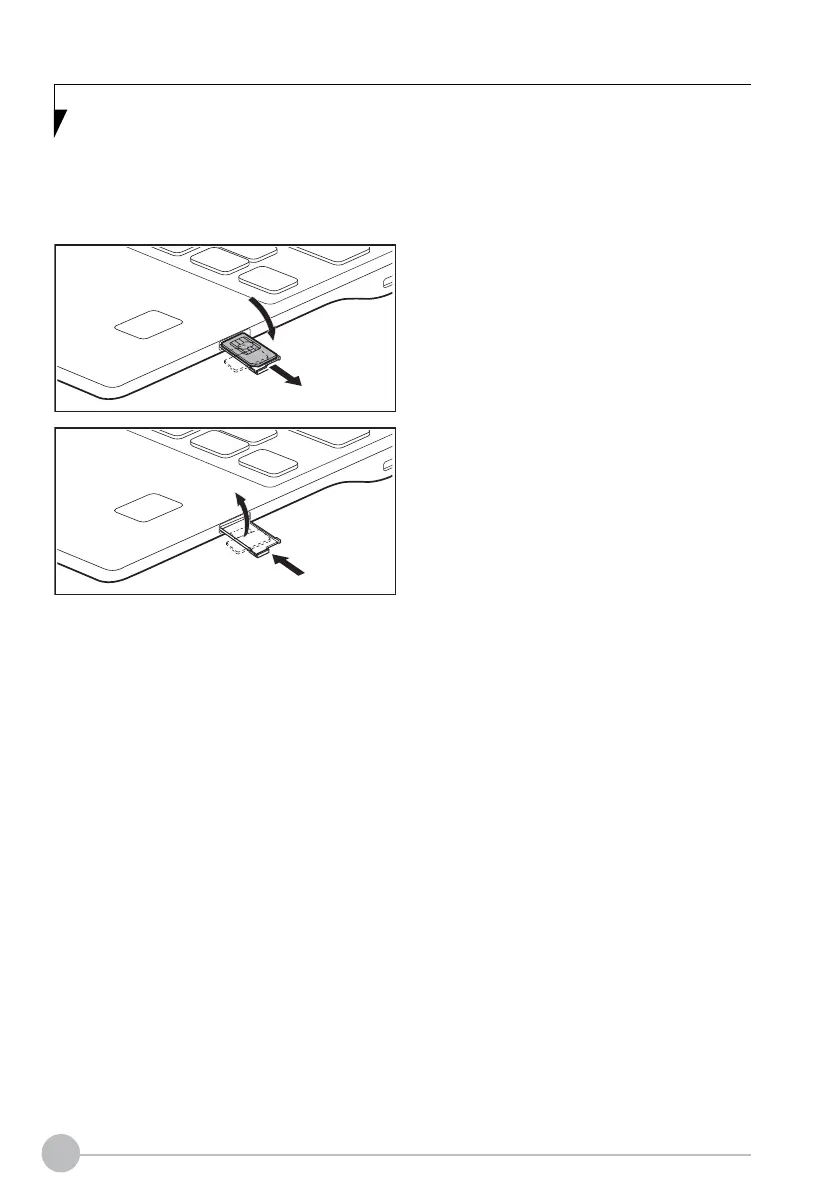20
Removing a SIM card
► Switch o the battery so that the device is currentless
2
1
2
1
► Open the cover of the SIM card slot (1).
► Pull the SIM card holder out of the slot in
the direction of the arrow and remove the
SIM card (2).
► Push the SIM card holder into the SIM card
slot (1) and close the cover of the SIM card
slot (2).
► Switch the battery on again