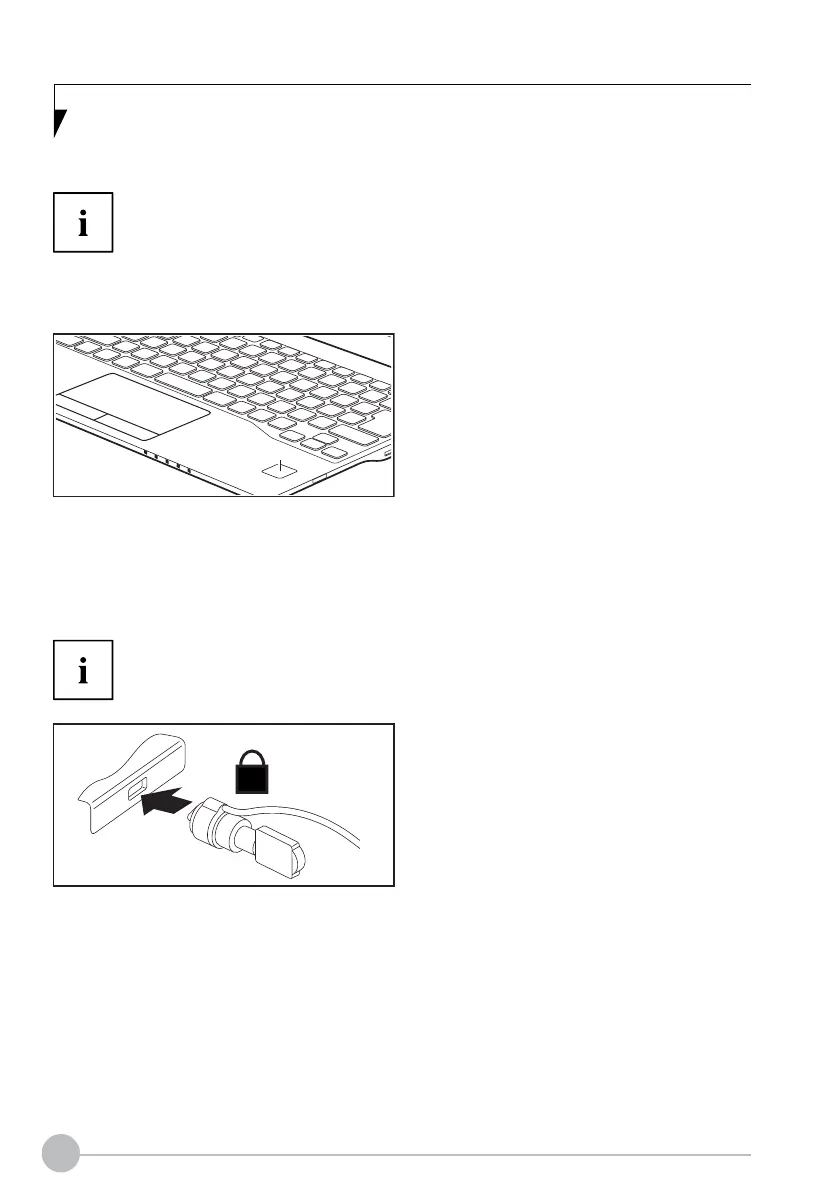26
Conguring the palm vein sensor
Whether your device has a palm vein sensor depends on the device
conguration you have ordered.
The palm vein sensor can record the image of the pattern of the veins of the hand. This image
is evaluated by additional software and can be used instead of a password.
► To be able to use the palm vein sensor (1),
you must install the software.
1
Using the Security Lock
Fujitsu recommends the use of a combination lock.
Your device comes with a Security Lock mechanism for the Kensington Lock Cable. You can use
the Kensington Lock Cable, a sturdy steel cable, to help protect your notebook from theft. The
Kensington Lock Cable is available as an accessory.
K
► Fit the Kensington Lock Cable to the
mechanism on your notebook.