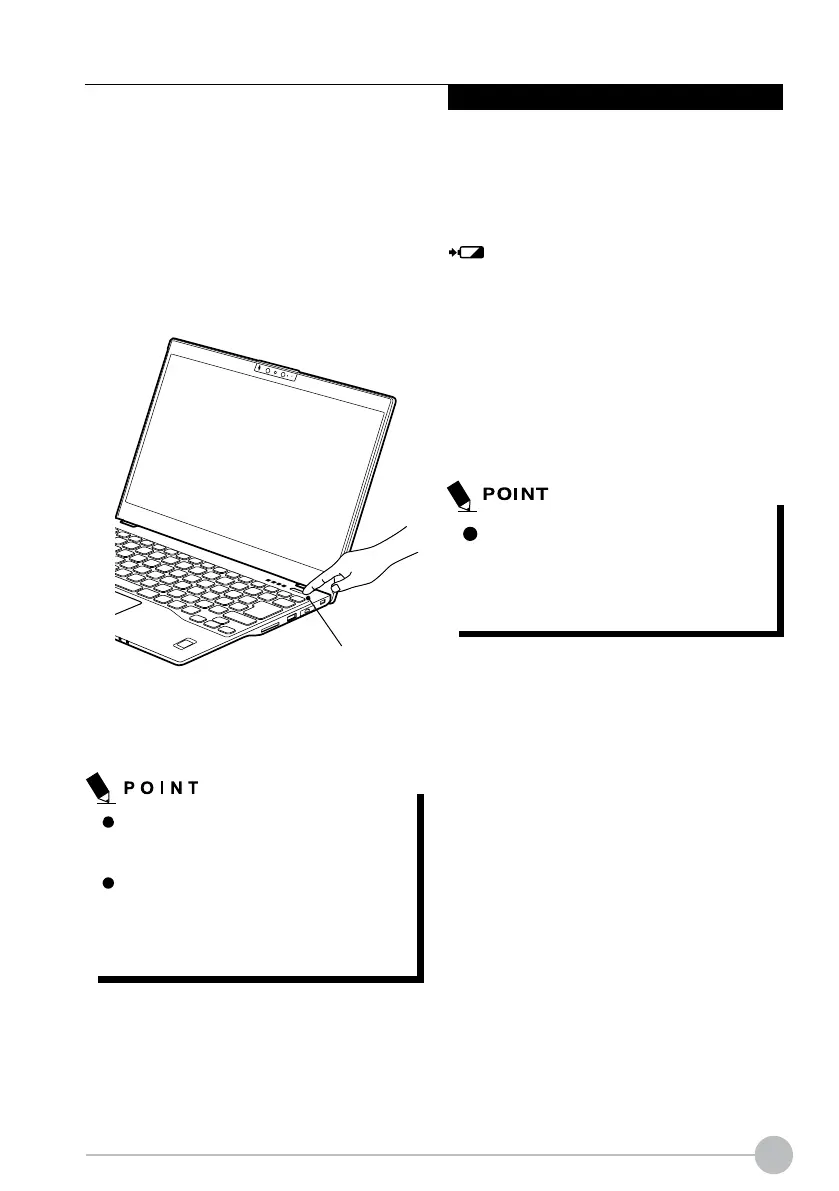7
Using Your LIFEBOOK
Running LIFEBOOK on its Battery
This section describes the steps to run the
notebook on its internal standard battery.
Power Button
(This picture is for illustration purpose only and
may look dierent from the actual unit)
Disconnect the AC adapter from your notebook
and press the power button.
The power level of the battery
decreases faster when it is used in cold
place.
The chargeability of the battery
decreases after it has been used over
a long period of time. If the battery runs
down very fast, replace it with a new
battery.
Checking the Power Level
of the Battery
When the notebook is turned on or when the
battery is being charged, the Battery Indicator
turns on with different color to show the
power level of the battery.
■ Dierent power level of the battery
• When lights o
Remaining battery level: 20% – 100%
• When lights up red
Remaining battery level: below 20%
Due to certain characteristics of battery,
the Battery Level Indicators may not
correctly show the remaining power of
the battery, especially under extreme
temperature conditions.
