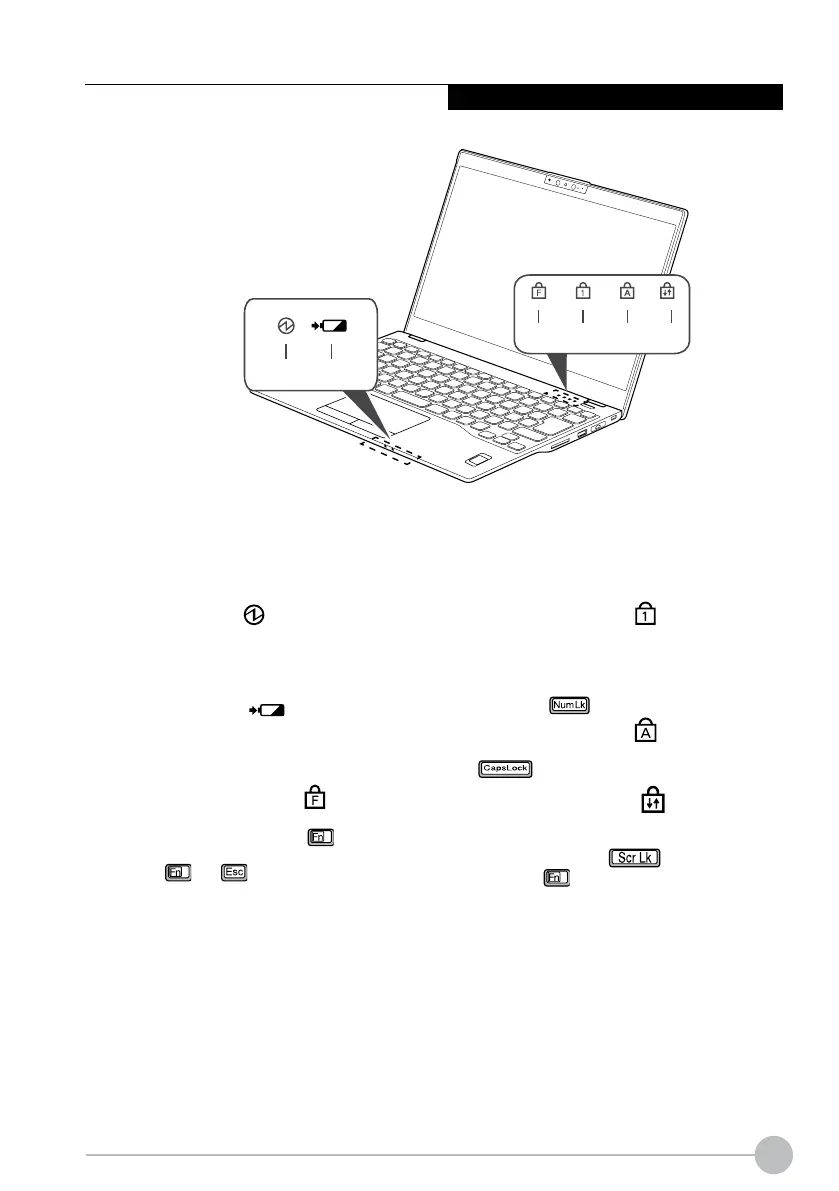5
Getting to Know Your LIFEBOOK
(This picture is for illustration purpose only and may look dierent from the actual unit)
STATUS INDICATOR LED
12
3456
Num Lock Indicator ( )
The keyboard is locked in Num Lock mode.
(You can use the keyboard as a ten-digit
keyboard when the Num Lock mode is
turned on). Toggle the Num Lock mode by
using the [ ] key.
Caps Lock Indicator ( )
Toggle the Caps Lock mode by using the
[ ] key.
Scroll Lock Indicator ( )
This indicator turns on when the lock mode
is turned on. You can toggle the Scroll Lock
button by using the [ ] key while holding
down the [ ] key.
4.
5.
6.
Power Indicator ( )
This indicator turns on when there is power to
the notebook. It turns o when the notebook
is powered o. This indicator will blink if the
notebook is put in suspend mode.
Battery Indicator ( )
The state of charge of the battery and
the battery level are shown by the battery
indicator.
Function Lock Indicator ( )
This indicator turns on when the function key
are locked. (You can press [ ]+[F1-F12] to
activate the multimedia controls.)
Press [ ]+[ ], and it locks it for that
session. When the computer reboots, this is
reset back to the default.
1.
2.
3.
